CloudBees Release Orchestration SaaS deployed fully SaaS is ideal for organizations who use online DevOps tools and are able to access credentials securely stored in a CloudBees Release Orchestration SaaS server.
To create an account:
-
Enter your work email.
-
Enter your Full Name.
-
Select Sign Up.
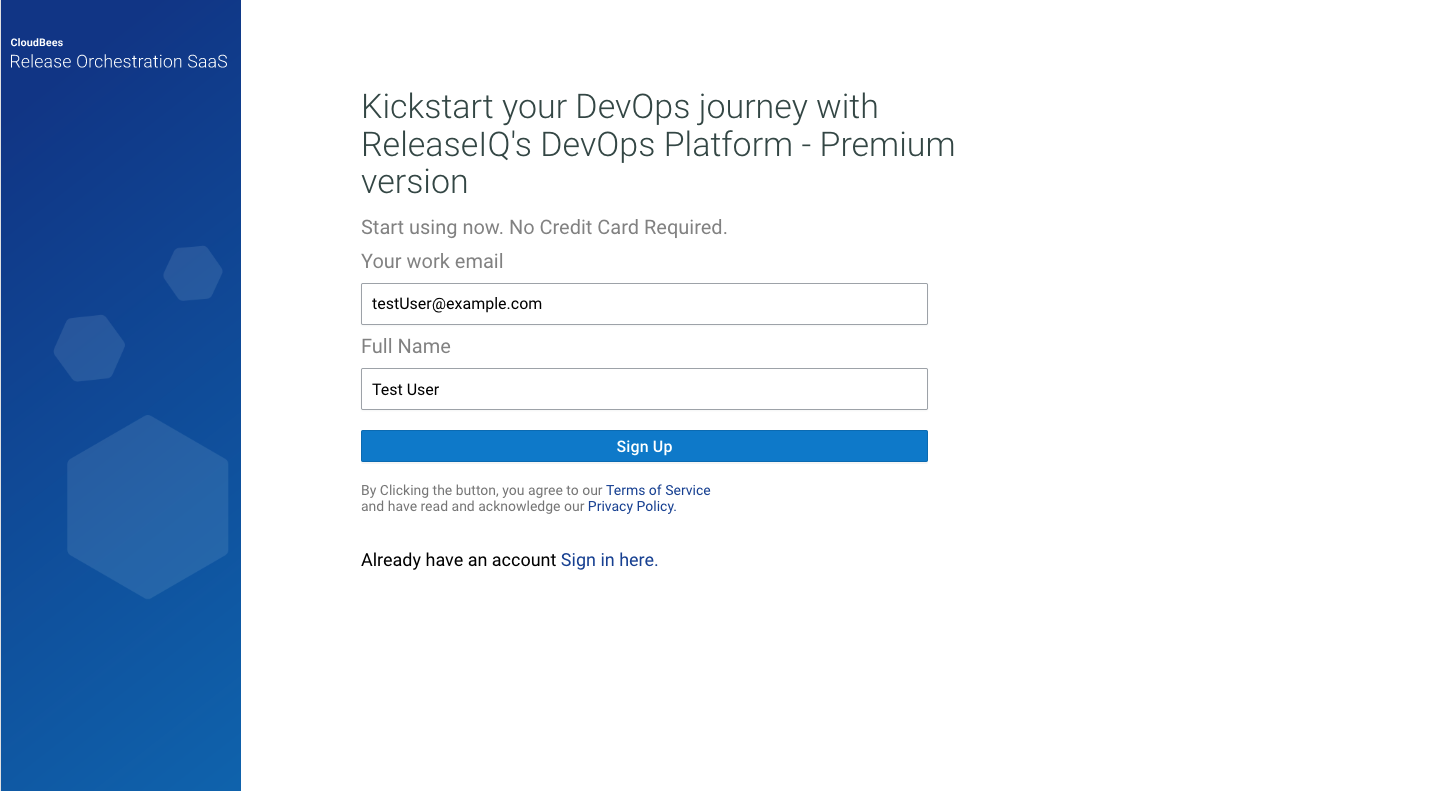 Figure 1. Signing up for a new account
Figure 1. Signing up for a new account -
Enter the verification code sent to your email.
-
Select Verify Code.
-
Enter a Password.
-
Re-enter your password in the Confirm Password field.
-
Select Proceed.
Your account is created, and you are ready to connect your CI tool, if applicable, to CloudBees Release Orchestration SaaS.
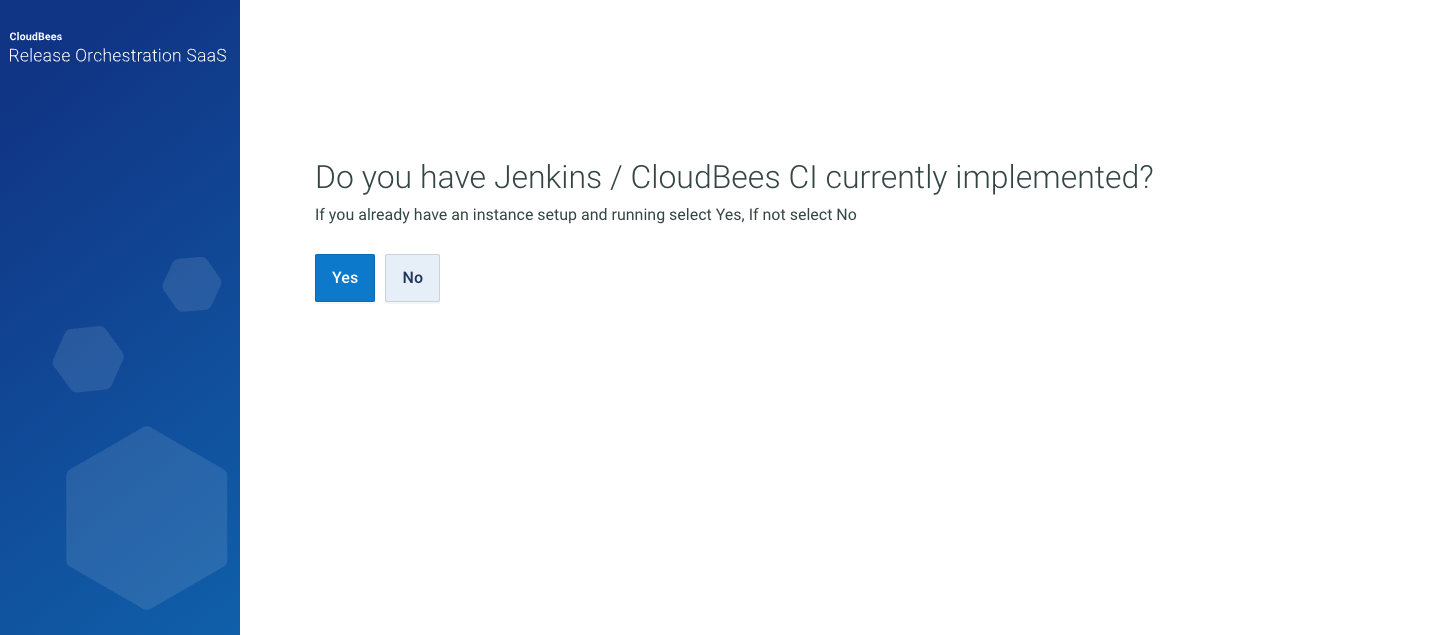
Figure 2. Option to integrate your CI tool
| If you select No to Do you have Jenkins/CloudBees CI currently implemented?, the main CloudBees Release Orchestration SaaS navigation displays. If you select Yes, you can configure your CI tool. To learn more, refer to CI tool integration. |
For more information on signing in to CloudBees Release Orchestration SaaS, refer to Signing in to the admin portal.