CloudBees Release Orchestration SaaS enables you to create complex pipelines by connecting external pipeline definitions into a new pipeline. Any pipeline that is in a different pipeline group is considered an external pipeline. For more information about pipeline groups, refer to Manage groups.
| To add a pipeline from the same pipeline group to your pipeline, use the Pipeline connector tool. To learn more, refer to Pipeline connector. |
Adding an external pipeline
Configure an external pipeline and any associated job parameters in Pipeline composer. You can also set a schedule and enable notifications.
To add an external pipeline:
-
From the CloudBees Release Orchestration SaaS Home page, select .
-
Select an existing pipeline, or create a new pipeline. Refer to Working with pipelines for more information.
-
Select External pipeline from the icon options, which adds it to your pipeline.
-
On the right pane:
-
Select Tool name from the options.
-
Select Environment name from the options.
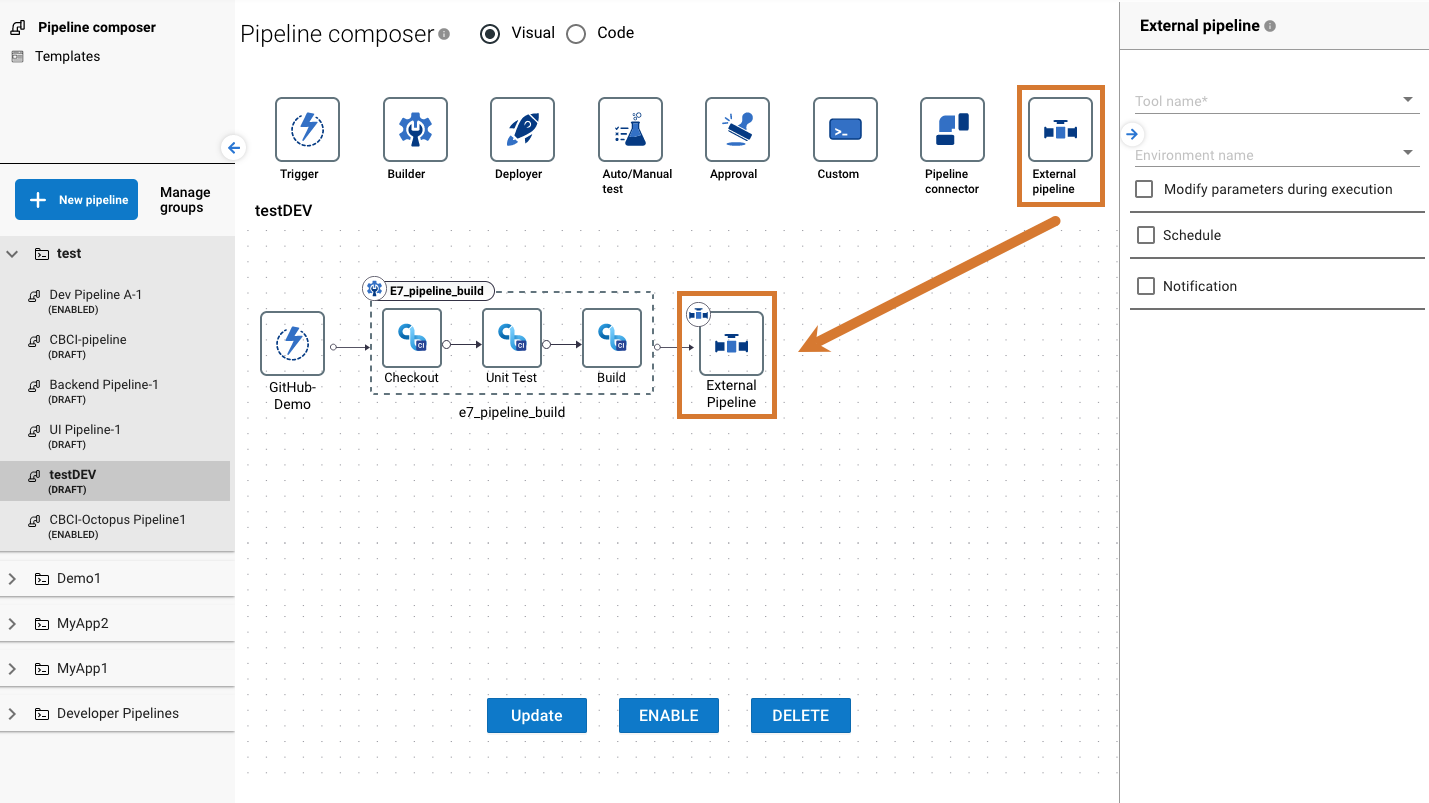 Figure 1. Adding an external pipeline
Figure 1. Adding an external pipeline -
Depending on the external pipeline added, enter any other required settings, such as Pipeline name, Controller name, or Project.
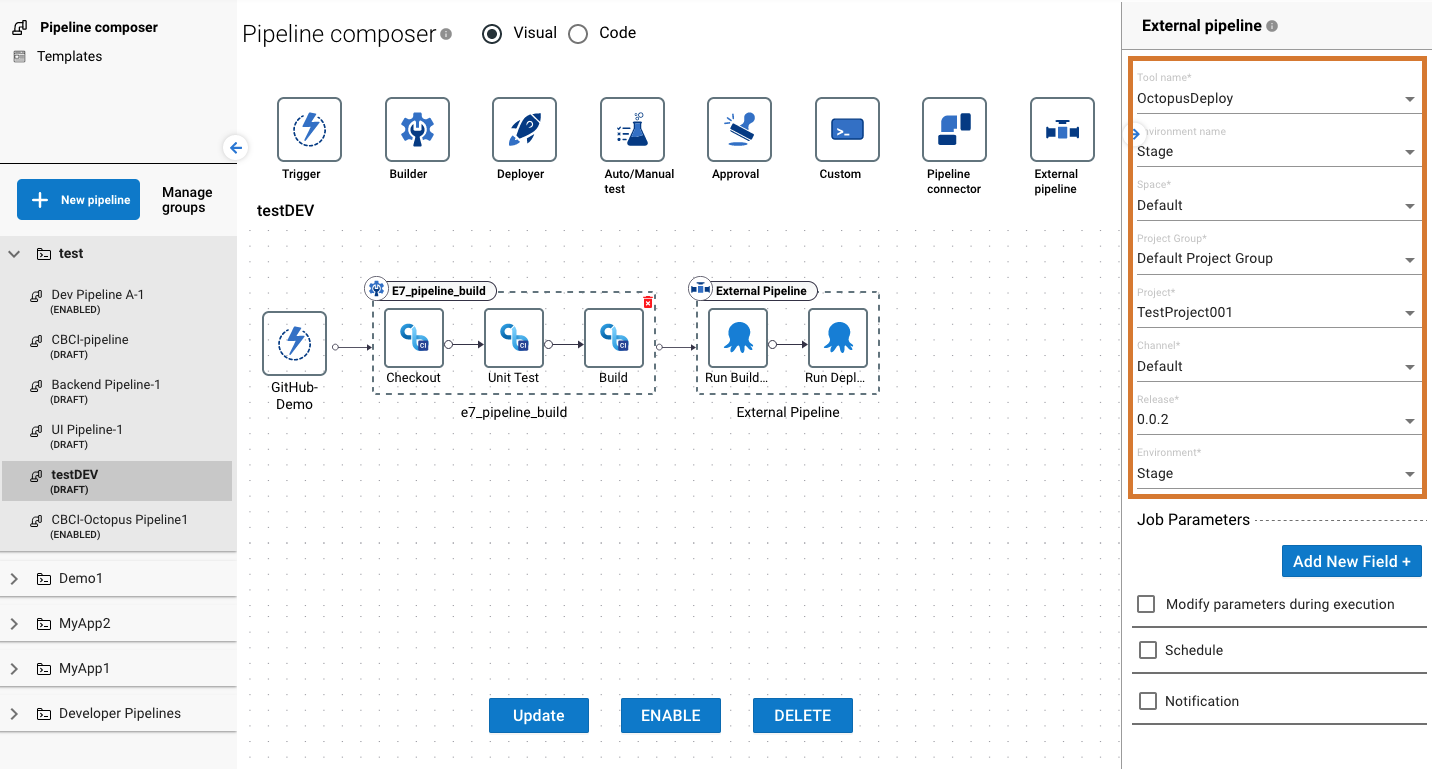 Figure 2. An external pipeline with a configured pipeline name
Figure 2. An external pipeline with a configured pipeline name -
Depending on the external pipeline added, enter any necessary job parameters for the external pipeline.
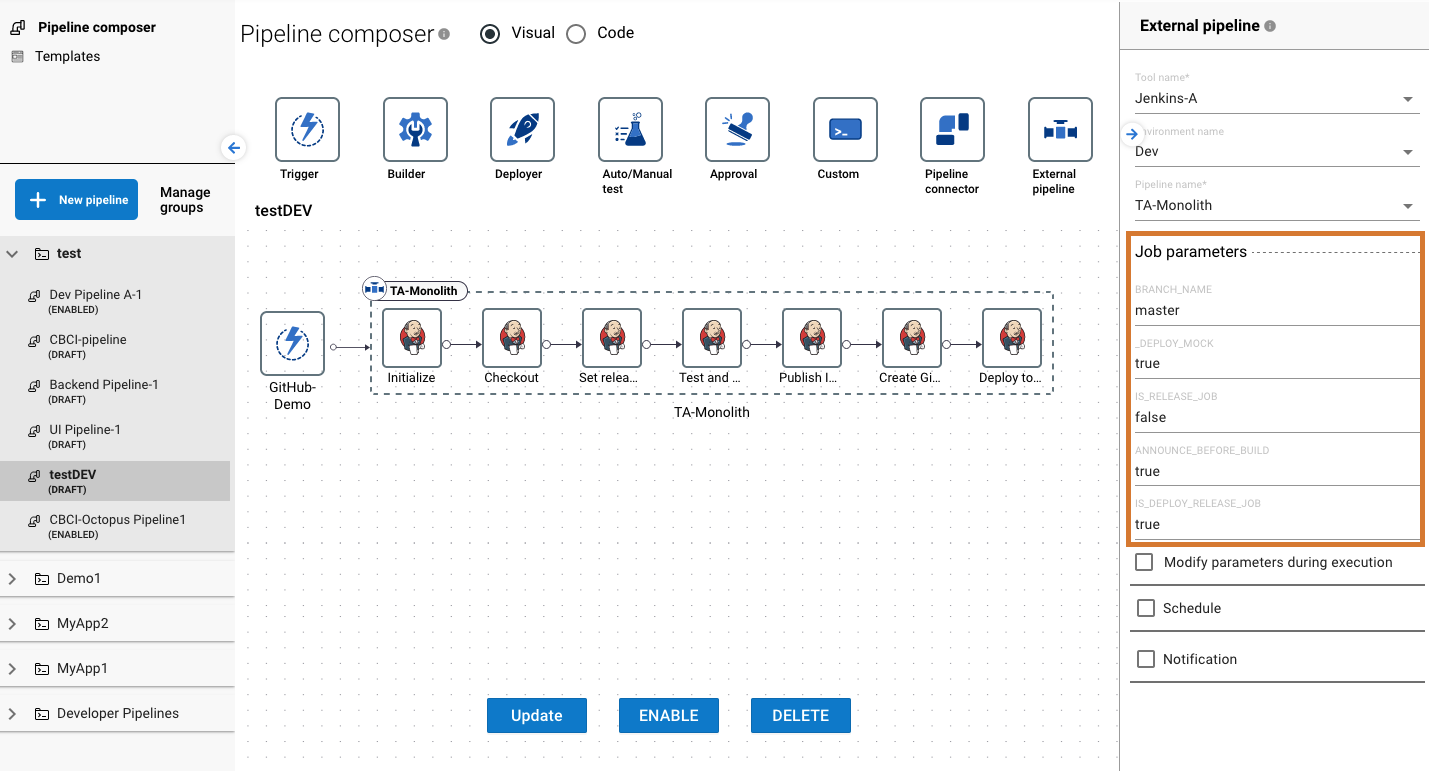 Figure 3. An external pipeline with job parameters configured
Figure 3. An external pipeline with job parameters configured -
(Optional) Select Modify parameters during execution if you want to update external pipeline job parameters during the pipeline execution.
-
(Optional) Select Schedule. Refer to Scheduling for more information.
-
(Optional) Select Notification. Refer to Notifications for more information.
-
-
Select UPDATE.
You have added an external pipeline to your pipeline.
| To update an external pipeline, refer to Working with pipelines. |