Continuous deployment (CD) is designed to increase software release velocity while reducing the risk associated with updating applications. CloudBees Release Orchestration SaaS provides out-of-the-box integration with the continuous delivery platforms Spinnaker, Argo CD, and Octopus Deploy. On request, CloudBees Release Orchestration SaaS can also be integrated with other CD tools.
Configuring a deployment tool
CloudBees Release Orchestration SaaS orchestrates pipeline processes with integrated support for software delivery tools.
You can configure your deployment tool with CloudBees Release Orchestration SaaS.
To configure a deployment tool:
-
From the CloudBees Release Orchestration SaaS Home page, select .
-
Select Deployment on the left pane.
-
Select Add new to display a blank form. If there are no selected configurations, the blank form is displayed by default.
-
Enter a Name.
-
Select a Tool type from the options.
-
Enter the Tool URL.
-
Enter the API key.
-
Select Save.
-
Enter for the following tool types:
-
For Spinnaker or Octopus Deploy, enter your API key.
-
For Argo CD, enter your Namespace and Token.
-
-
Select Save.
Your deployment tool configuration is saved and listed on the right pane.
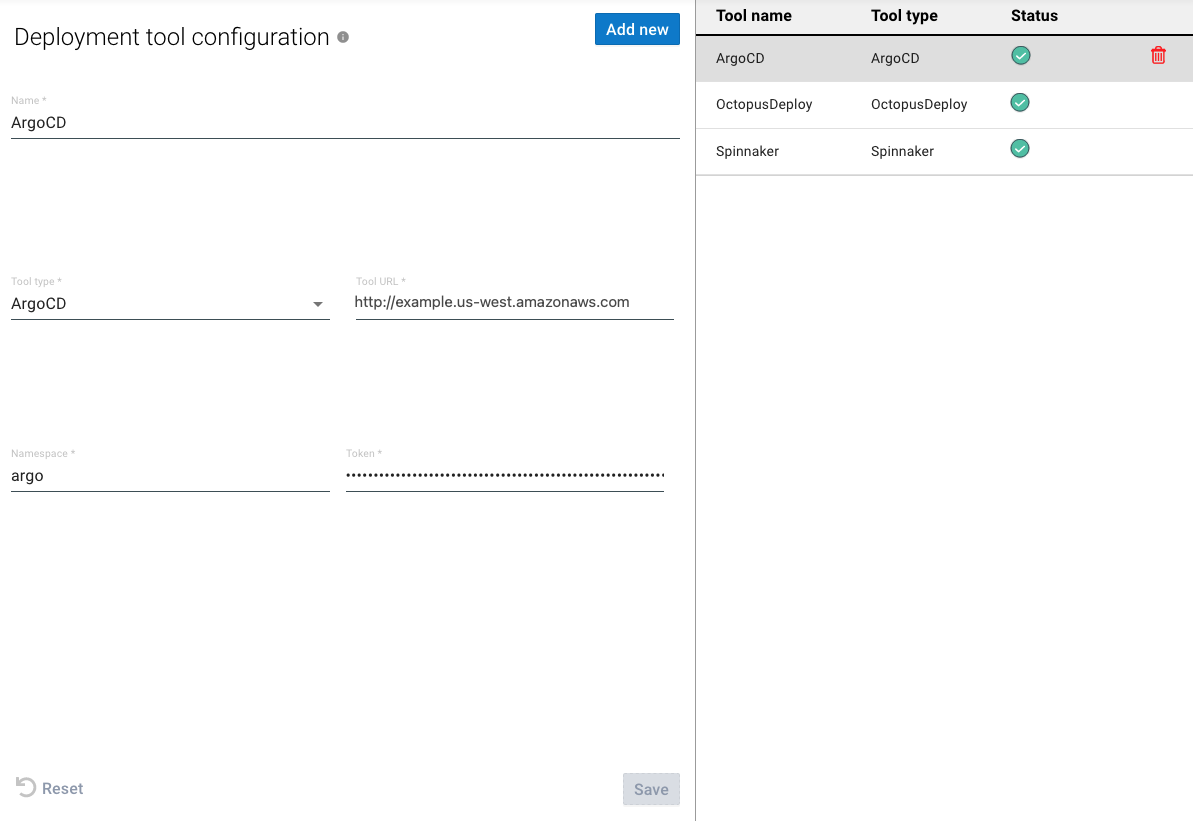
| Select Reset to clear your selection at any time. |
Updating a configuration
You can update the deployment configuration.
To update your deployment configuration:
-
From the CloudBees Release Orchestration SaaS Home page, select .
-
Select Deployment on the left pane.
-
Select a configuration on the right pane.
-
Make any updates.
-
Select Update.
Your deployment configuration is updated.
Deleting a configuration
To delete your deployment configuration:
-
From the CloudBees Release Orchestration SaaS Home page, select .
-
Select Deployment on the left pane.
-
Select a configuration on the right pane.
-
Select
 Delete.
Delete. -
Select DELETE.
Your deployment configuration is deleted.