An environment is a collection of resources, such as Kubernetes clusters and virtual machines, to deploy your pipelines. You can define your environments based on your process, or the way you want to install your services.
Configuring an environment
To configure an environment:
In CloudBees Release Orchestration SaaS, you can define any number of environments. You can also enter multiple endpoint configurations for each environment.
-
From the CloudBees Release Orchestration SaaS Home page, select .
-
Select Environment on the left pane.
-
Select Add new to display a blank form. If there are no selected configurations, the blank form is displayed by default.
-
Enter a Name.
-
(Optional) Enter a Description.
-
(Optional) Configure an endpoint:
-
Enter an Endpoint name.
-
Select an Endpoint type from the options.
-
For AWS ECS, enter an Access key and Secret key, and select a Region from the options.
-
For Kubernetes Cluster, enter a SERVER name and ATTACH KUBECONFIG FILE.
To add or remove an endpoint configuration, select  or
or  , respectively.
, respectively.
-
-
-
Select Save.
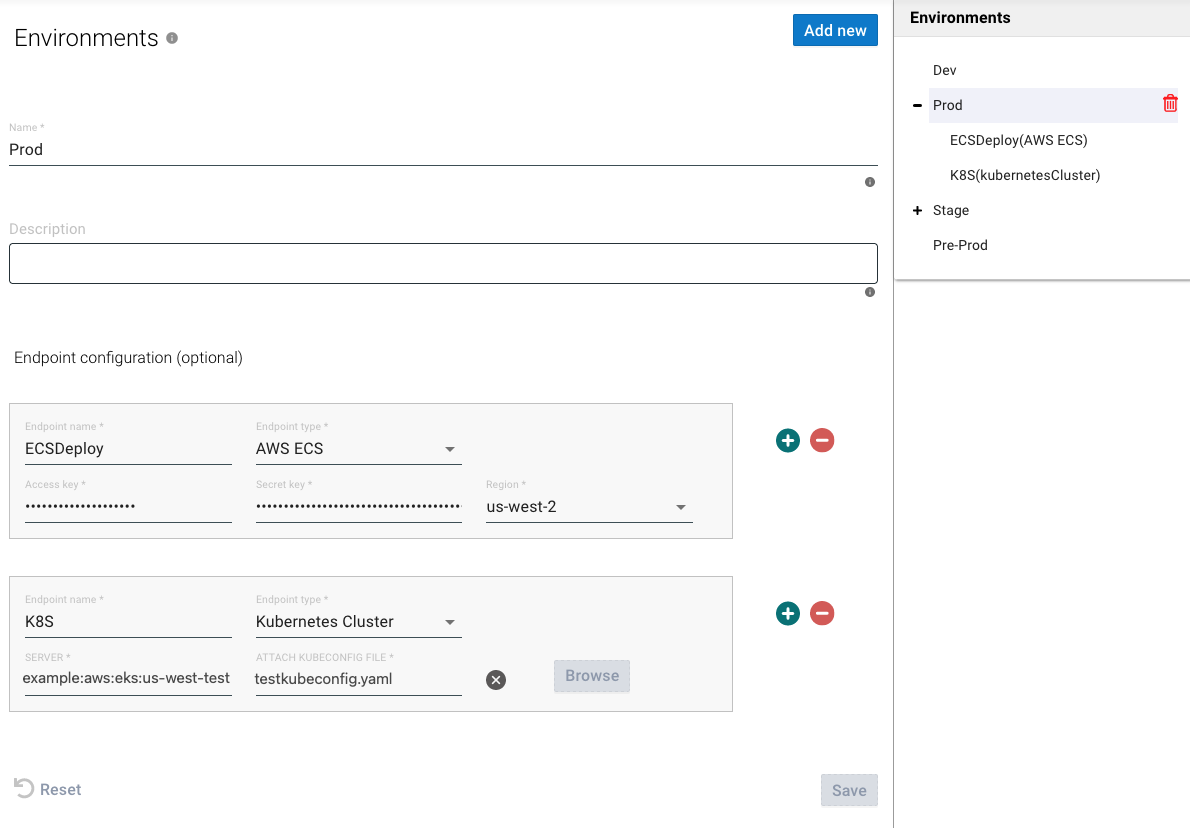
Your environment configuration is saved and listed on the right pane.
| Select Reset to clear your selection at any time. |
Updating a configuration
You can update the environment configuration.
To update your environment configuration:
-
From the CloudBees Release Orchestration SaaS Home page, select .
-
Select Environment on the left pane.
-
Select a configuration on the right pane.
-
Make any updates.
-
Select Update.
Your environment configuration is updated.
Deleting a configuration
To delete your environment configuration:
-
From the CloudBees Release Orchestration SaaS Home page, select .
-
Select Environment on the left pane.
-
Select a configuration on the right pane.
-
Select
 Delete.
Delete. -
Select DELETE.
Your environment configuration is deleted.