Resolution
An administrator for the JOC would need to configure the controller to allow it to opt-out of the security settings. By doing so, the controller will lose Single-Sign On capabilities with the JOC and have separate credentials to log on to other controllers.
-
Manage Jenkins -> Configure Global Security or
https://$JOC_ADDRESS:$JOC_PORT>/configureSecurity/-
Select the checkbox "Allow client controllers to opt-out" under Client controller security
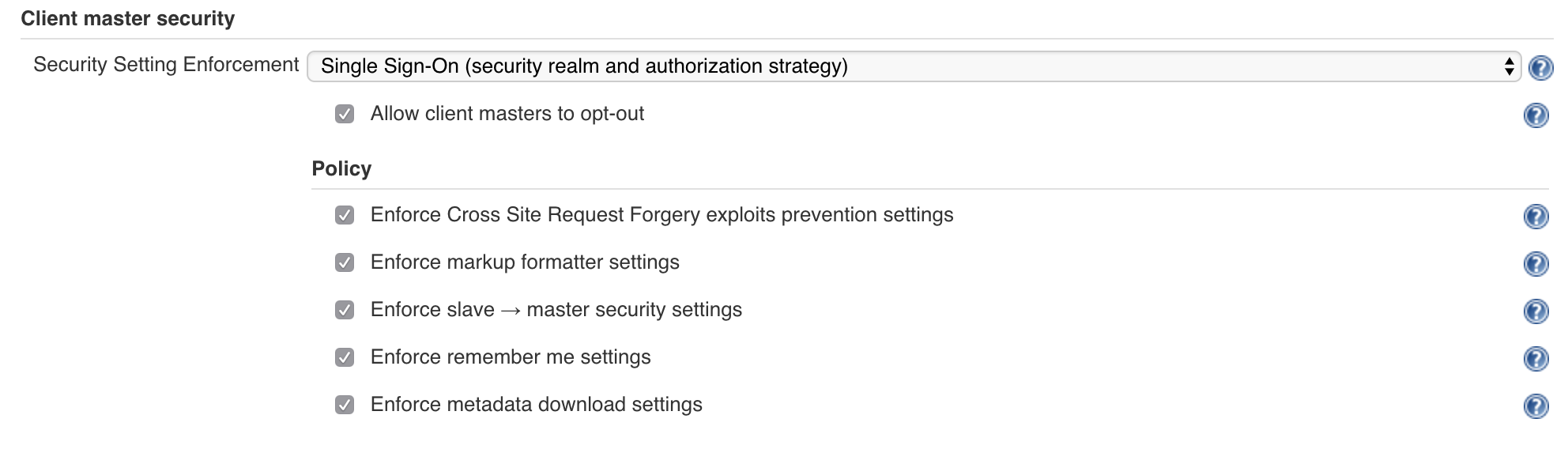
-
-
Configure the controller
https://$JOC_ADDRESS:$JOC_PORT/job/$CONTROLLER_NAME/configure-
Select the checkbox "Opt-out" under Security Setting Enforcement
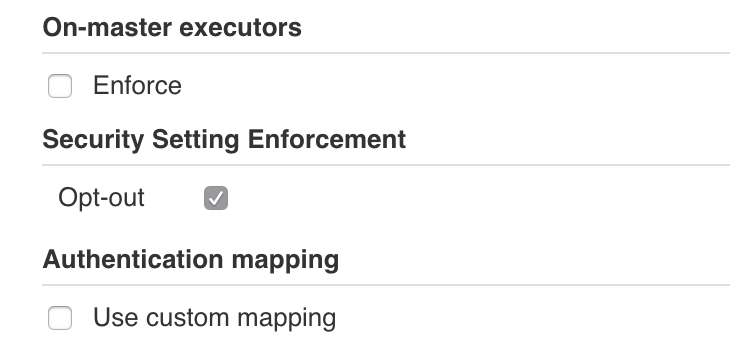
-
-
On the controller, go to Manage Jenkins -> Configure Global Security or
https://$JE_ADDRESS:$JE_PORT/configureSecurity/-
Select the button for "Jenkin’s own user database" under Security Realm
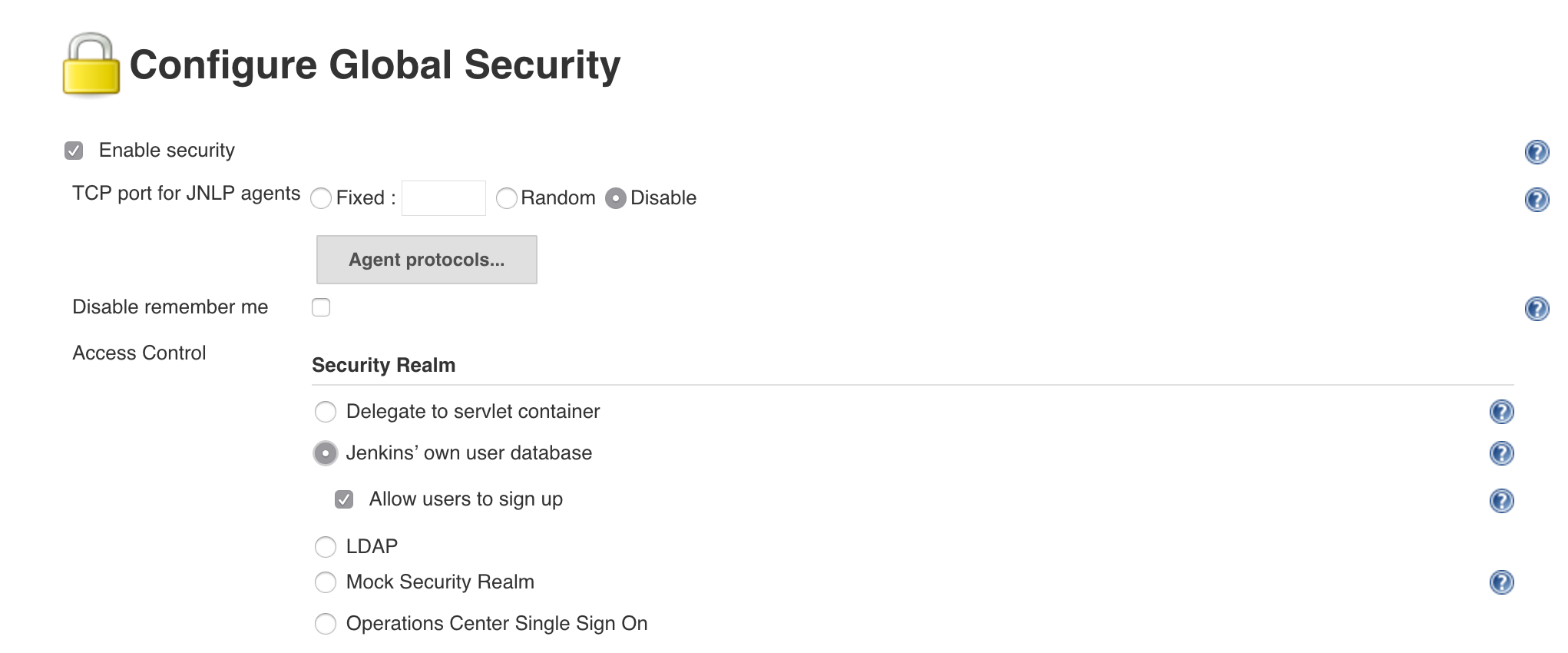
-
-
It is optional to have "Allow users to sign up" checked. If this is unchecked, the admin for the controller will need to create the users manually.