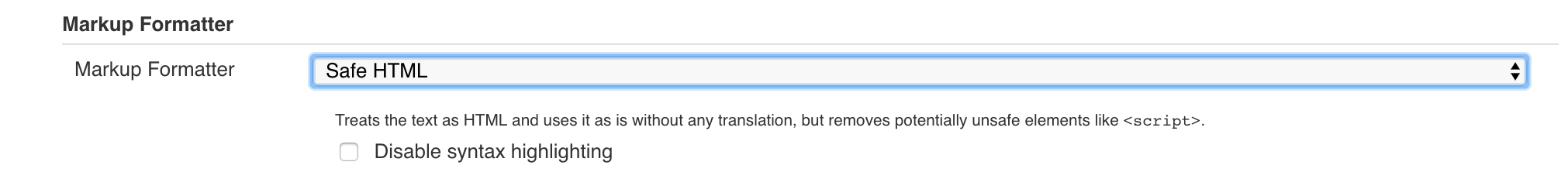Issue
-
We would like to allow one of our controllers to use a unique Markup Formatter such as HTML without allowing this across all of our controllers.
Environment
-
CloudBees CI (CloudBees Core) on modern cloud platforms - Managed controller
-
CloudBees CI (CloudBees Core) on modern cloud platforms - Operations Center
-
CloudBees CI (CloudBees Core) on traditional platforms - Client controller
-
CloudBees CI (CloudBees Core) on traditional platforms - Operations Center
-
CloudBees Jenkins Enterprise - Managed controller
-
CloudBees Jenkins Enterprise - Operations center
Resolution
Generally, allowing the Operations Center to manage all security settings across every connected controller is desired to reduce the administrative burden of managing multiple controllers or simply to ensure consistency across controllers.
However, the CloudBees Jenkins Operations Center is flexible and can accommodate different security needs between connected controllers. An Operations Center administrator simply needs to configure Global Security to allow individual controllers the ability to 'opt out'. In so doing, the Markup Formatter can be set at the individual controller’s level.
Opt-out the controller from the Operation Center configuration (<cjoc_url>/configureSecurity)
-
Select the checkbox "Allow client controllers to opt-out" under Client controller security:
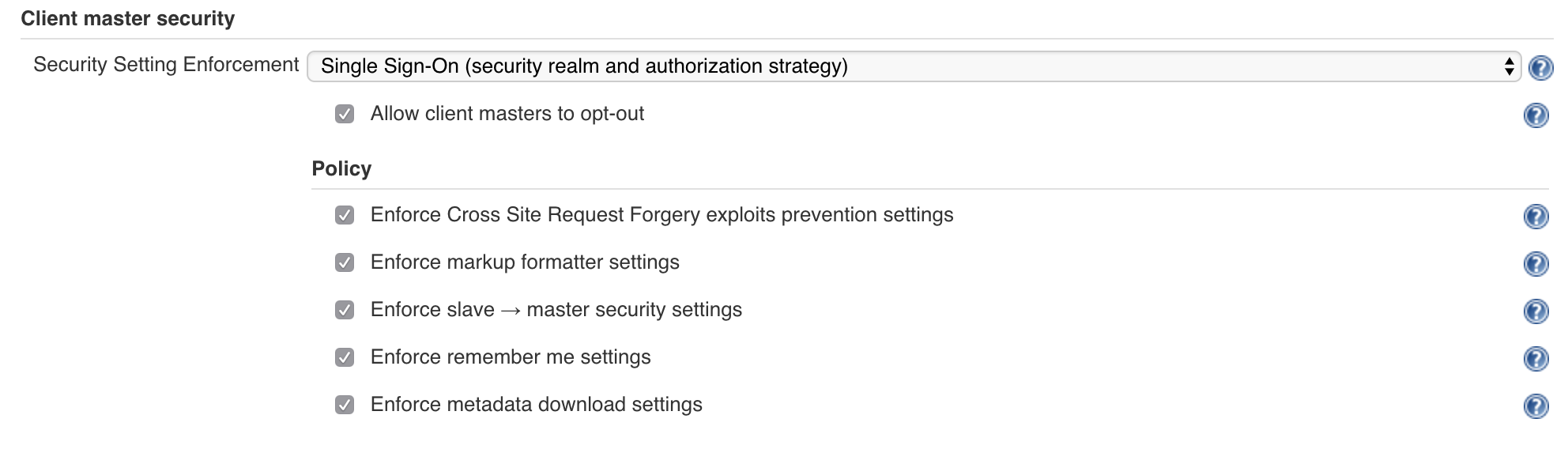
-
Then "Opt-out" the controller from the Operations Center configuration by going to the controller configuration page on the Operation Center (
<cjoc_url>/job/<controller_name>/configure) and selecting the checkbox "Opt-out" under Security Setting Enforcement:
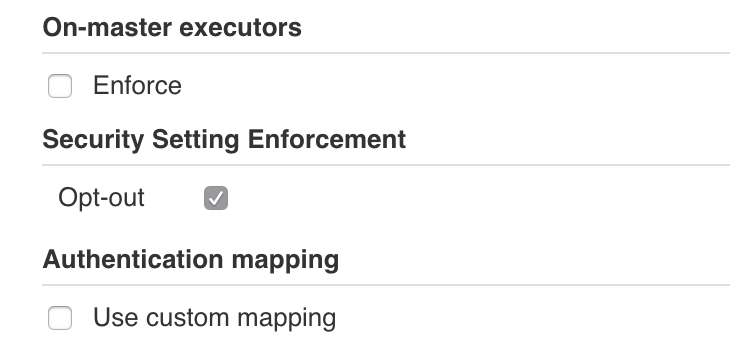
Set up the custom configuration on the controller (<jenkins_url>/configureSecurity)
Now security settings can be set individually for this controller and we can specify
the formatter to use. In our markup formatter example, you this is done browsing <jenkins_url>/configureSecurity and selecting the markup formatter under Markup Formatter: