Resolution
Sometimes you want to terminate the agent process on a linux ssh-connected node.
Whilst you can log on to the node, identify the java process and terminate it with kill, there is a much easier way via the Jenkins UI on the controller.
-
Navigate to "{JENKINS_URL}/computer"
-
Select the node you wish to shutdown.
-
Select "Disconnect" from the menu on the left. This will terminate the process.
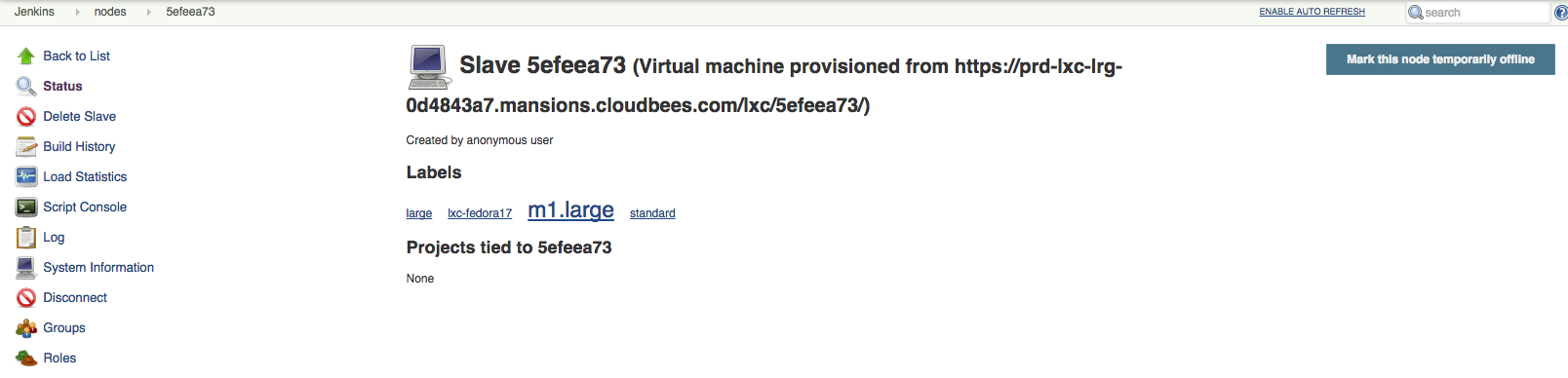
If you wish to gracefully shutdown, then select "Mark this node temporarily offline", wait for the running builds to finish and then select "Disconnect".
This article is part of our Knowledge Base and is provided for guidance-based purposes only. The solutions or workarounds described here are not officially supported by CloudBees and may not be applicable in all environments. Use at your own discretion, and test changes in a safe environment before applying them to production systems.