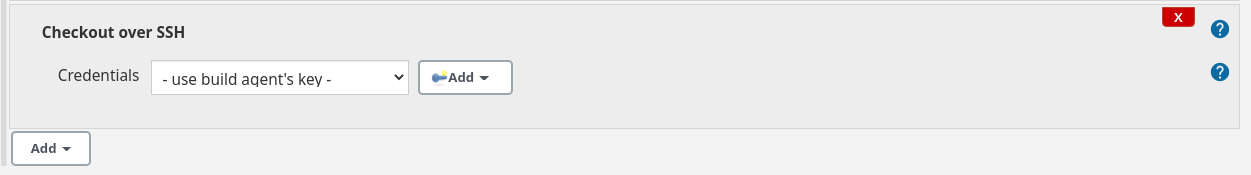Issue
-
When trying to fetch your repo in a Multibranch Pipeline using SSH, you’re only being asked to provide an HTTPS checkout URL.
-
If you run
git remote -von your build checkout, you notice your remotes URLs are HTTPS.
Environment
-
CloudBees CI (CloudBees Core) on modern cloud platforms - Managed controller
-
CloudBees CI (CloudBees Core) on modern cloud platforms - Operations Center
-
CloudBees CI (CloudBees Core) on traditional platforms - Client controller
-
CloudBees CI (CloudBees Core) on traditional platforms - Operations Center
Resolution
In order to enable the SSH checkout you have to add a new behavior to the checkout section.
-
Add your HTTPS credentials for the repo checkout.
-
Add the HTTPS repo URL.
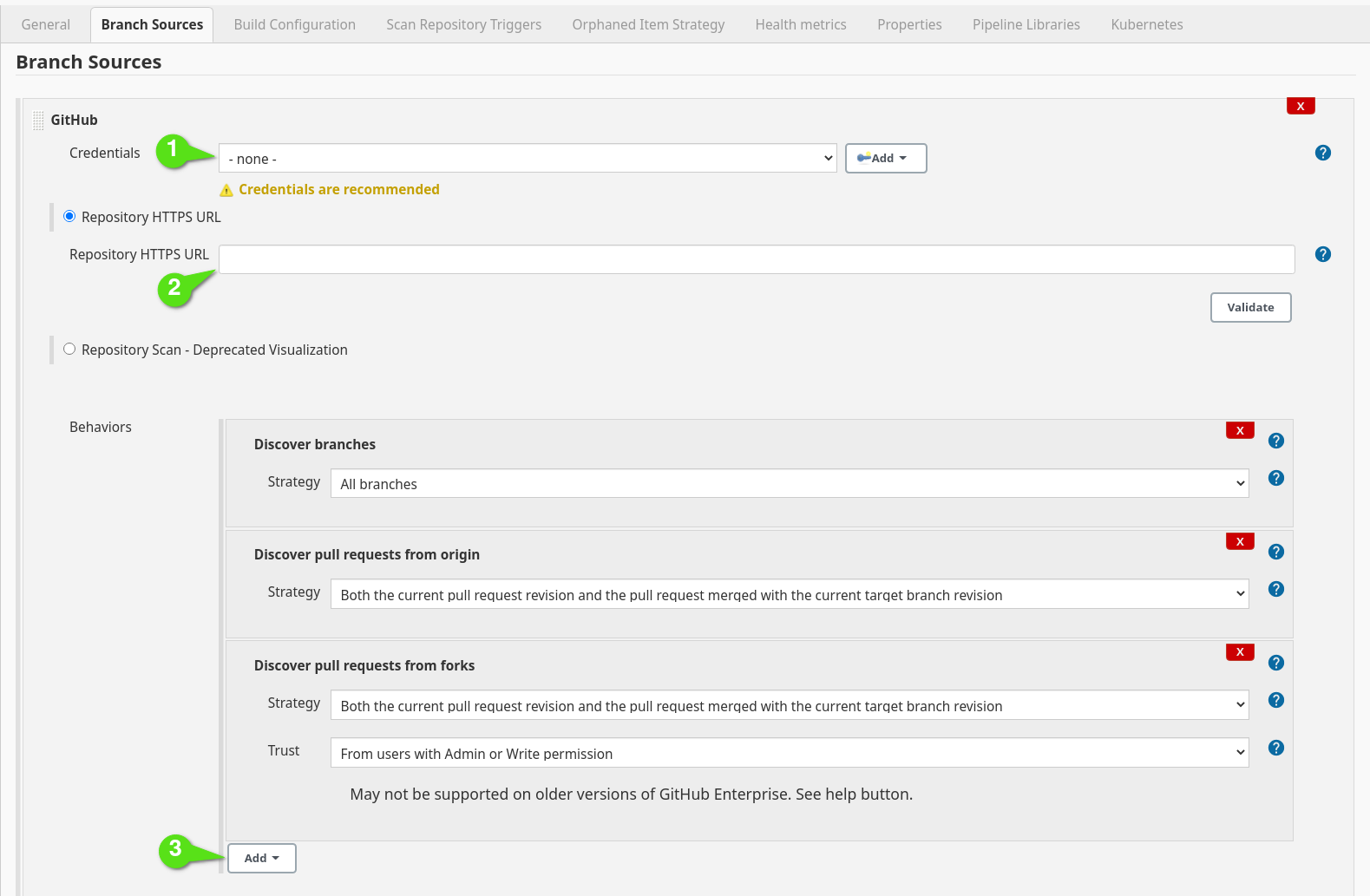
-
Add a new Behavior and select
Checkout over SSH.
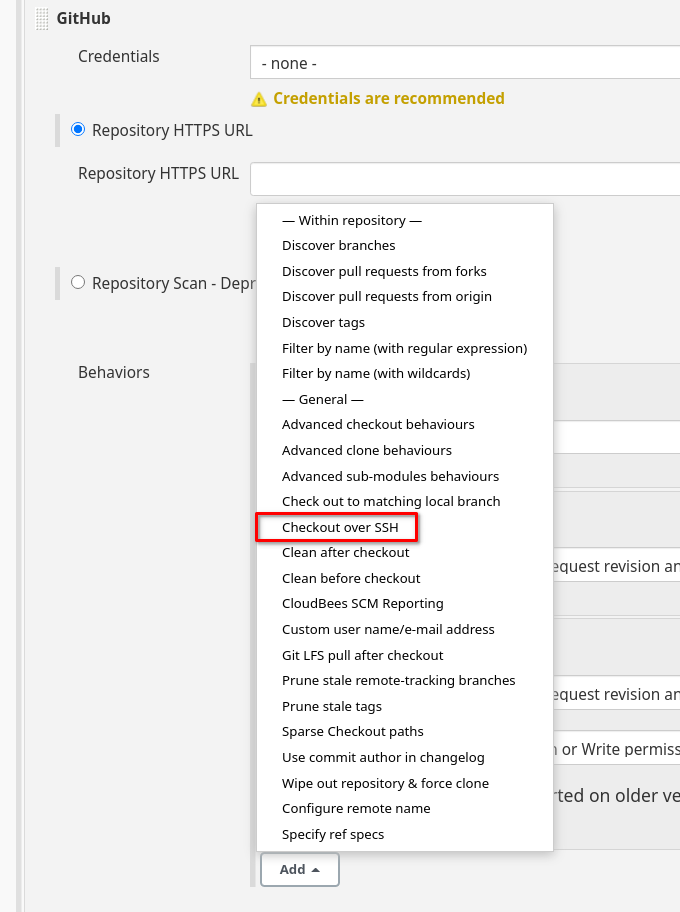
-
Add your SSH credentials to the new behavior that got added to enable the checkout over SSH.