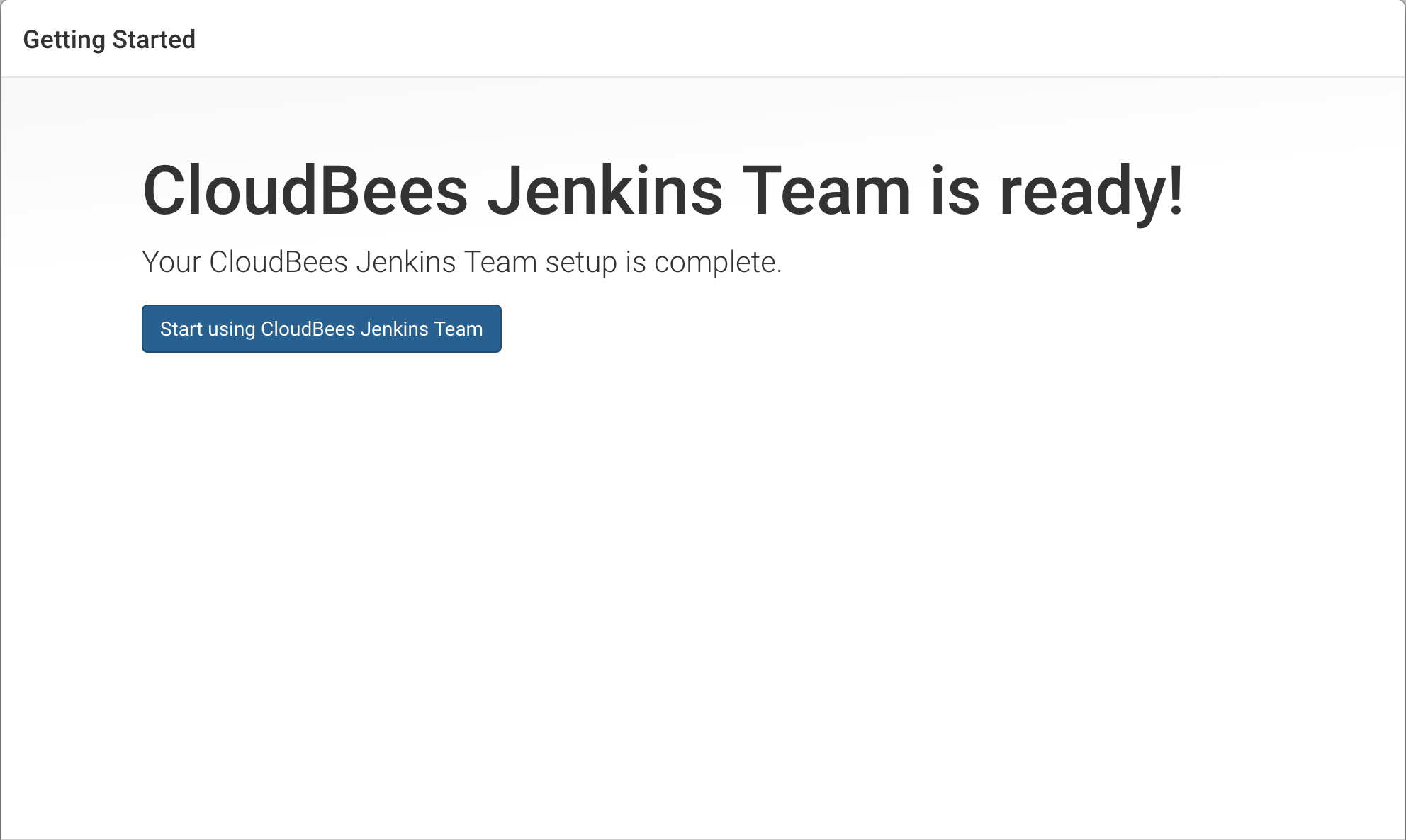Issue
-
The user wants to migrate from an old legacy war (CloudBees Jenkins Enterprise Client controller) or a new CJE war to the new CloudBees Jenkins team product.
Resolution
To migrate from a Legacy war with a Legacy per Executor License with Enterprise plugins to a CloudBees Jenkins team with OSS plugins only you need to perform the following steps:
1) Stop your Jenkins instance 2) Remove the license.xml file in your JENKINS_HOME 3) Remove the cb-envelope folder inside your JENKINS_HOME 4) Start the CJT war file pointing to the same JENKINS_HOME 5) When asked for a license, disable unlicensed plugins first using the UI ad-hoc button.
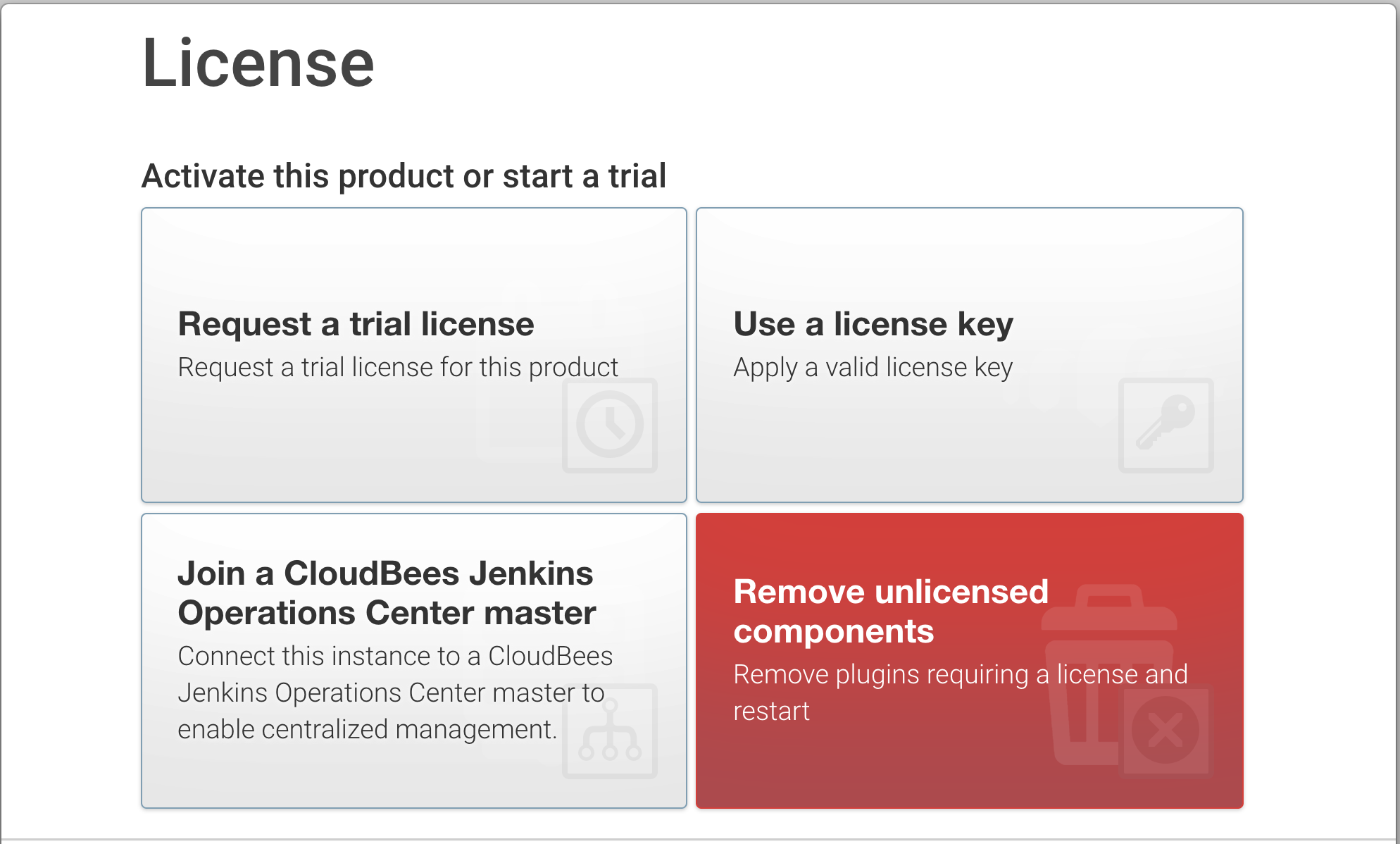
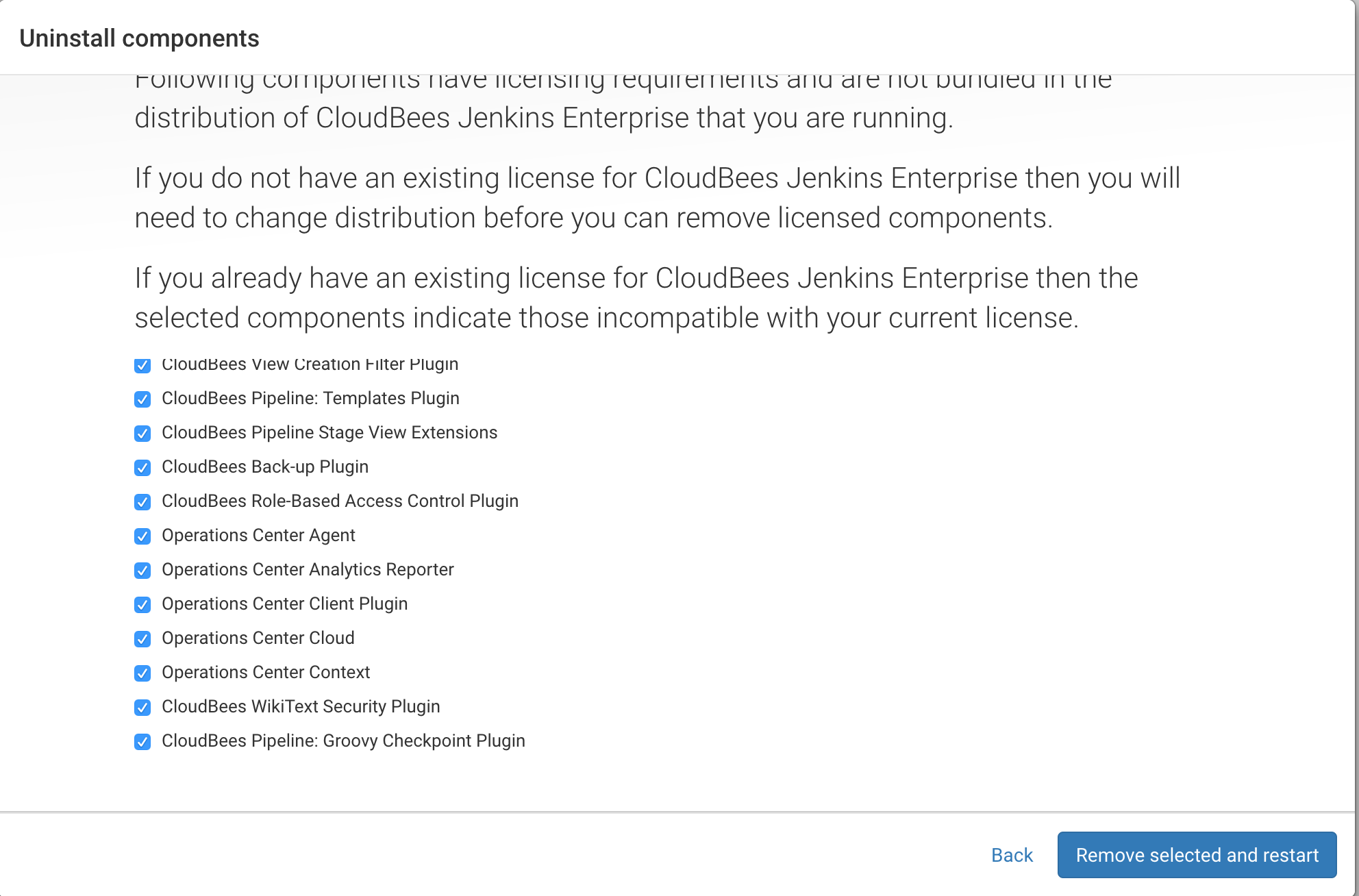
6) Let Jenkins restart and prompt for a license 7) Install the new Team License either by inserting the license or by requesting a trial.
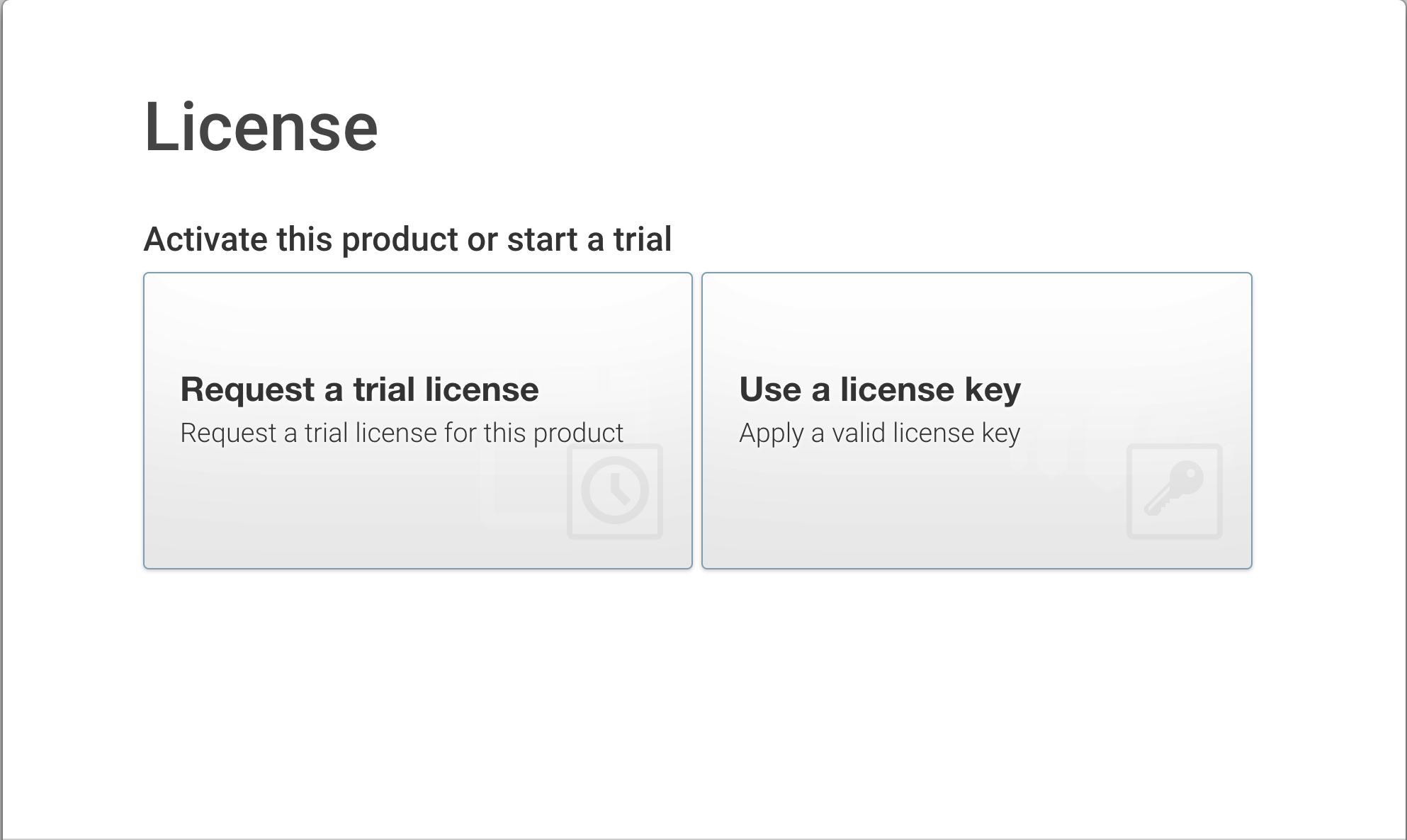
8) You’re done!