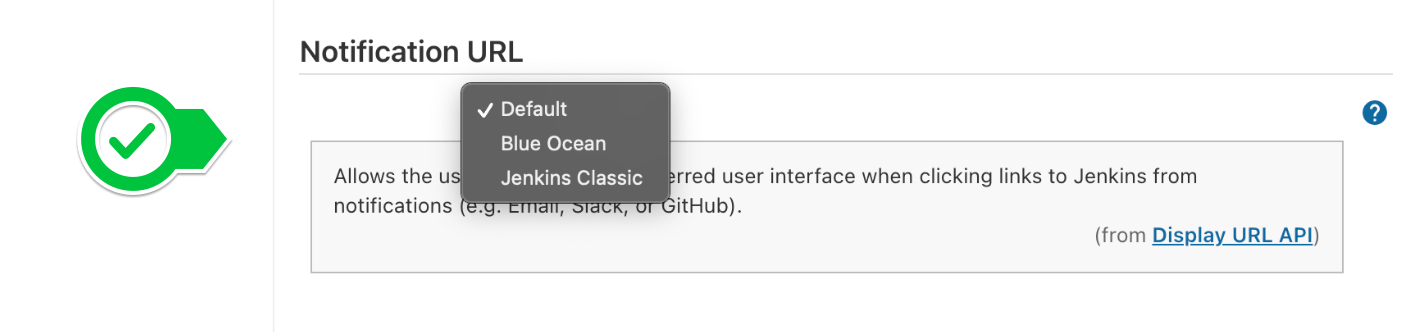Environment
-
CloudBees CI (CloudBees Core) on modern cloud platforms - Managed controller
-
CloudBees CI (CloudBees Core) on modern cloud platforms - Operations Center
-
CloudBees CI (CloudBees Core) on traditional platforms - Client controller
-
CloudBees CI (CloudBees Core) on traditional platforms - Operations Center
-
CloudBees Jenkins Enterprise - Managed controller
-
CloudBees Jenkins Enterprise - Operations center
-
Blue Ocean 1.21.0 or newer
-
Display URL for Blue Ocean 2.3.1 or newer
-
Display URL API 2.3.2 or newer
Resolution
In this section we explain how to configure the notification links in GitHub or similar to point to classic Jenkins path rather than to BlueOcean endpoint.
Display URL for Blue Ocean
When enabling Blue Ocean plugin, the BlueOcean display URL plugin is usually installed. This plugin provides an implementation of the Display URL API plugin so that URLs used in GitHub pull requests, emails etc. point to BlueOcean endpoint rather than to classic Jenkins URLs.
The BlueOcean URL of a sample pipeline project testPipeline is:
https://server.example.com/m1/blue/organizations/jenkins/testPipeline/detail/testPipeline
while the classical Jenkins path of the same project is:
https://server.example.com/m1/job/testPipeline
Display URL API
Display URL API plugin provides an extension point to define alternate URLs for use in notifications. The preferred display URL provider may be changed back to classic Jenkins path with a Java system property
-Djenkins.displayurl.provider=org.jenkinsci.plugins.displayurlapi.ClassicDisplayURLProvider
or using the Jenkins Script Console (non-persistent change)
System.setProperty("jenkins.displayurl.provider", "org.jenkinsci.plugins.displayurlapi.ClassicDisplayURLProvider")
In addition, the global default can also be overridden with the environment variable: JENKINS_DISPLAYURL_PROVIDER.
Display URL API plugin allows the Jenkins user to select their preferred user interface when clicking links to Jenkins from notifications. Open User > Configure page to specify your preferred method: