Resolution
Folder variables are not directly supported by the plugin, i.e. they can not be used directly in a Groovy script to provide different dynamic choices.
Nevertheless, it is possible to access these Folder variables following the steps shown below.
-
Given a folder named Folder-A, let’s create a variable ENVVAR_001 as shown in the image below.
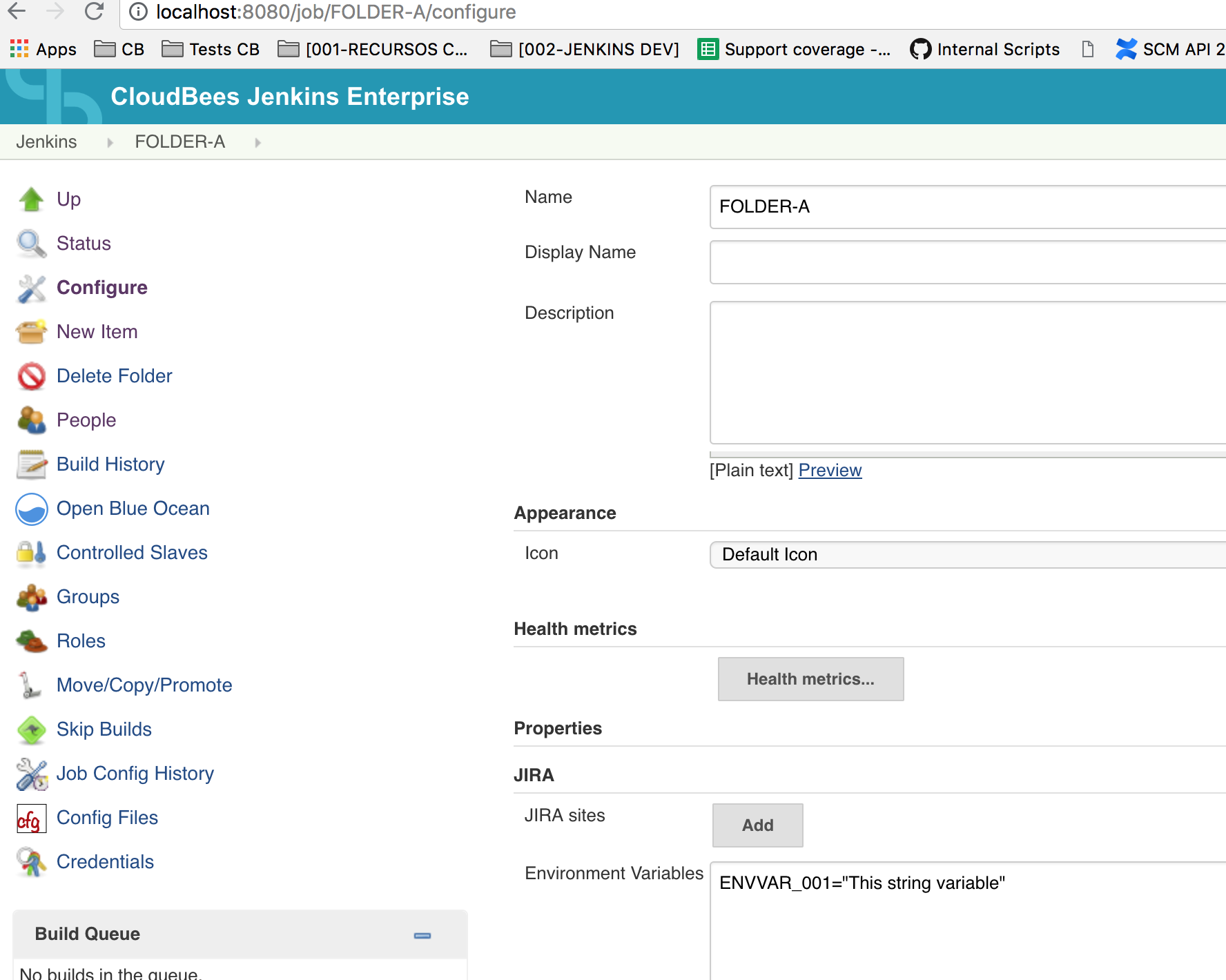
-
Create a job inside that folder (Job-B).
-
Once created, we can create an Active Choice Parameter:
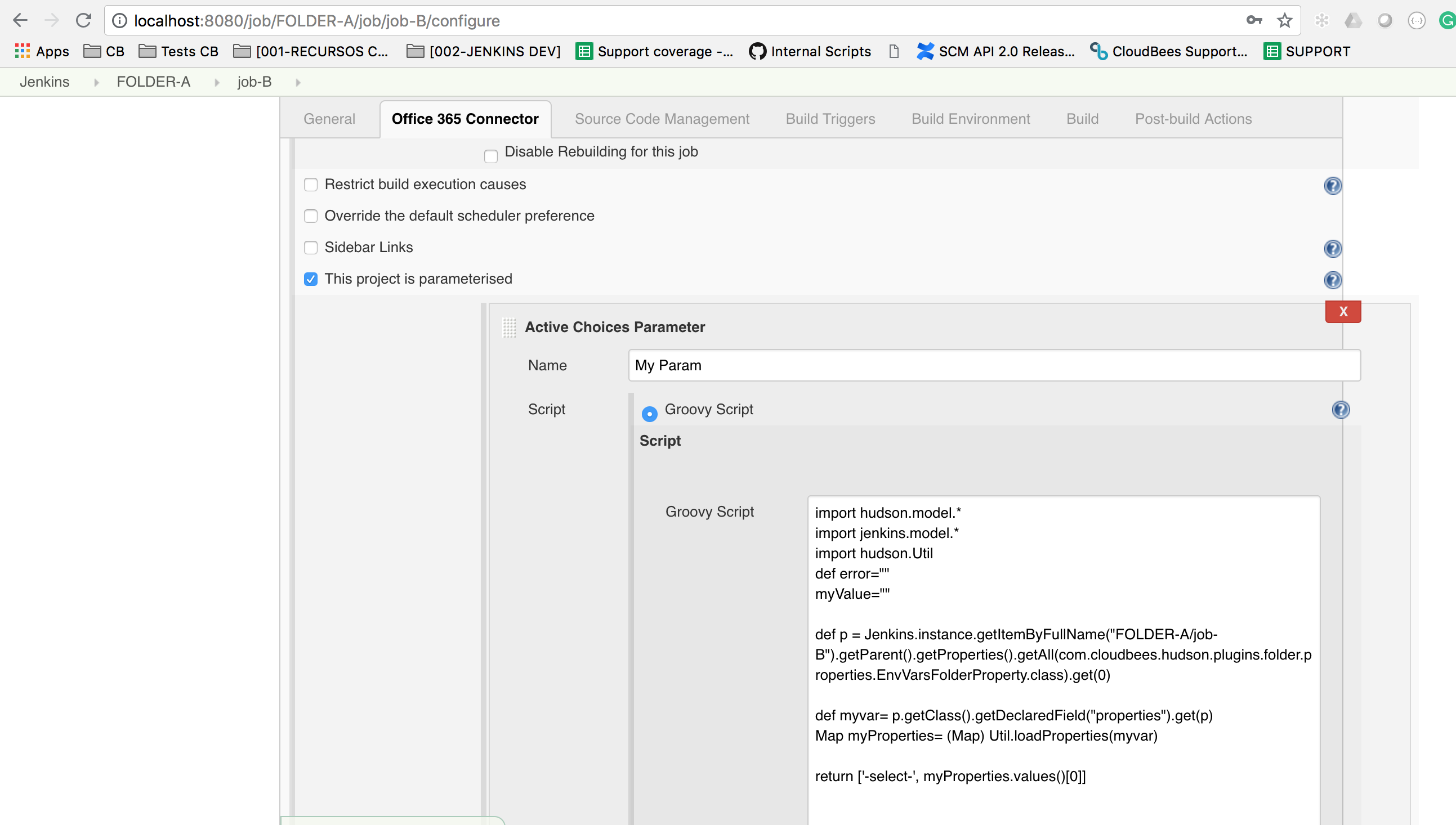
-
And provide a Groovy script to dynamically generate that parameter. For that, we can use a code snippet like the one shown below:
import hudson.model.* import jenkins.model.* import hudson.Util myValue="" def p = Jenkins.instance.getItemByFullName("FOLDER-A/job-B").getParent().getProperties().getAll(com.cloudbees.hudson.plugins.folder.properties.EnvVarsFolderProperty.class).get(0) def myvar= p.getClass().getDeclaredField("properties").get(p) Map myProperties= (Map) Util.loadProperties(myvar) // We got just first value in the properties as that is the value that we want to use. return ['-select-', myProperties.values()[0]]This will render the results shown below:
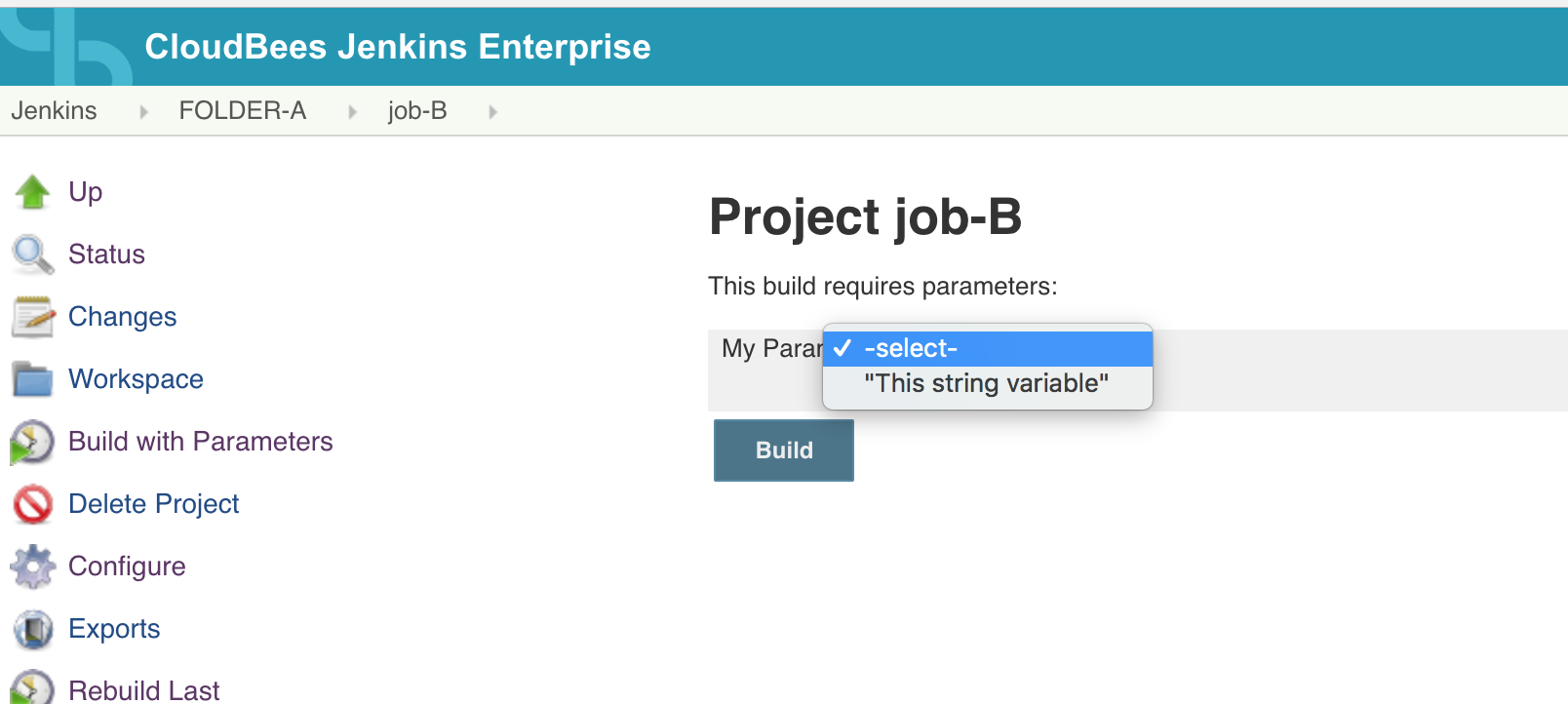
This is a very basic example but can serve as a starting point for more complex scripts.
NOTE: This has been tested with CloudBees Core Traditional Platforms - Client controller 2.73.30.0.1 and Active Choices Plugin 2.1