Issue
-
The Jenkins logs show lots of WARNING like the following:
[...] WARNING [Handling GET / from 127.0.0.1 : http-nio-127.0.0.1-8080-exec-1 View/index.jelly WeatherColumn/column.jelly] hudson.model.RunMap.retrieve could not load <buildLocation> java.lang.NullPointerException at org.jenkinsci.plugins.workflow.cps.FlowHead.newStartNode(FlowHead.java:97) at org.jenkinsci.plugins.workflow.cps.CpsFlowExecution.loadProgramFailed(CpsFlowExecution.java:684) at org.jenkinsci.plugins.workflow.cps.CpsFlowExecution.loadProgramAsync(CpsFlowExecution.java:660) at org.jenkinsci.plugins.workflow.cps.CpsFlowExecution.onLoad(CpsFlowExecution.java:588) at org.jenkinsci.plugins.workflow.job.WorkflowRun.onLoad(WorkflowRun.java:612) at hudson.model.RunMap.retrieve(RunMap.java:225) at hudson.model.RunMap.retrieve(RunMap.java:57)
Environment
-
CloudBees Jenkins Enterprise - Managed controller
-
Pipeline: Groovy < 2.38
Resolution
This exception is an evidence of JENKINS-44548, a known issue with corrupted FlowExecution records in pipeline builds.
Solution
The issue had been fixed in the following plugin versions:
-
Pipeline: Groovy 2.38
The solution is to upgrade.
Workaround
If this issue is impacting performance on the instance - due to the log being polluted with tons of WARNINGS - you can change the log level of hudson.model.RunMap to SEVERE so that only SEVERE errors are logged for that class in the Jenkins logs. You can do this under . See for example:
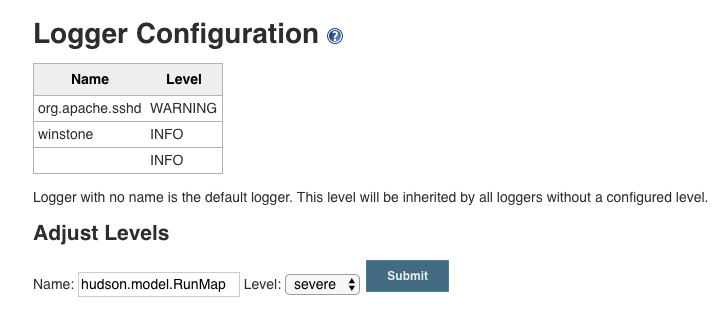
| This will not persist upon restart. |
This article is part of our Knowledge Base and is provided for guidance-based purposes only. The solutions or workarounds described here are not officially supported by CloudBees and may not be applicable in all environments. Use at your own discretion, and test changes in a safe environment before applying them to production systems.