Issue
When trying to use the Docker Pipeline plugin on RHEL 8 or 9, it fails with errors such as:
ERROR: The docker version is less than v1.7. Pipeline functions requiring 'docker exec' (e.g. 'docker.inside') or SELinux labeling will not work. Finished: FAILURE
Note: Error message from JENKINS-63233: Unable to use it with podman-docker
Resolution
Read the following Knowledge Base article to learn about the change from docker to podman: Is the docker package available for Red Hat Enterprise Linux 8 and 9?
The recommended resolution to this problem is not utilize the Docker Pipeline plugin on RHEL 8 or 9, and instead directly invoke the desired podman commands from a Pipeline sh step.
Workaround 1: Install Docker CE
If you do not want to refactor your Pipelines, a workaround, although not supported, would be to install the docker-ce packages for CentOS:
Then when running a Pipeline with a step such as:
docker.image('maven:3.8.6-openjdk-8').inside {
sh 'mvn --version'
}
You will see that the plugin works again:
[Pipeline] withEnv
[Pipeline] {
[Pipeline] sh
+ docker pull maven:3.8.6-openjdk-8
...
[Pipeline] withDockerContainer
...
$ docker top ac24f17815df08510c3fe3230b46853f0a79b79c88e850d498371bb5a0c7de41 -eo pid,comm
[Pipeline] {
[Pipeline] sh
+ mvn --version
Apache Maven 3.8.6 (84538c9988a25aec085021c365c560670ad80f63)
Maven home: /usr/share/maven
Java version: 1.8.0_342, vendor: Oracle Corporation, runtime: /usr/local/openjdk-8/jre
Default locale: en, platform encoding: UTF-8
OS name: "linux", version: "4.18.0-477.13.1.el8_8.x86_64", arch: "amd64", family: "unix"
[Pipeline] }
$ docker stop --time=1 ac24f17815df08510c3fe3230b46853f0a79b79c88e850d498371bb5a0c7de41
$ docker rm -f --volumes ac24f17815df08510c3fe3230b46853f0a79b79c88e850d498371bb5a0c7de41
[Pipeline] // withDockerContainer
[Pipeline] }
[Pipeline] // script
[Pipeline] }
[Pipeline] // stage
[Pipeline] }
[Pipeline] // node
[Pipeline] End of Pipeline
Finished: SUCCESS
Workaround 1: Tested product/plugin versions
-
CloudBees CI on traditional platforms - client controller 2.401.1.3
-
Docker Pipeline 563.vd5d2e5c4007f
-
Install Docker Engine on CentOS
docker-ce-24.0.2-1.el8.x86_64
Workaround 2: Emulate Docker CLI with Podman
This workaround will still be using Podman to run the containers, but will be emulating Docker CLI with a shell script, similar to Emulating Docker CLI with Podman.
We will create a modified docker script to remove the user argument -u UID:GID that the Docker Pipeline plugin adds here, so when calling Podman it can run as the user Podman decides the container should run as, as per simplytim.io/using-podman-with-docker-plugin-in-jenkins/ Using Podman with Docker Plugin in Jenkins.
Create a /usr/local/bin/docker script with the content:
#!/usr/bin/bash [ -e /etc/containers/nodocker ] || \ echo "Emulate Docker CLI using podman. Create /etc/containers/nodocker to quiet msg." >&2 declare -a finalopts finalopts=() USERCHECK=0 for o in "$@"; do if [[ "$o" = "-u" && $USERCHECK = 0 ]] ; then USERCHECK=1 continue fi if [[ $USERCHECK = 1 ]] ; then USERCHECK=0 continue fi finalopts+=("$o") done exec podman "${finalopts[@]}"
Then make the script executable, and optionally touch the nodocker file to clear the warning message:
chmod +x /usr/local/bin/docker touch /etc/containers/nodocker
With these steps, your Pipelines and your controller don’t require changes for your jobs to continue working well with Podman.
Here’s a demo using this workaround:
docker.image('docker.io/maven:3.8.6-openjdk-8').inside { sh 'mvn --version' }
When run, this build is successful:
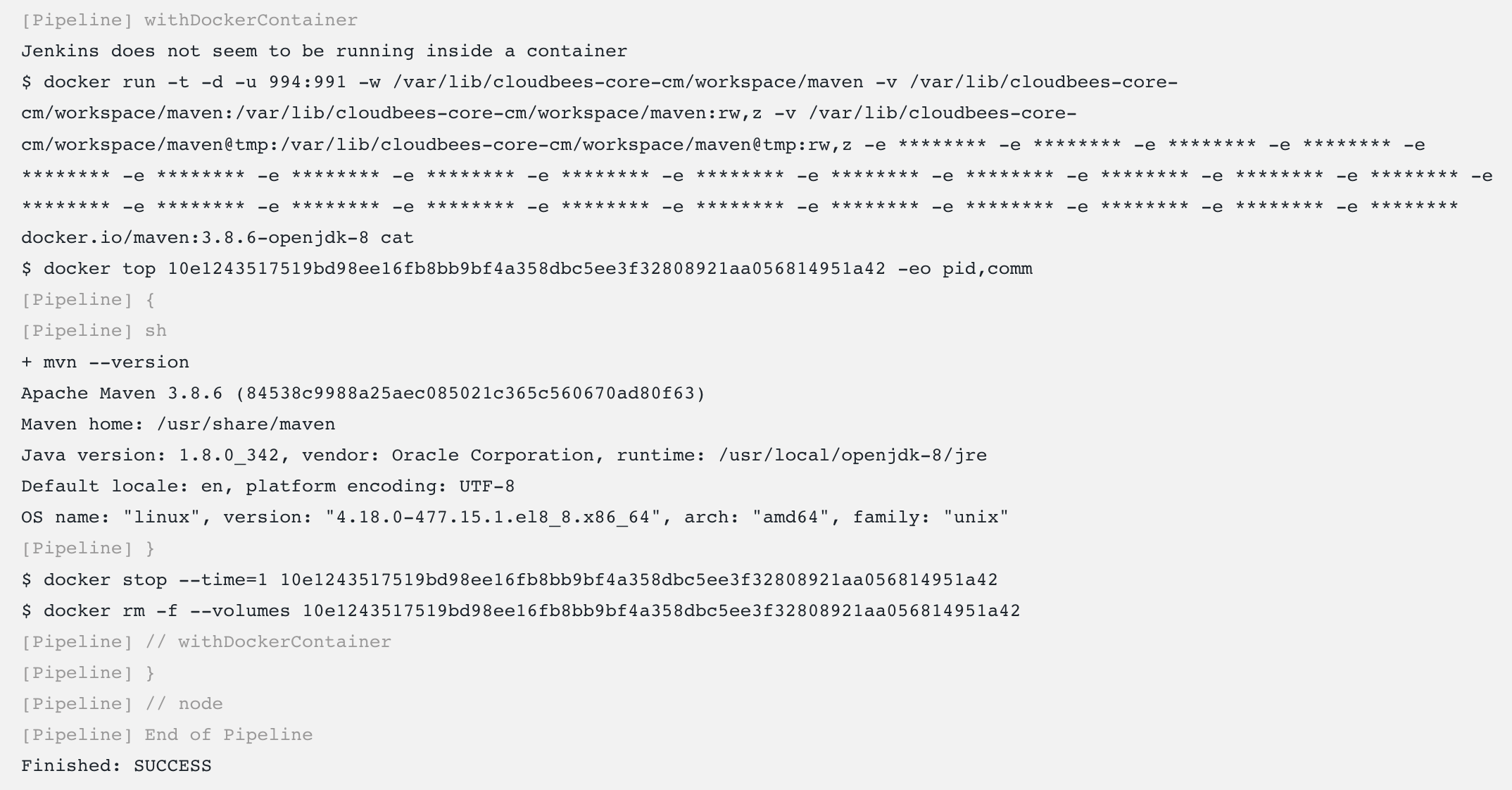
Related reading https://www.redhat.com/sysadmin/rootless-podman
Workaround 2: Tested product/plugin versions
-
CloudBees CI on traditional platforms - client controller 2.401.3.3
-
Docker Pipeline 563.vd5d2e5c4007f
-
podman-4.4.1-14.module+el8.8.0+19108+ffbdcd02.x86_64