Issue
Starting on October 5th, 2023, controllers and operations centers running product versions older than the following versions will encounter certificate errors in the update center:
-
2.346.3.4 (Released 2022-08-10)
-
2.346.40.0.1 (Released 2022-09-08)
The following red text will be seen at Manage Jenkins → Manage Plugins:
There were errors checking the update sites: : Invalid Root CA in the license key <a href='#' class='showDetails'>(show details)</a><pre style='display:none'>java.security.cert.CertificateExpiredException: NotAfter: Thu Oct 05 08:17:48 EDT 2023<br> at java.base/sun.security.x509.CertificateValidity.valid(CertificateValidity.java:277)
Provisioning new instances with these unsupported product versions after October 5th, 2023 will fail when installing suggested plugins.
Resolution
Update your operations center and controllers to a currently supported product version, via an Assisted Upgrade.
Workaround
For existing instances, go to Manage Jenkins → Script Console on affected instances and run the following groovy script:
https://github.com/cloudbees/jenkins-scripts/blob/master/uc-certificate-fix/ucCertRemediation.groovy
If provisioning new instances of the affected unsupported product versions, when prompted for which plugins you want to install, you will need to choose Select plugins to install, then you should deselect all plugins using the None button at the top of the screen:
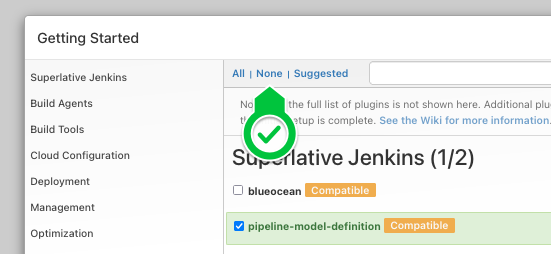
Then continue with the setup process by clicking "Install" at the bottom right. Once the instance is ready, go to Manage Jenkins -> Script Console and run the following groovy script https://github.com/cloudbees/jenkins-scripts/blob/master/uc-certificate-fix/ucCertRemediation.groovy.
Tested product/plugin versions
-
CloudBees CI client controller 2.332.4.1
-
CloudBees CI client controller 2.346.2.2
-
CloudBees CI client controller 2.346.3.4
-
CloudBees Jenkins Platform - client controller 2.332.3.4
-
CloudBees Jenkins Platform - client controller 2.346.4.1