Issue
-
My multibranch pipeline clones the entire repository on the controller to obtain the Jenkinsfile
-
My multibranch pipeline shows a timeout error when cloning the repository to obtain the Jenkinsfile:
Branch indexing 23:43:32 Connecting to https://api.github.com using my-credentials/****** (my-credentials GitHub personal access token) Checking out git https://github.com/org/repo.git into /var/jenkins_home/workspace/_repo_PR-123-P7DALB4WUZUT3GSAR3HPW2RCNJME43BF5FNLWOCKUK55BAHQV6SA@script to read Jenkinsfile Cloning the remote Git repository Cloning with configured refspecs honoured and without tags Cloning repository https://github.com/org/repo.git > git init /var/jenkins_home/workspace/_repo_PR-123-P7DALB4WUZUT3GSAR3HPW2RCNJME43BF5FNLWOCKUK55BAHQV6SA@script # timeout=10 Fetching upstream changes from https://github.com/org/repo.git > git --version # timeout=10 using GIT_ASKPASS to set credentials my-credentials GitHub personal access token > git fetch --no-tags --progress https://github.com/org/repo.git +refs/pull/123/head:refs/remotes/origin/PR-123 +refs/heads/master:refs/remotes/origin/master ERROR: Timeout after 10 minutes [...]
Related Issues
-
JENKINS-33273: Optimize Jenkinsfile loading and branch detection
-
JENKINS-43194: Lightweight checkout for PR merge jobs
-
JENKINS-42518: Provide lightweight checkout capability for bitbucket to avoid repository clone for multi-branch pipeline jobs
Resolution
Pipeline from SCM used to perform several checkout as explained in JENKINS-33273. Since version 2.13 of Pipeline Multibranch Plugin and the resolution of JENKINS-33273, Pipeline from SCM offers the ability to perform a lightweight checkout - if the SCM supports it - to retrieve the Jenkinsfile. With a lightweight checkout, no clone is needed to retrieve the Jenkinsfile anymore. The Jenkinsfile is instead retrieved using an API.
The following plugin provide support for lightweight checkout:
-
Git Plugin since version 3.0.2
-
GitHub Branch Source Plugin since version 2.0.0
-
Bitbucket Branch Source Plugin since version 2.2.6
However in the case of merge Pull Requests only those versions of the plugins support a lightweight checkout:
-
GitHub Branch Source Plugin >= 2.5.0
-
Bitbucket Branch Source Plugin >= 2.4.3
In unsupported versions, plugin falls back to the previous behavior - a heavyweight checkout - which mean that a full clone is performed to retrieve the Jenkinsfile.
For such cases, there are workarounds that can be used until further support for a lightweight checkout is provided.
Workaround 1: Use a reference Repository
This workaround requires SCM API v2.2.0: Prior to that version, only the behavior of the checkout step can be adjusted - see [How to Customize Checkout for Pipeline Multibranch? - but not the behavior of the checkout carried out to obtain the Jenkinsfile.
A reference repository is a general tip to speed up the checkout/cloning of large Git repository. You can set up a reference repository on the controller that will serve as a cache for your repository. It also saves disk space and reduce the traffic between Jenkins and the Git server.
First, have a look at the article Using a Git reference repository to understand how to set up a reference repository.
Then, in the configuration of the organization / multibranch project, add an SCM Trait of type Advanced Clone Behaviors and specify the path to the reference repository:
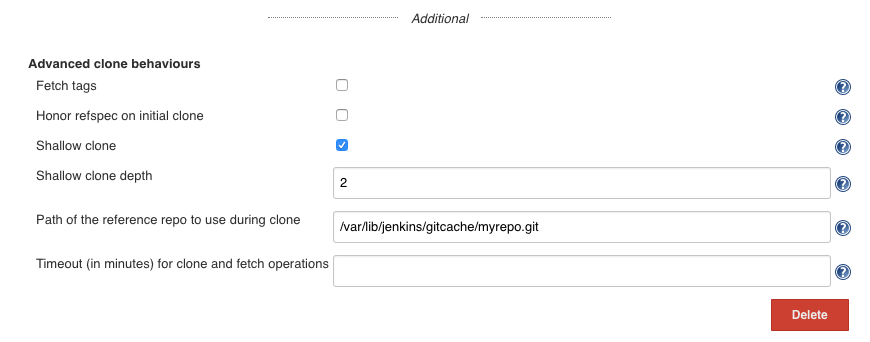
Workaround 2: Increase the Git timeout
If affected by the timeout error, it is possible to increase the Git timeout.
You can increase the timeout globally by setting the system property -Dorg.jenkinsci.plugins.gitclient.Git.timeOut=<number of minutes> on startup. Upon restart, you can check that the timeout is properly set by running the groovy script return org.jenkinsci.plugins.gitclient.CliGitAPIImpl.TIMEOUT under .
SCM API v2.2.0 and later
You can set the timeout per organization / multibranch. In the configuration of organization / multibranch project, add the SCM Traits of type Advanced Clone Behaviors and Advanced Checkout Behaviors and set a suitable value for the timeout (in minutes):
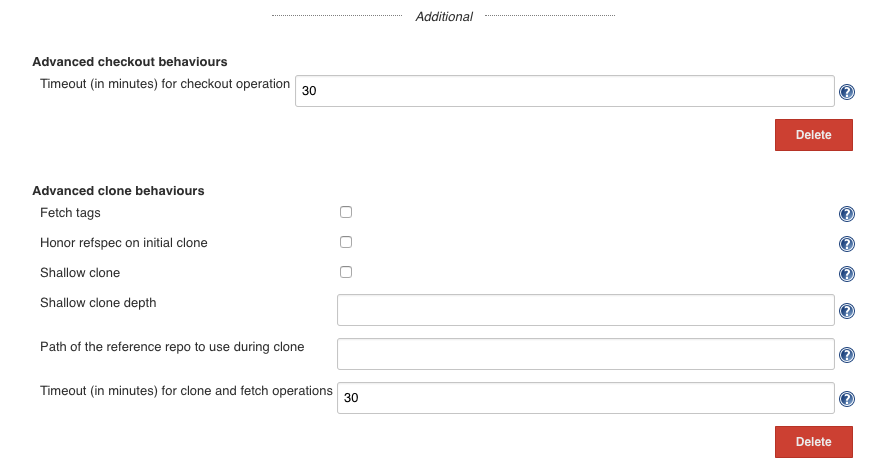
About SCM API v2.2.0
Since version 2.2.0 of the SCM API Plugin, it is now possible to add SCM Traits - like the git additional behaviors - at the organization / multibranch level. These traits apply to:
-
the checkout performed to retrieve the Jenkinsfile
-
the
checkout scmstep
SCM API v2.2+ along with GitHub Branch Source 2.2+ and Bitbucket Branch Source 2.2+ are available under the CloudBees Assurance Program since CJE 2.73.3.1.
About Multibranch Pipeline support
Multibranch Pipelines support lightweight checkout since JENKINS-33273.
It is activated by default.
There is a kill switch to deactivate it.
Simply add org.jenkinsci.plugins.workflow.multibranch.USE_HEAVYWEIGHT_CHECKOUT=true to Jenkins arguments (please refer to How to add Java arguments to Jenkins?).
Why is my Pipeline job cloning the entire repository on the controller even when I select a lightweight checkout?
In order to work the lightweight checkout needs a cache repository. This cache repository is created the first time on the controller.
Why is my Multibranch job cloning the entire repository on the controller ?
Like for a standard Pipeline job, lightweight checkout needs a cache repository. This is used for instance by the branch indexing feature.