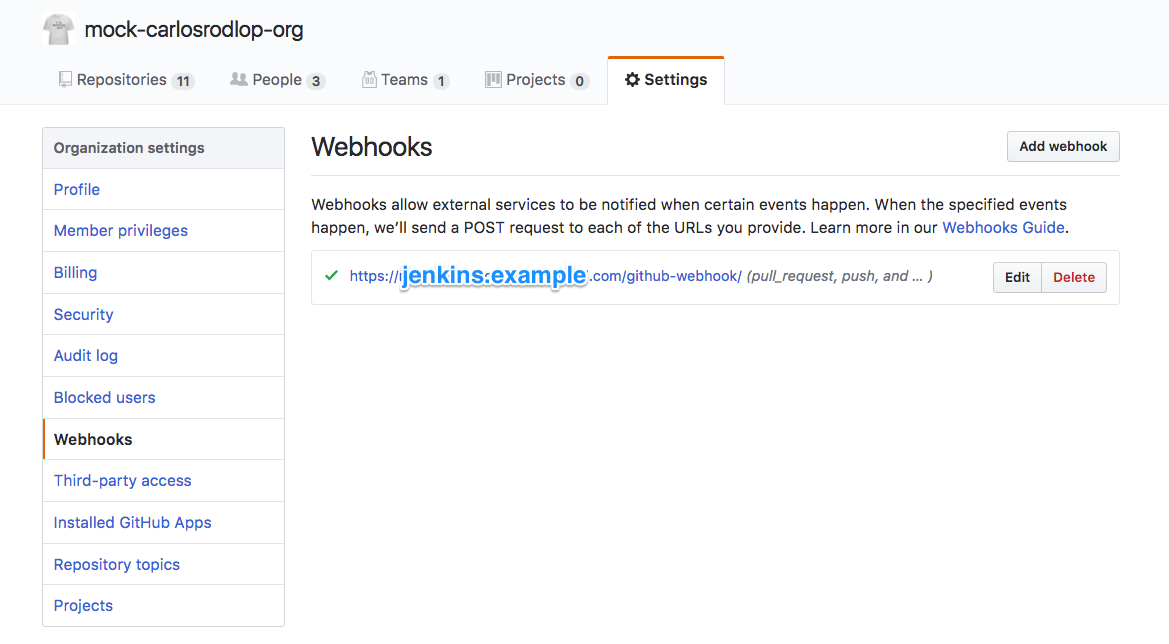Issue
-
How to make GitHub (and/or GitHub Enterprise) trigger jobs from GitHub Organization Folders in Jenkins.
Resolution
On Jenkins
A. Plugin Configuration
GitHub plugin as explained in GitHub Webhook configuration.
For GitHub Branch Source in case you wish to integrate with a GitHub Enterprise, it needs to be added in Manage Jenkins > Configure System > GitHub Enterprise Servers in order to fetch organizations from that endpoint.
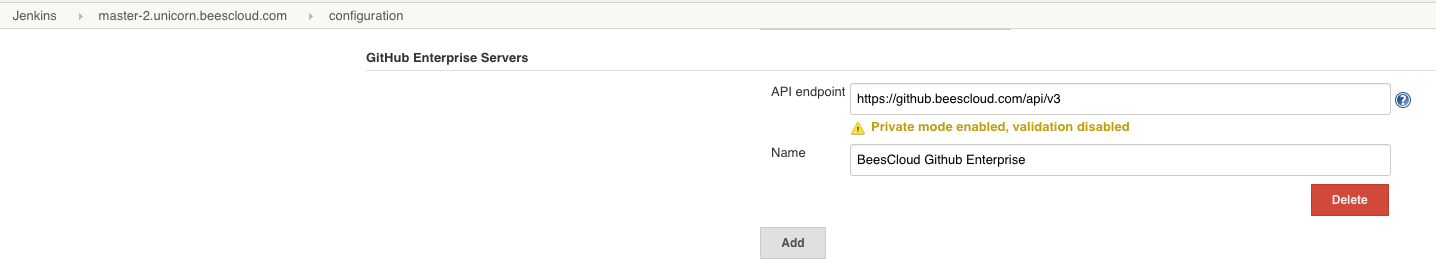
B. Job Configuration
Steps:
-
Create a new item of type
Organization Folder -
In Repository Sources
Adda source of type GitHub Organization -
If presented with
API endpointselection, choose between GitHub.com or your preconfigured GitHub Enterprise Servers -
For Credential use
Username and Password, typing as password the personal API Token. -
For
Ownerspecify the name of the GitHub Organization or GitHub User Account -
Since SCM API 2.2.4, Behaviors section > Make sure
Filter by nameis removed unless you only want to discover a subset of branches. If it is configured make sure to includePR-*to Discover Pull Requests.
| Automatic branch project triggering > Branch names to build automatically Allows you to control the SCM commit trigger coming from branch indexing. |
After saving the job, there is a view with contains all Repositories.
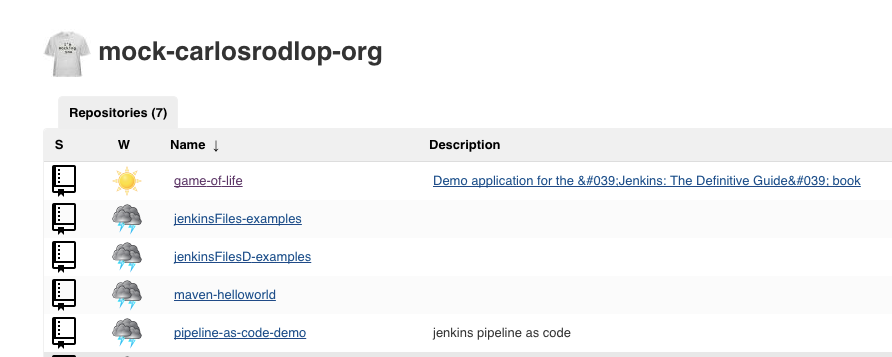
Each of the repositories contains Branches and Pull Request views as explained in [GitHub Webhook Pipeline Multibranch]
Troubleshooting
If the post-receive hooks are not there, please review Troubleshooting
Tested products/plugins version
The latest update of this article has been tested with:
-
GitHub plugin 1.27.0