Issue
-
You are trying to activate the authentication to an AD service and you don’t succeed.
-
Authentication via AD is set in Jenkins, but certain users cannot log in ("UserX").
Environment
-
Jenkins
-
CloudBees Jenkins Enterprise (CJE)
-
CloudBees Jenkins Operation Center (CJOC)
-
Active Directory (AD) plugin
-
Active Directory server
Resolution
-
NOTE: If this is the first time you are integrating Jenkins with an AD server and there are not security restrictions on the instance, you might want to configure Security as
Security Realm: `Active Directory`, keepingAuthorisationstoAnyone can administrate Jenkins. This will allow you to update the Security configuration and try to login without loosing your administrator access
I. Jenkins should be using the AD Global Catalog
Microsoft Domains can expose the LDAP and/or the Global Catalog.
The most typical integration issue between Jenkins and AD servers comes when using the LDAP catalog (ports 389/TLS:636) instead of the Global Catalog (ports 3268/TLS:3269). When using the LDAP catalog a Domain Controller could redirect you to a different server to look for a specific user/group. However, when Domain Controllers expose the Global Catalog store a full copy of all objects in the directory for its host domain and a partial, read-only copy of all objects for all other domains in the forest. Basically, this means that you will not go out from this server when looking for users/groups. This makes the login process more reliable, faster and less error prone.
To check if your server is exposing or not a global catalog you can run the command below from Jenkins server machine. This will provide you the list of all the servers which are exposing the global catalog. If there is not any server, then you should convince your AD administrator to set it up.
nslookup -q=SRV _gc._tcp.<DOMAIN_NAME>
On the other hand, if you want to check if the Domain is correctly exposing the LDAP catalog, you can use.
nslookup -q=SRV _ldap._tcp.<DOMAIN_NAME>
If you are not specifying any Domain Controller at plugin level (Domain Controller field is blank), the ad-plugin will always try to use the Global Catalog by default, but in case this one is not exposed, then it will fall back into the LDAP catalog.
II. Domain Controllers health
The second most common source of login failures comes when you are not using any Domain Controller at plugin level and there are broken servers exposed by the domain.
If your logins are not reliable, you should not rely only in the Domain - until the issue is caught- and set-up one or more Domain Controllers in the plugin separate by comma. i.e domain-controller-1.example.com:3268,domain-controller-2.example.com:3268.
For the moment, at plugin level there is not any automatic mechanism to provide you the list of failed servers. One simple thing you can do is go through the list of all the servers provided by the command nslookup -q=SRV gc._tcp.<DOMAIN_NAME> or nslookup -q=SRV _ldap._tcp.<DOMAIN_NAME> - depends on the catalog you are using - and check if the login is or not success. For this, you can use the _Test Connection button with a single Domain Controller and a bindDn. Once you did the test, then you can pass to the next Domain Controller to check if the connection is successful or not. So the idea is to check per each Domain Controller if the the connection is successful with the Test connection button.
III. DNS resolution health
DNS resolution of the Domain Name should work and must be correct.
nslookup <DOMAIN_NAME>
-
NOTE: In case we are specifying Domain Controllers at plugin level, the plugin will work even if the resolution of DNS is not correct.
IV. Ensure the binddn is correct
For this task, graphical tools such as Active Directory Administrative Center might be helpful to understand the forest of your AD service. Click on the User to use as Manager DN > Attributed Editor Tab > distinguishedName field.
V. Create a logger to understand why the login is failing
Create/Update a dedicated Logs recorder (AD) as explained in Jenkins Logging including:
-
hudson.plugins.active_directory=ALL
Having done that, first test your AD settings and then try to log in with a AD user ("UserX").
VI. Use ldapsearch command
With the help of ldapsearch command you can validate your AD settings in Jenkins, which makes use those LDAP attributes by the Java Naming and Directory InterfaceTM (JNDI) for accessing to naming and directory services.
On Linux you can use ldapsearch by installing the package openldap-clients. On Windows you could install that package using Cygwin, a Virtual Machine running Linux, or Windows Subsystem for Linux.
Searching for a certain user
The following commands works for under ldap:// connections (not ldaps://)
|
ldapsearch -LLL -H ldap://<DOMAIN_NAME> -s subtree -b "<searchbase>" -D "<bindn>" -w "<passwd>" "(& (userPrincipalName=<userid>@<DOMAIN_NAME>)(objectCategory=user))"
By default, userPrincipalName is equivalent to the userid unless the AD admin changes it.
|
ldapsearch -LLL -H ldap://<DOMAIN_NAME> -b "<searchbase>" -D "<binddn>" -w "<passwd>" "(& (sAMAccountName=<userid>)(objectCategory=user))"
By default, sAMAccountName is equivalent to the userid unless the AD admin changes it.
|
ldapsearch -LLL -H ldap://<DOMAIN_NAME> -s subtree -M -b "<searchbase>" -D "<binddn>" -w "<passwd>" "(& (cn=<groupid>)(objectCategory=group))"
Mapping ldapsearch - Jenkins AD plugin configuration: The above ldapsearch fields should match with the following fields in the below AD plugin configuration:
Under $JenkinsURL/configureSecurity/ > Security Realm > AD setting
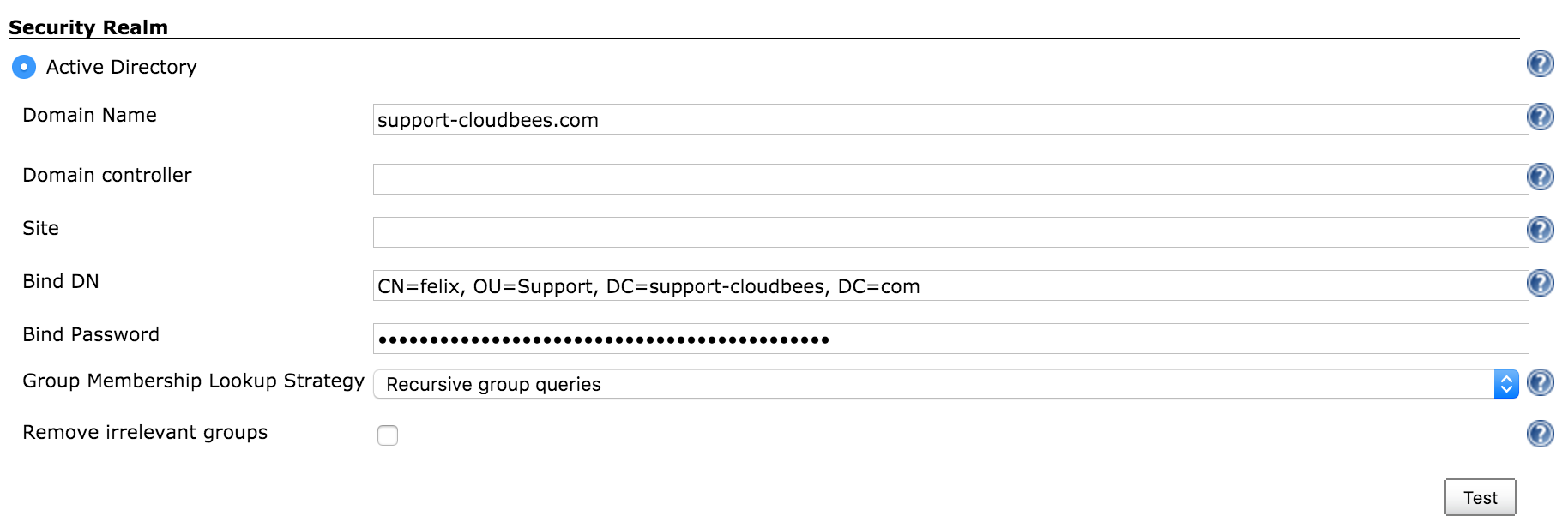
-
<DOMAIN_NAME>-> Domain Name:support-cloudbees.com -
<binddn>-> Bind DN. In the above image,CN=felix, OU=Support, DC=example, DC=com -
<passwd>-> Bind Password
Note that <searchbase> is not a field for AD plugin configuration. It is the organization unit we want to look into and it could be the root DN (DC=support-cloudbees, DC=com) or another one from a specific branch, OU=Support, DC=support-cloudbees, DC=com
On the other hand, in $JenkinsURL/login/, <userid> is the user you would like to authenticated in Jenkins. It can be the managerDN itself or for a different user on the tree.
Notes:
-
Execute the commands above in the Jenkins Server side,
ldapsearchis included inldap-utilsfor Linux based System. Please, for testing purposes, installldap-utilsin the same server as Jenkins. -
Take care to escape special character with
\in case it is necessary. -
Use
ldapsjust for TLS (SSL) end-points (ldaps://<DOMAIN_NAME>). -
Regarding TCP and UDP ports by default
ldapis on389, or on port636forldaps. Microsoft Global Catalog is available by default on ports3268, and3269forldaps. -
For the following commands, in case you want to avoid your password to get discovered,
-w "<passwd>"can be replaced by:-
-W, which it will ask you for the password. -
-y ./pass.txt, so/pass.txtcontains your credentials.
-
EXAMPLE/SCENARIO
Check I: Check if Jenkins is using the AD Global Catalog
Input:
nslookup -q=SRV _gc._tcp.example.net
Expected output:
Server: 127.0.1.1 Address: 127.0.1.1#53 Non-authoritative answer: _gc._tcp.example.net service = 0 100 389 dcpr2.example.net. Authoritative answers can be found from: dcpr2.example.net internet address = 192.168.1.81
Check III: Check that the DNS resolution of the Domain Name is correct
Input:
nslookup example.net
Expected output:
Server: 127.0.1.1 Address: 127.0.1.1#53 Name: example.net Address: 192.168.1.81
Check IV: Ensure the binddn is correct
In this case, we are looking for the distinguishedName of the user "fari" : CN=fari,OU=users,OU=support1,DC=example,DC=com.
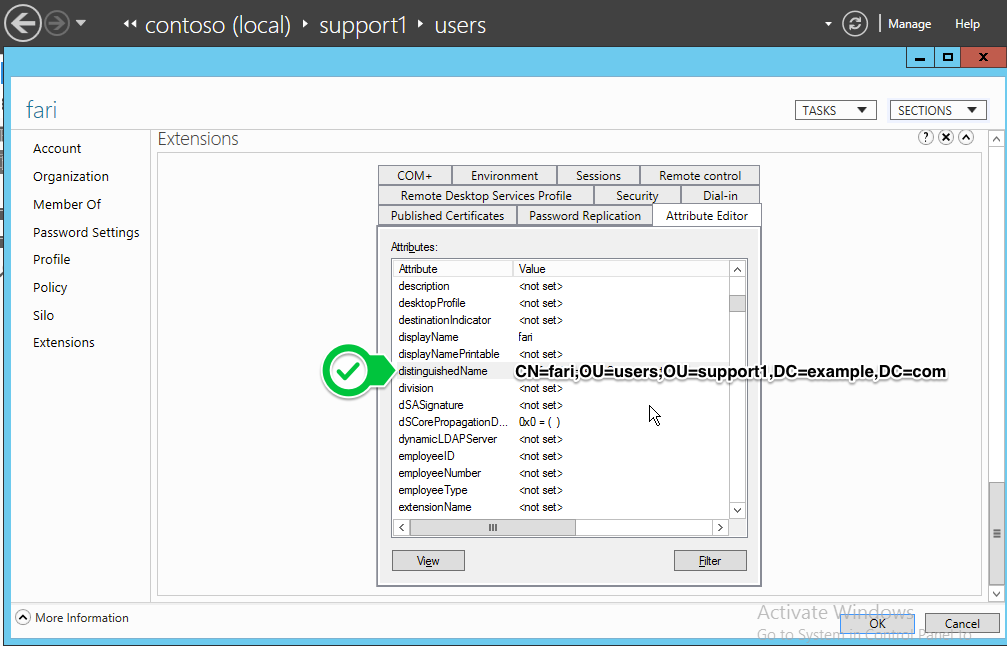
Check V: Create a logger to understand why the login is failing
Logging with a user
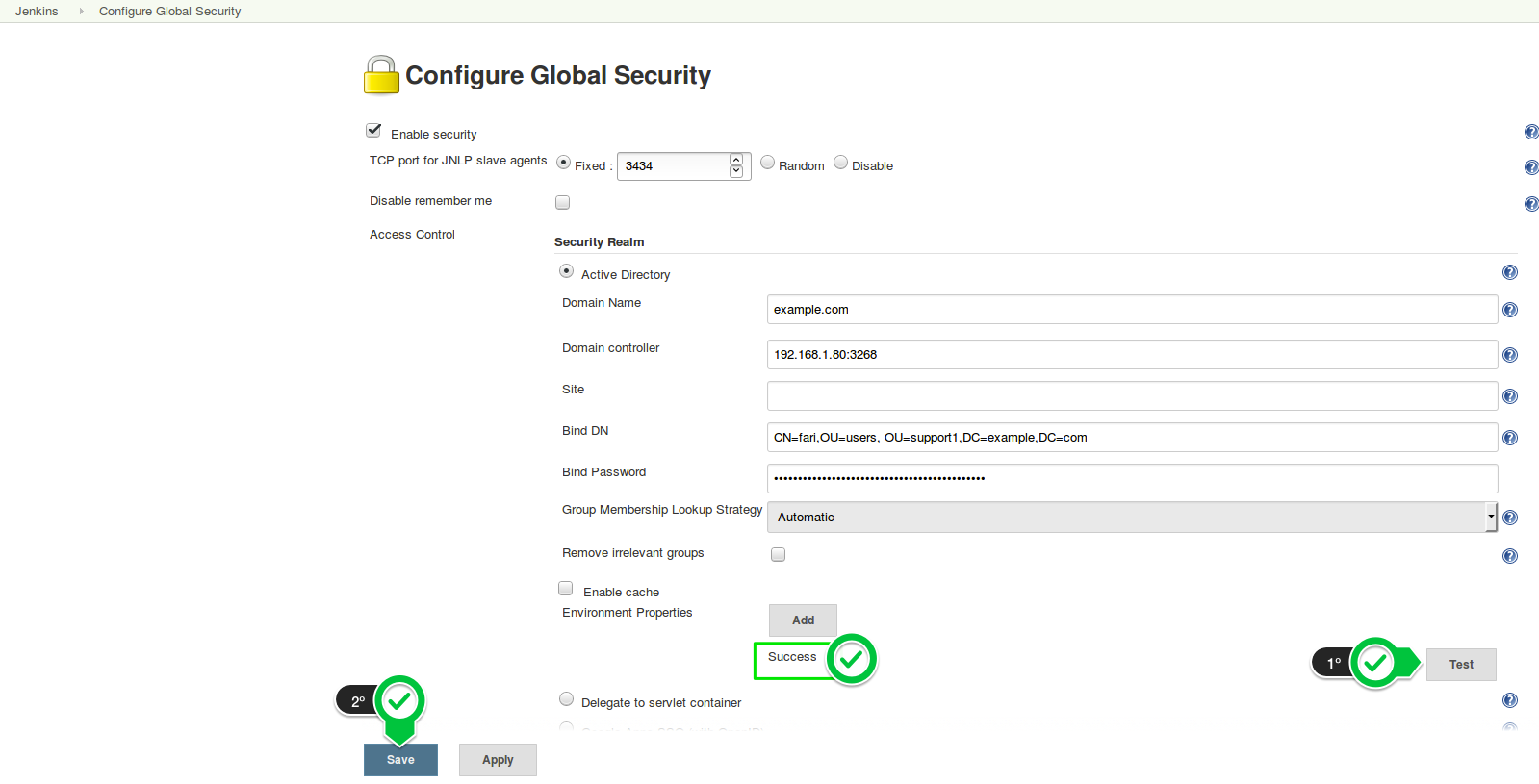
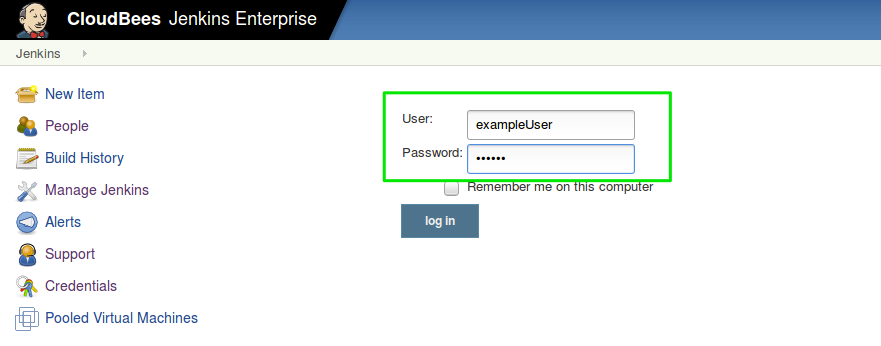
After logging successfully with a user ("exampleUser"), a similar output like this would be expected:
oct 11, 2016 3:15:47 PM FINNEST hudson.plugins.active_directory.ActiveDirectorySecurityRealm$DescriptorImpl bind
Binding as CN=exampleUser,OU=users,OU=support1,DC=example,DC=com to ldap://192.168.1.80:3268/
oct 11, 2016 3:15:47 PM FINNEST hudson.plugins.active_directory.ActiveDirectorySecurityRealm$DescriptorImpl bind
Bound to 192.168.1.80:3268
oct 11, 2016 3:15:47 PM FINNEST hudson.plugins.active_directory.LDAPSearchBuilder search
searching (& (userPrincipalName={0})(objectCategory=user))[exampleUser@example.com] in DC=example,DC=com using {java.naming.referral=follow, java.naming.ldap.version=3, java.naming.security.principal=CN=exampleUser,OU=users,OU=support1,DC=example,DC=com, java.naming.ldap.attributes.binary=tokenGroups objectSid, java.naming.provider.url=ldap://192.168.1.80:3268/, com.sun.jndi.ldap.read.timeout=60000, java.naming.security.credentials=…} with scope 1 returning null
oct 11, 2016 3:15:47 PM FINNEST hudson.plugins.active_directory.LDAPSearchBuilder searchOne
no result
oct 11, 2016 3:15:47 PM FINNEST hudson.plugins.active_directory.ActiveDirectoryUnixAuthenticationProvider resolveGroups
Looking up group of CN=exampleUser,OU=users,OU=support1,DC=example,DC=com
oct 11, 2016 3:15:47 PM FINNEST hudson.plugins.active_directory.LDAPSearchBuilder search
searching (|(objectSid={0})(objectSid={1}))[[B@46cf1e4e, [B@515a1738] in DC=example,DC=com using {java.naming.referral=follow, java.naming.ldap.version=3, java.naming.security.principal=CN=fari,OU=users, OU=support1,DC=example,DC=com, java.naming.ldap.attributes.binary=tokenGroups objectSid, java.naming.provider.url=ldap://192.168.1.80:3268/, com.sun.jndi.ldap.read.timeout=60000, java.naming.security.credentials=…} with scope 2 returning [cn]
oct 11, 2016 3:15:47 PM FINNEST hudson.plugins.active_directory.ActiveDirectoryUnixAuthenticationProvider parseMembers
CN=exampleUser,OU=users,OU=support1,DC=example,DC=com is a member of cn: Users
oct 11, 2016 3:15:47 PM FINNEST hudson.plugins.active_directory.ActiveDirectoryUnixAuthenticationProvider parseMembers
CN=exampleUser,OU=users,OU=support1,DC=example,DC=com is a member of cn: Domain Users
oct 11, 2016 3:15:47 PM FINNEST hudson.plugins.active_directory.ActiveDirectoryUnixAuthenticationProvider resolveGroups
Stage 2: looking up via memberOf
oct 11, 2016 3:15:47 PM FINNEST hudson.plugins.active_directory.LDAPSearchBuilder search
searching (member:1.2.840.113556.1.4.1941:={0})[CN=exampleUser,OU=users,OU=support1,DC=example,DC=com] in DC=example,DC=com using {java.naming.referral=follow, java.naming.ldap.version=3, java.naming.security.principal=CN=fari,OU=users, OU=support1,DC=example,DC=com, java.naming.ldap.attributes.binary=tokenGroups objectSid, java.naming.provider.url=ldap://192.168.1.80:3268/, com.sun.jndi.ldap.read.timeout=60000, java.naming.security.credentials=…} with scope 2 returning [cn]
oct 11, 2016 3:15:47 PM ADVERTENCIA hudson.plugins.active_directory.ActiveDirectoryUnixAuthenticationProvider resolveGroups
Group lookup via Active Directory's 'LDAP_MATCHING_RULE_IN_CHAIN' extension failed. Falling back to recursive group lookup strategy for this and future queries
oct 11, 2016 3:15:47 PM FINNEST hudson.plugins.active_directory.ActiveDirectoryUnixAuthenticationProvider recursiveGroupLookup
Looking up group of {tokengroups=tokenGroups: [B@46cf1e4e, [B@515a1738, cn=cn: exampleUser}
oct 11, 2016 3:15:47 PM FINNEST org.acegisecurity.ui.AbstractProcessingFilter successfulAuthentication
Authentication success: org.acegisecurity.providers.UsernamePasswordAuthenticationToken@b9e0c74e: Username: hudson.plugins.active_directory.ActiveDirectoryUserDetail@0: Username: exampleUser; Password: [PROTECTED]; Enabled: true; AccountNonExpired: true; credentialsNonExpired: true; AccountNonLocked: true; Granted Authorities: authenticated, Domain Users, Users: Username: exampleUser; Password: [PROTECTED]; Enabled: true; AccountNonExpired: true; credentialsNonExpired: true; AccountNonLocked: true; Granted Authorities: authenticated, Domain Users, Users; Password: [PROTECTED]; Authenticated: true; Details: org.acegisecurity.ui.WebAuthenticationDetails@fffdaa08: RemoteIpAddress: 127.0.0.1; SessionId: 10sp08o3cn7yl1lciqqf60341p; Granted Authorities: authenticated, Domain Users, Users
oct 11, 2016 3:15:47 PM FINNEST org.acegisecurity.ui.AbstractProcessingFilter successfulAuthentication
Updated SecurityContextHolder to contain the following Authentication: 'org.acegisecurity.providers.UsernamePasswordAuthenticationToken@b9e0c74e: Username: hudson.plugins.active_directory.ActiveDirectoryUserDetail@0: Username: exampleUser; Password: [PROTECTED]; Enabled: true; AccountNonExpired: true; credentialsNonExpired: true; AccountNonLocked: true; Granted Authorities: authenticated, Domain Users, Users: Username: exampleUser; Password: [PROTECTED]; Enabled: true; AccountNonExpired: true; credentialsNonExpired: true; AccountNonLocked: true; Granted Authorities: authenticated, Domain Users, Users; Password: [PROTECTED]; Authenticated: true; Details: org.acegisecurity.ui.WebAuthenticationDetails@fffdaa08: RemoteIpAddress: 127.0.0.1; SessionId: 10sp08o3cn7yl1lciqqf60341p; Granted Authorities: authenticated, Domain Users, Users'
oct 11, 2016 3:15:47 PM FINNEST org.acegisecurity.ui.AbstractProcessingFilter successfulAuthentication
Redirecting to target URL from HTTP Session (or default): /manage
oct 11, 2016 3:15:47 PM FINNEST jenkins.security.SecurityListener fireLoggedIn
logged in: exampleUser
Check VI: Use ldapsearch command
Method 1
Input:
ldapsearch -LLL -H ldap://example.com -s subtree -b "DC=example,DC=com" -D "CN=carlos,OU=users,OU=support1,DC=example,DC=com" -w "Casa*1234" "(& (userPrincipalName=carlos@example.com)(objectCategory=user))"
Method 2
Input:
ldapsearch -LLL -H ldap://example.com -b "DC=example,DC=com" -D "CN=carlos,OU=users,OU=support1,DC=example,DC=com" -w "Casa*1234" "(& (sAMAccountName=carlos)(objectCategory=user))"
Method 1 or 2 outputs
Same expected output are expected from 1 or 2
dn: CN=carlos,OU=users,OU=support1,DC=example,DC=com objectClass: top objectClass: person objectClass: organizationalPerson objectClass: user cn: carlos givenName: carlos distinguishedName: CN=carlos,OU=users,OU=support1,DC=example,DC=com instanceType: 4 whenCreated: 20160712213231.0Z whenChanged: 20160804013914.0Z displayName: carlos uSNCreated: 12776 memberOf: CN=secGroup1,OU=groups,OU=support1,DC=example,DC=com uSNChanged: 36927 name: carlos objectGUID:: eSbpnL0Hr0CzY11yV0oQEQ== userAccountControl: 512 badPwdCount: 0 codePage: 0 countryCode: 0 badPasswordTime: 131147485555082170 lastLogoff: 0 lastLogon: 131147486006966352 pwdLastSet: 131147483547580111 primaryGroupID: 513 objectSid:: AQUAAAAAAAUVAAAA5A3hZHM0MKDZmdb+UgQAAA== accountExpires: 9223372036854775807 logonCount: 0 sAMAccountName: carlos sAMAccountType: 805306368 userPrincipalName: carlos@example.com lockoutTime: 0 objectCategory: CN=Person,CN=Schema,CN=Configuration,DC=example,DC=com dSCorePropagationData: 20160728202804.0Z dSCorePropagationData: 16010101000000.0Z lastLogonTimestamp: 131142167128858572 # refldap://ForestDnsZones.example.com/DC=ForestDnsZones,DC=example,DC=com # refldap://DomainDnsZones.example.com/DC=DomainDnsZones,DC=example,DC=com # refldap://example.com/CN=Configuration,DC=example,DC=com
Searching for a certain group
In this case: "secGroup1".
ldapsearch -LLL -H ldap://example.com -s subtree -M -b "DC=example,DC=com" -D "CN=carlos,OU=users,OU=support1,DC=example,DC=com" -w "Casa*1234" "(& (cn=secGroup1)(objectCategory=group))"
Expected output:
dn: CN=secGroup1,OU=groups,OU=support1,DC=example,DC=com objectClass: top objectClass: group cn: secGroup1 member: CN=carlos,OU=users,OU=support1,DC=example,DC=com member: CN=joony,OU=users,OU=support1,DC=example,DC=com distinguishedName: CN=secGroup1,OU=groups,OU=support1,DC=example,DC=com instanceType: 4 whenCreated: 20160728202832.0Z whenChanged: 20160728202927.0Z uSNCreated: 20505 uSNChanged: 20512 name: secGroup1 objectGUID:: bdeiKJHV70u2Xw/ClB5z5A== objectSid:: AQUAAAAAAAUVAAAA5A3hZHM0MKDZmdb+UwQAAA== sAMAccountName: secGroup1 sAMAccountType: 268435456 groupType: -2147483646 objectCategory: CN=Group,CN=Schema,CN=Configuration,DC=example,DC=com dSCorePropagationData: 16010101000000.0Z # refldap://ForestDnsZones.example.com/DC=ForestDnsZones,DC=example,DC=com # refldap://DomainDnsZones.example.com/DC=DomainDnsZones,DC=example,DC=com # refldap://example.com/CN=Configuration,DC=example,DC=com