Resolution
It appears that something may have changed on Oracle’s end, now these downloads can not be made automatically.
You have three options:
-
1 Upgrade your instance to CloudBees Jenkins Enterprise 2.XX
-
2 install the SDK on your Linux locally with rpm/tar.gz and configure a SDK on Jenkins like this
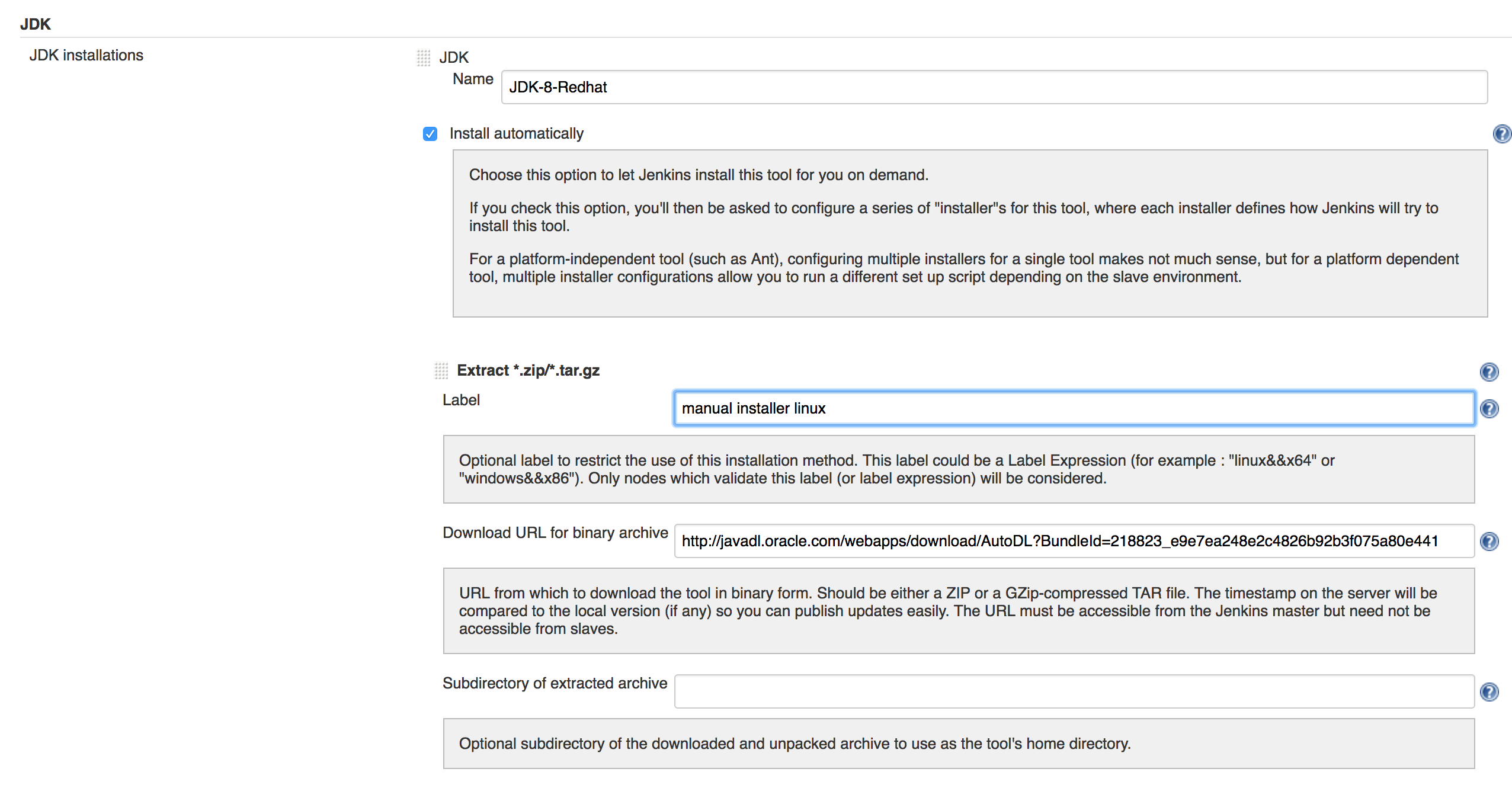
-
3 configure a manual installer from the URL of the tar.gz for linux
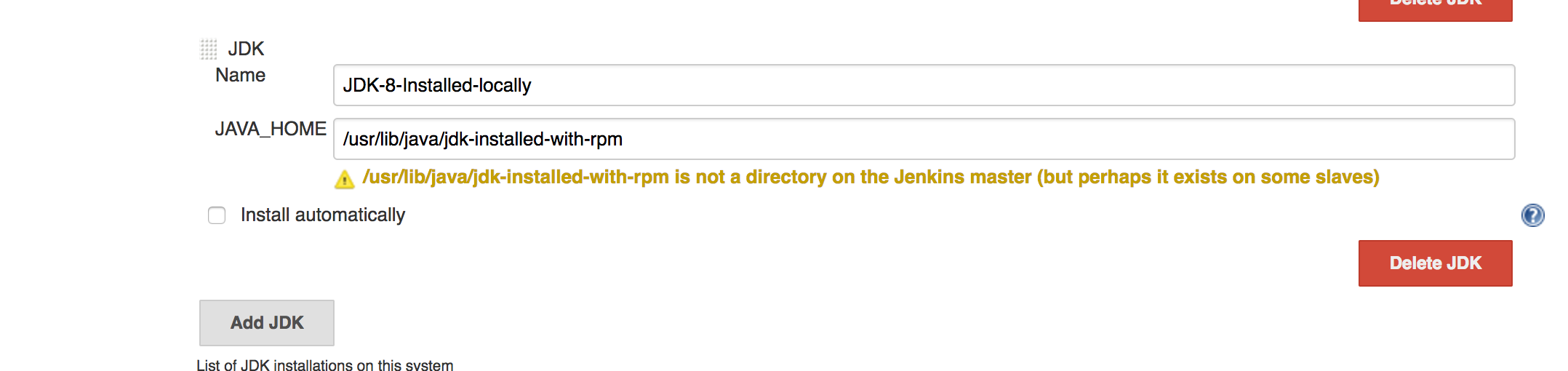
These are the URLs to download the SDK for Linux 32, and Linux 64 bits
This article is part of our Knowledge Base and is provided for guidance-based purposes only. The solutions or workarounds described here are not officially supported by CloudBees and may not be applicable in all environments. Use at your own discretion, and test changes in a safe environment before applying them to production systems.