Issue
When attempting to use Global Tool Configuration to install both JDK and Maven to a Kubernetes pod agent, Maven cannot find the installed JDK with error "not found". E.g. Freestyle Project using an Execute shell of,
j=$(which java)
${j} -version
Results in output,
[tool-install-in-podtemplate] $ /bin/sh -xe /tmp/jenkins5934784799261667748.sh + which java + j=/home/jenkins/agent/tools/hudson.model.JDK/jdk9/bin/java + /home/jenkins/agent/tools/hudson.model.JDK/jdk9/bin/java -version /tmp/jenkins5934784799261667748.sh: line 4: /home/jenkins/agent/tools/hudson.model.JDK/jdk9/bin/java: not found Build step 'Execute shell' marked build as failure Finished: FAILURE
Resolution
The issue is that the default pod agent (the jenkins/inbound-agent:latest image) is based on Alpine Linux. Amongst other differences, Alpine uses musl libc. And the error "not found" is not that Maven cannot find the JDK, it’s that a symbol is expected and "not found" from the musl libc. Below is a Freestyle Project with an Execute shell containing the following commands,
j=$(which java)
ldd ${j}
${j} -version
The resulting output,
Building remotely on default-java-d8wr3 in workspace /home/jenkins/agent/workspace/tool-install-in-podtemplate Installing /home/jenkins/agent/tools/hudson.model.JDK/jdk9/jdk.sh [jdk9] $ tar xzf /home/jenkins/agent/tools/hudson.model.JDK/jdk9/jdk.sh [tool-install-in-podtemplate] $ /bin/sh -xe /tmp/jenkins2206147577201821280.sh + which java + j=/home/jenkins/agent/tools/hudson.model.JDK/jdk9/bin/java + ldd /home/jenkins/agent/tools/hudson.model.JDK/jdk9/bin/java /lib64/ld-linux-x86-64.so.2 (0x7fd770717000) libz.so.1 => /lib/libz.so.1 (0x7fd7706fd000) libpthread.so.0 => /lib64/ld-linux-x86-64.so.2 (0x7fd770717000) libjli.so => /home/jenkins/agent/tools/hudson.model.JDK/jdk9/bin/../lib/jli/libjli.so (0x7fd7704ee000) libdl.so.2 => /lib64/ld-linux-x86-64.so.2 (0x7fd770717000) libc.so.6 => /lib64/ld-linux-x86-64.so.2 (0x7fd770717000) Error relocating /home/jenkins/agent/tools/hudson.model.JDK/jdk9/bin/../lib/jli/libjli.so: __rawmemchr: symbol not found Build step 'Execute shell' marked build as failure Finished: FAILURE
The JDK tool was built using the glibc (GNU Libc) and therefore the resolution is to use a glibc-based image. Debian-based and Redhat-based images will have glibc as it’s standard C library.
Therefore, follow these steps to install both JDK and Maven to a Kubernetes pod agent.
-
Go to
Manage JenkinsandKubernetes Pod Templatesand create a pod template selecting an image using glibc. Example:openjdk:latest,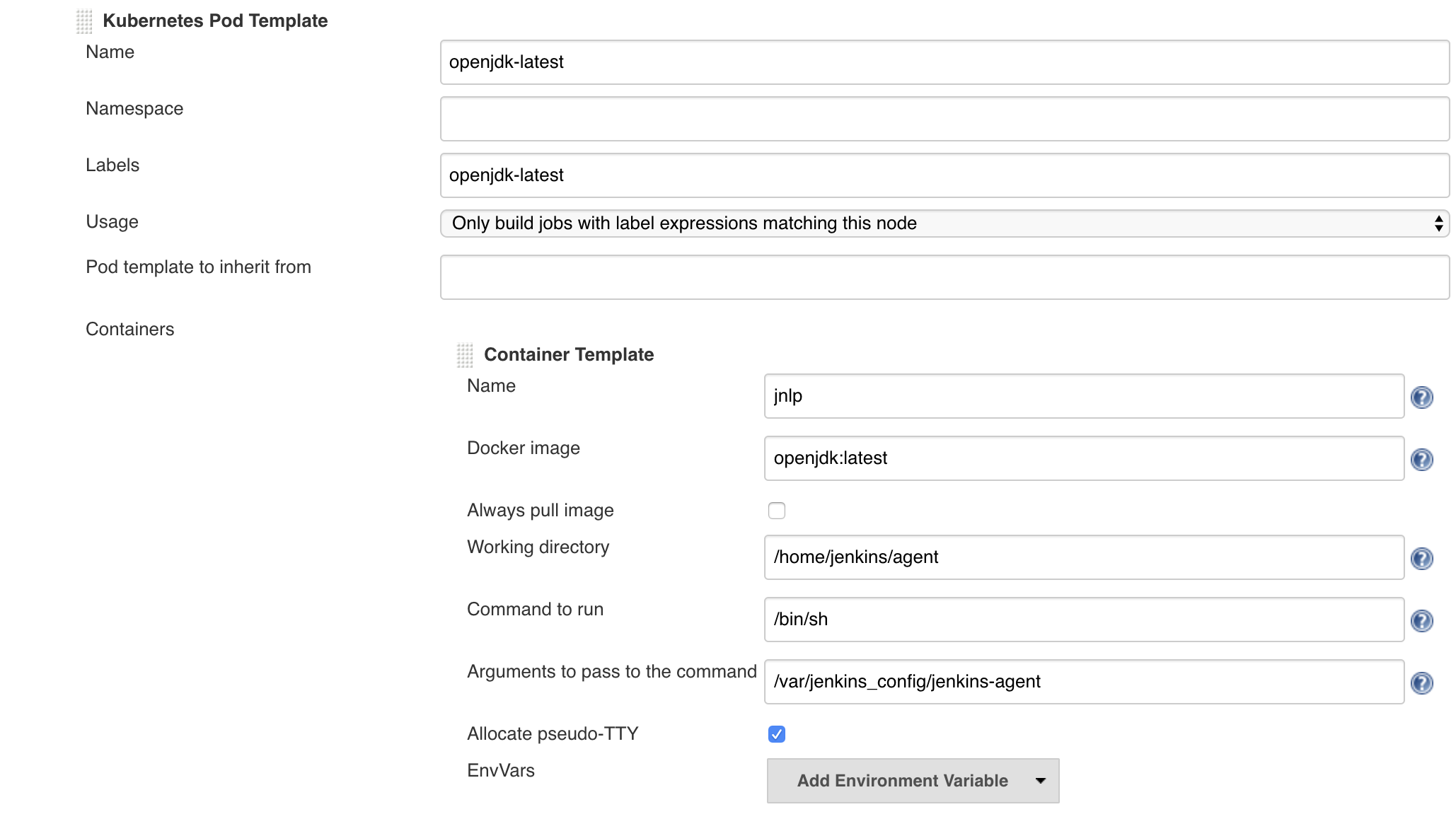
Defining the 'jnlp' container, i.e. replacing the default pod agent, allows us to use a Freestyle Projectto build using Pod agent templates. -
Go to
Manage JenkinsandGlobal Tool Configurationand install Java, e.g.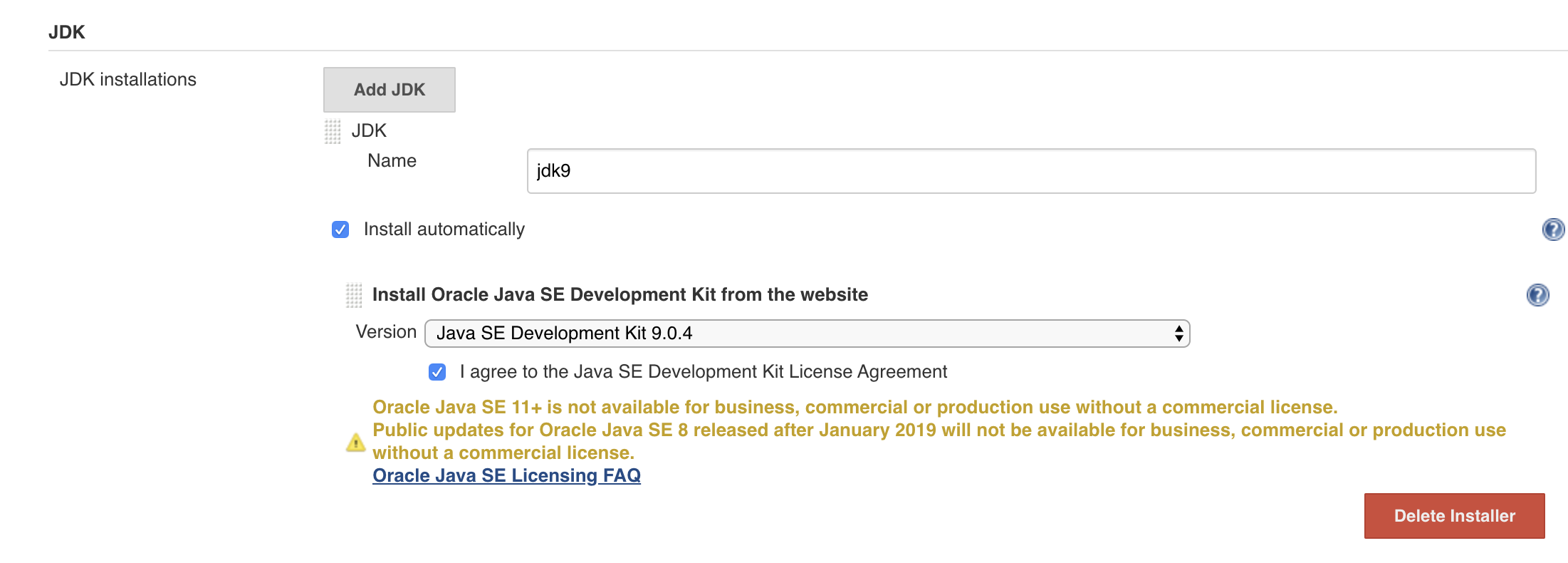
don’t forget to check 'I agree to the Java SE Development Kit License Agreement'.
-
install JGit,
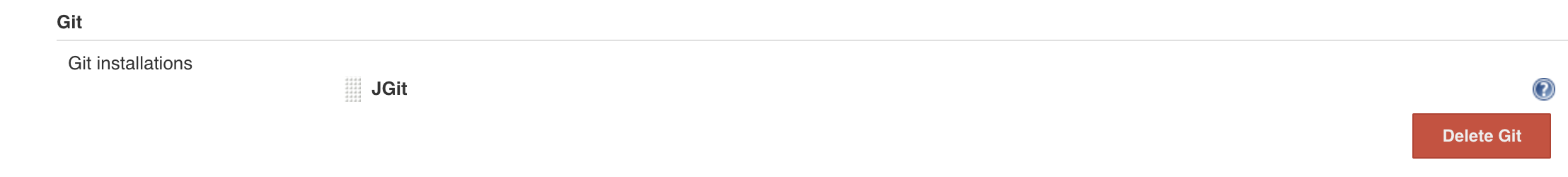
Our chosen image doesn’t have Git pre-installed. We’ll need to install JGit to allow us to fetch our source.
-
install Maven,
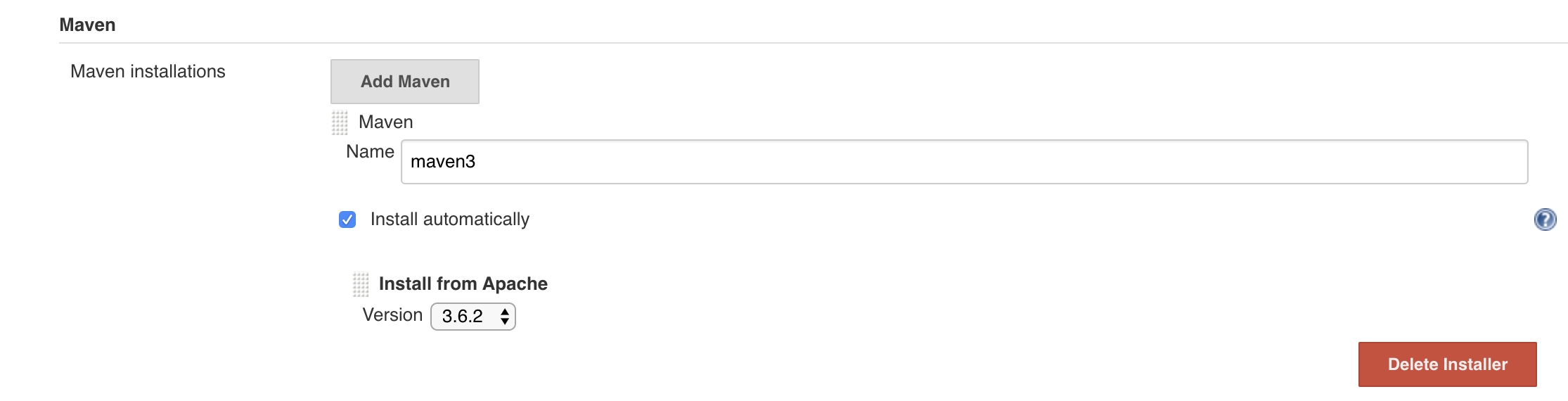
-
Go to your Freestyle Job configuration and configure the source, e.g. Git,
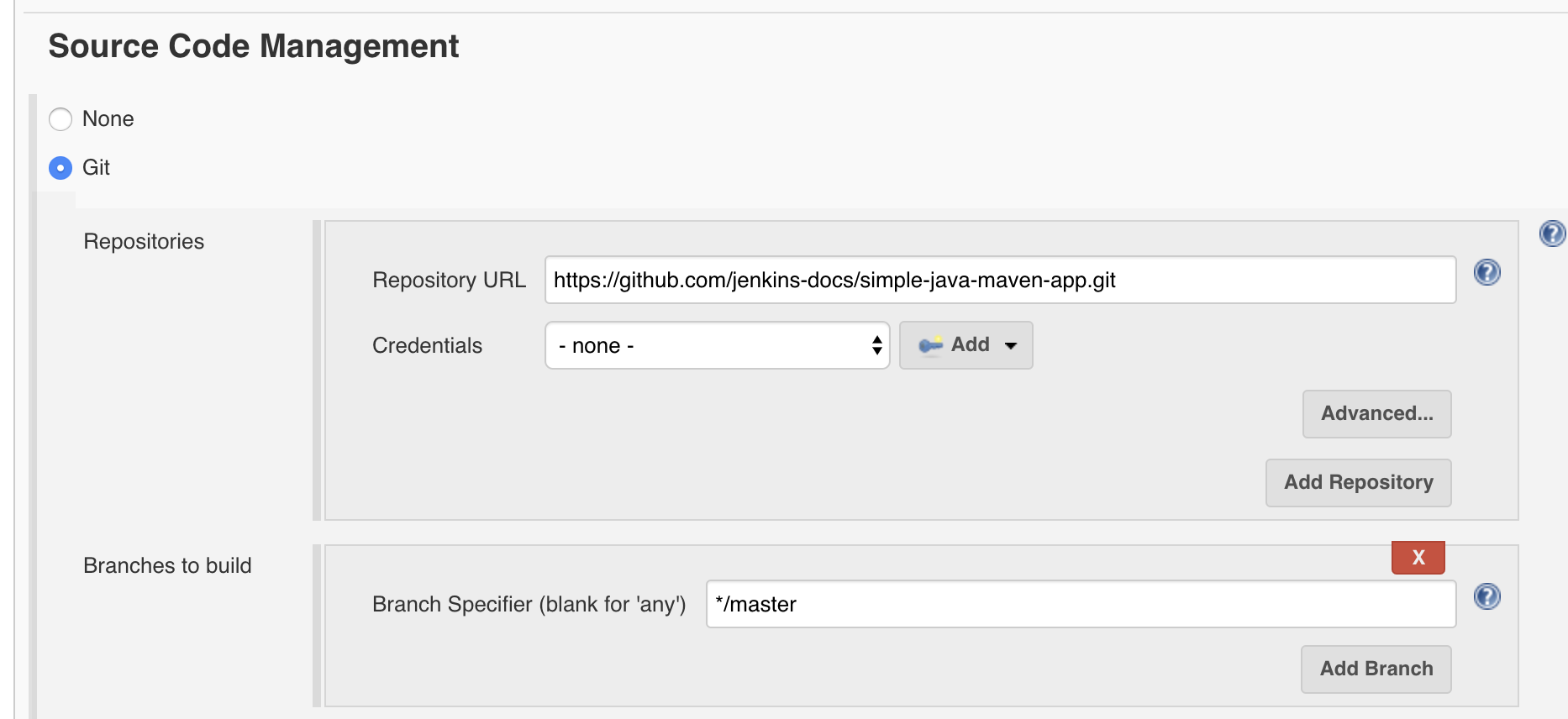
-
check off 'Restrict where this project can be run' and fill it with the pod template name you selected, e.g. we used 'openjdk-latest'
-
and configure Build steps, e.g.
Execute shellandInvoke top-level Maven targets,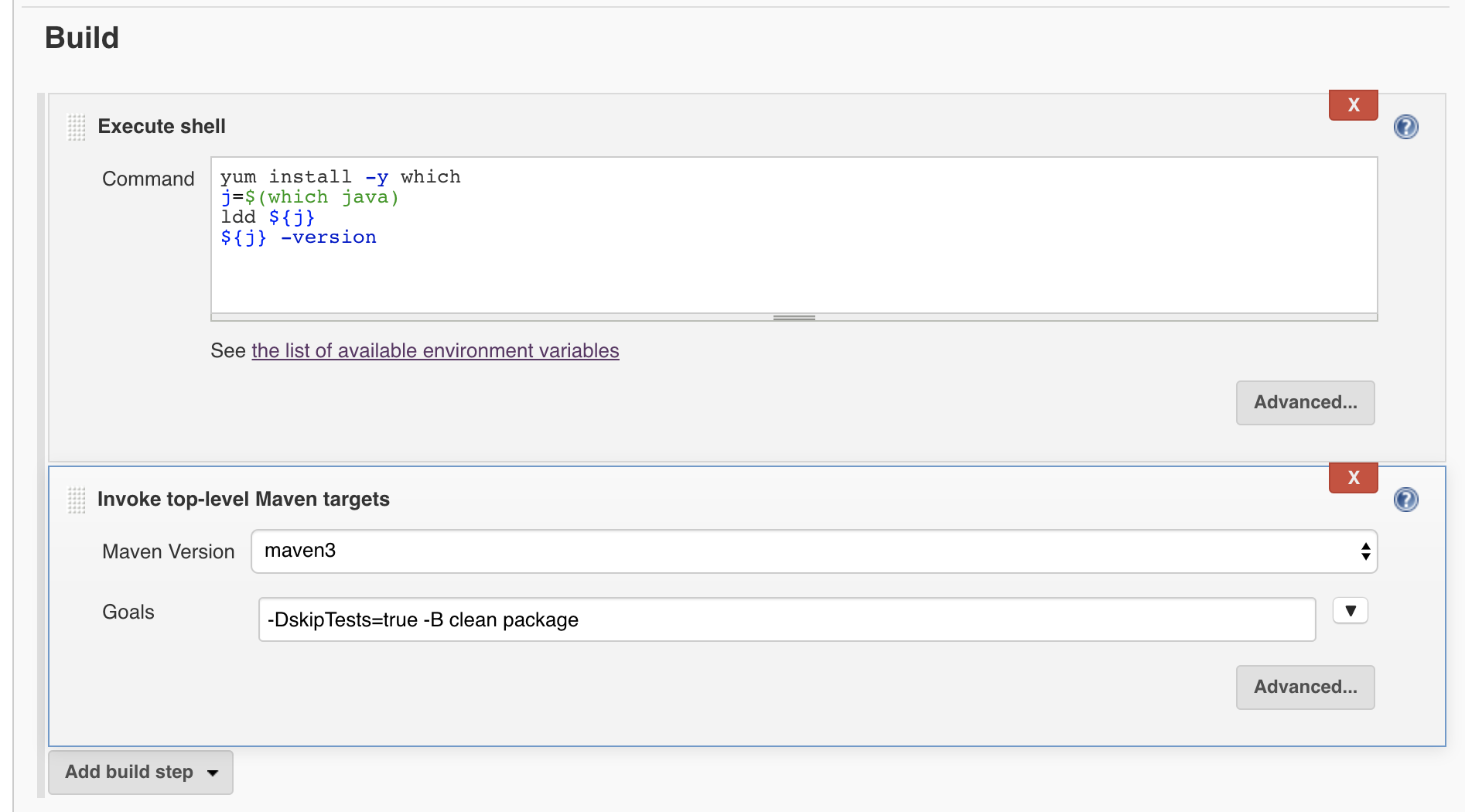
The resulting build will have output (truncated),
++ which java + j=/home/jenkins/agent/tools/hudson.model.JDK/jdk9/bin/java + ldd /home/jenkins/agent/tools/hudson.model.JDK/jdk9/bin/java linux-vdso.so.1 => (0x00007ffe2a6cf000) libz.so.1 => /lib64/libz.so.1 (0x00007f4452312000) libpthread.so.0 => /lib64/libpthread.so.0 (0x00007f44520f6000) libjli.so => /home/jenkins/agent/tools/hudson.model.JDK/jdk9/bin/../lib/jli/libjli.so (0x00007f4451ee7000) libdl.so.2 => /lib64/libdl.so.2 (0x00007f4451ce3000) libc.so.6 => /lib64/libc.so.6 (0x00007f4451916000) /lib64/ld-linux-x86-64.so.2 (0x00007f4452528000) + /home/jenkins/agent/tools/hudson.model.JDK/jdk9/bin/java -version java version "9.0.4" Java(TM) SE Runtime Environment (build 9.0.4+11) Java HotSpot(TM) 64-Bit Server VM (build 9.0.4+11, mixed mode) Unpacking https://repo.maven.apache.org/maven2/org/apache/maven/apache-maven/3.6.2/apache-maven-3.6.2-bin.zip to /home/jenkins/agent/tools/hudson.tasks.Maven_MavenInstallation/maven3 on openjdk-latest-ql9j8 [175451] $ /home/jenkins/agent/tools/hudson.tasks.Maven_MavenInstallation/maven3/bin/mvn -DskipTests=true -B clean package [INFO] Scanning for projects... [INFO] [INFO] ----------------------< com.mycompany.app:my-app >---------------------- [INFO] Building my-app 1.0-SNAPSHOT [INFO] --------------------------------[ jar ]--------------------------------- [INFO] Downloading from central: https://repo.maven.apache.org/maven2/org/apache/maven/plugins/maven-clean-plugin/2.5/maven-clean-plugin-2.5.pom [INFO] Downloaded from central: https://repo.maven.apache.org/maven2/org/apache/maven/plugins/maven-clean-plugin/2.5/maven-clean-plugin-2.5.pom (3.9 kB at 4.1 kB/s) [INFO] Downloading from central: https://repo.maven.apache.org/maven2/org/apache/maven/plugins/maven-plugins/22/maven-plugins-22.pom [INFO] Downloaded from central: ...