This article describes how to export a project and it’s configuration, properties, etc. and then remove a particular procedure. While example in this arcticle shows a procedure removal, similar technique could be used to remove properties, email-configurations, schedules etс.
Solution
In the following example we have project with two procedures with a step in each.
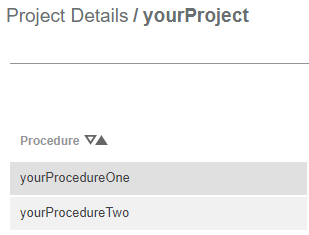
In order to export a project use the following steps:
1.Export the project using the generateDsl command (e.g.)
ectool generateDsl /projects/yourProjectName> fileName.dsl
2.Edit a file.
Change project name and delete the procedures/steps that you don’t need (bold text):
project 'yourProject2', {
resourceName = null
workspaceName = null
procedure 'yourProcedureOne', {
description = ''
jobNameTemplate = ''
resourceName = ''
timeLimit = ''
timeLimitUnits = 'minutes'
workspaceName = ''
step 'yourStepOne', {
description = ''
alwaysRun = '0'
broadcast = '0'
command = 'echo echoStep'
condition = ''
errorHandling = 'failProcedure'
exclusiveMode = 'none'
logFileName = ''
parallel = '0'
postProcessor = ''
precondition = ''
releaseMode = 'none'
resourceName = ''
shell = 'ec-js'
subprocedure = null
subproject = null
timeLimit = ''
timeLimitUnits = 'minutes'
workingDirectory = ''
workspaceName = ''
}
}
procedure 'yourProcedureTwo', {
description = ''
jobNameTemplate = ''
resourceName = ''
timeLimit = ''
timeLimitUnits = 'minutes'
workspaceName = ''
step 'yourStepOne', {
description = ''
alwaysRun = '0'
broadcast = '0'
command = 'echo echoStep'
condition = ''
errorHandling = 'failProcedure'
exclusiveMode = 'none'
logFileName = ''
parallel = '0'
postProcessor = ''
precondition = ''
releaseMode = 'none'
resourceName = ''
shell = 'ec-js'
subprocedure = null
subproject = null
timeLimit = ''
timeLimitUnits = 'minutes'
workingDirectory = ''
workspaceName = ''
}
}
// Custom properties
ec_tags = ''
}
-
Import the edited project using the
evalDslcommand (e.g.)
ectool evalDsl --dslFile fileName.dsl
Now, we have a copy of the project with only one procedure:
