Description
When pinging or connecting to CloudBees CD (CloudBees Flow) agent you are running into errors in the commander.log:
ping-agentResource:7800 | NIOResponseCallback | failed: java.net.ConnectException: Connection timed out: no further information
{
"responses" : [ {
"resource" : {
"resourceId" : "XXXXXXXX-XXXX-XXXX-XXXX-XXXXXXXXXX",
"resourceName" : "AgentResourceName",
"agentState" : {
"alive" : "0",
"code" : "AGENT_IO_CONNECTION_REFUSED",
"details" : "The agent machine refused the connection: Connection timed out: no further information",
"message" : "Connection timed out: no further information",
"state" : "down",
"time" : "2020-03-30T16:16:25.990Z"
},
Verify Agent listening Port:
We can validate the listening port for the affected agent in CloudBees CD (CloudBees Flow) -> Resources, look for the affected agent and select it, in the detail page you can check the agent port:
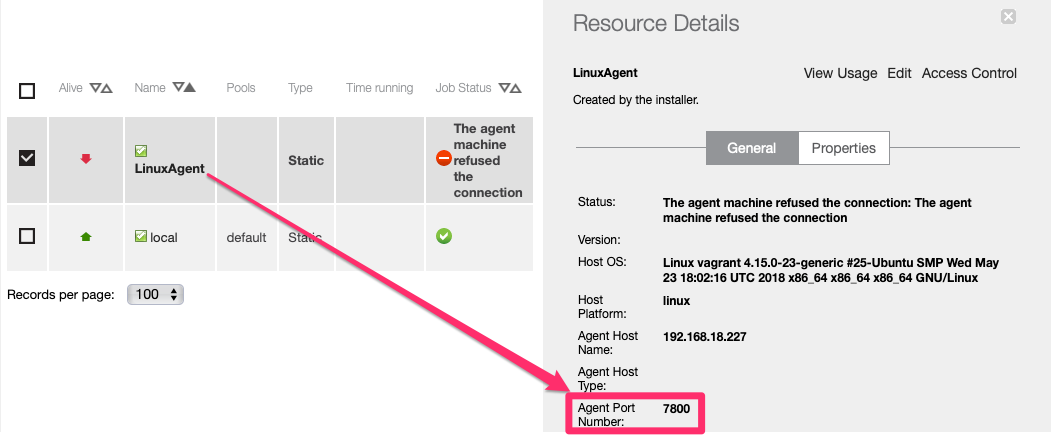
Issue
The CloudBees CD (CloudBees Flow) server needs visibility in all the agents in the agent port (port 7800 in default installation), but the CloudBees CD (CloudBees Flow) server can´t connect to the listening port in the affected agent.
Or
The affected agent has a higher version than the CloudBees CD (CloudBees Flow) server.
Resolution
Validate your agent computer is running and executing the Commander agent service as explained in Starting the CloudBees CD (CloudBees Flow) agent service.
Validate with your IT Team there is connection from the CloudBees CD (CloudBees Flow) server to the affected agent in the agent port (port 7800 in default installation, as per Port usage.
If the connection to your agent is done through proxy, see Configure an environment proxy server.
If your IT Team has validated there are no connectivity issues between the CloudBees CD (CloudBees Flow) server and the agent in the agent port (port 7800 in default installation) but you still suffering the issue, you will need to check that the CloudBees CD (CloudBees Flow) version installed in the agent is not higher than the CloudBees CD (CloudBees Flow) server version:
For getting the CloudBees CD (CloudBees Flow) installed version in the server or agent you can execute:
ecconfigure --version
An agent version higher than the server version can lead to this issue. For fixing that, uninstall your CloudBees CD (CloudBees Flow) agent and install the CloudBees CD (CloudBees Flow) agent version that matches your CloudBees CD (CloudBees Flow) Server version.