Issue
Previous versions of CloudBees CD are using deprecated plugin catalog URL.
When accessing to the catalog the "View Catalog" button is not available in the page and the message "Catalog not found : Catalog URL is…" is displayed.
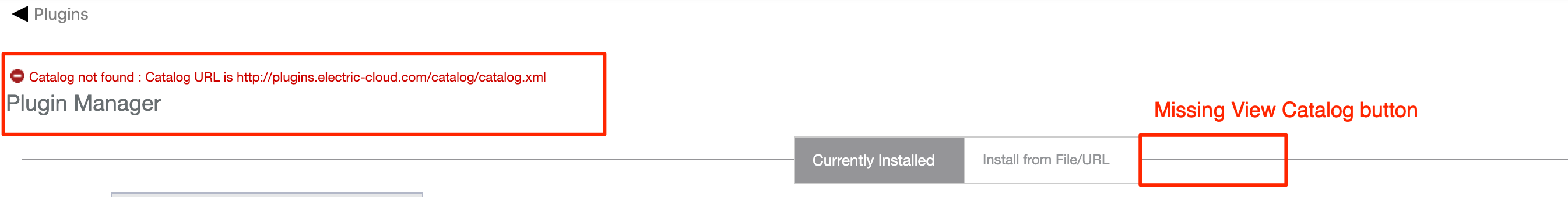
Environment
-
CloudBees CD (CloudBees Flow) 9.2 and previous versions.
Solution
We recommend you consider upgrading to the latest CloudBees CD LTS version.
If this is not feasible, the Plugin Manager "CatalogURL" property needs to be replaced with the current valid catalog URL:
Change it from the CloudBees CD application
-
Access to your server using the URL
https://yourCDWebServer/commander -
Go to
Administration -> Plugins -> Select EC-PluginManager -> Properties -> CatalogUrland replace the property value with the URLhttps://downloads.electric-cloud.com/plugins/catalog.xml
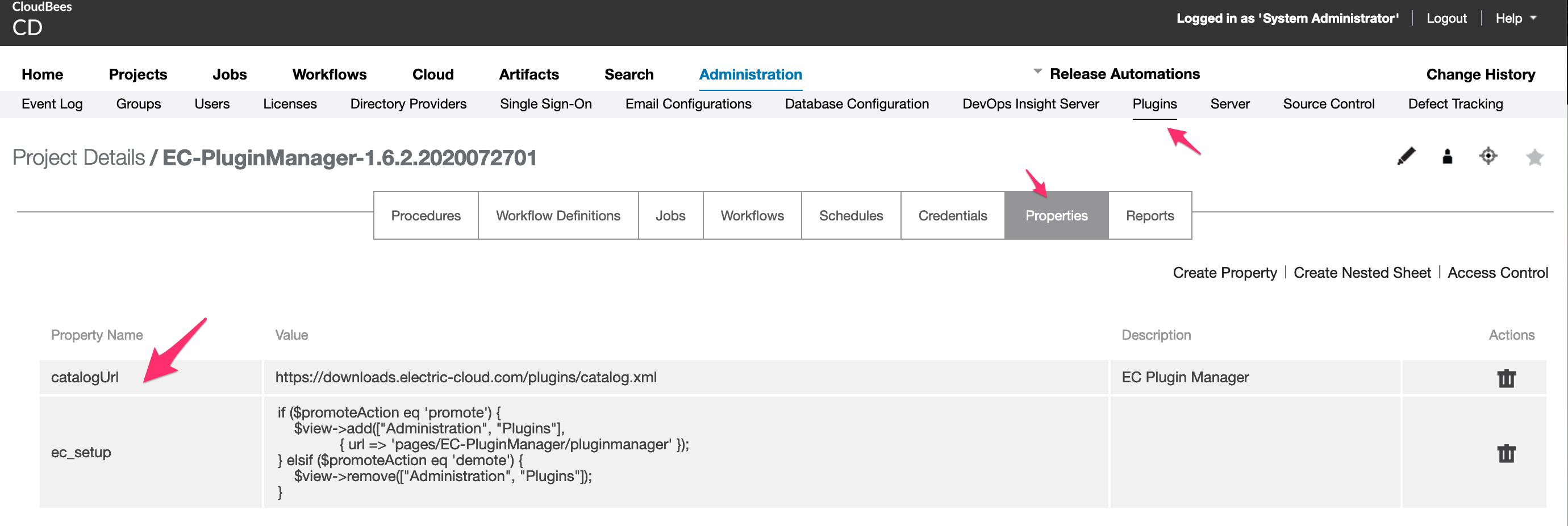
Change it from ectool
Connect your CloudBees CD Server and execute:
cd /CloudBeedCDInstallPath/bin ./ectool login admin yourPassword ./ectool ectool setProperty --propertyName /plugins/EC-PluginManager/project/catalogUrl --value https://downloads.electric-cloud.com/plugins/catalog.xml