Issue
After upgrading or installing CloudBees CI on modern cloud platforms version 2.504.1.6, we face the following two issues when we restart the operations center:
-
The managed controller links (to access the managed controller) are constantly redirecting us to the managed controller page (from the operations center).
-
In the operations center dashboard, we are not able to see the managed controllers status. Like:
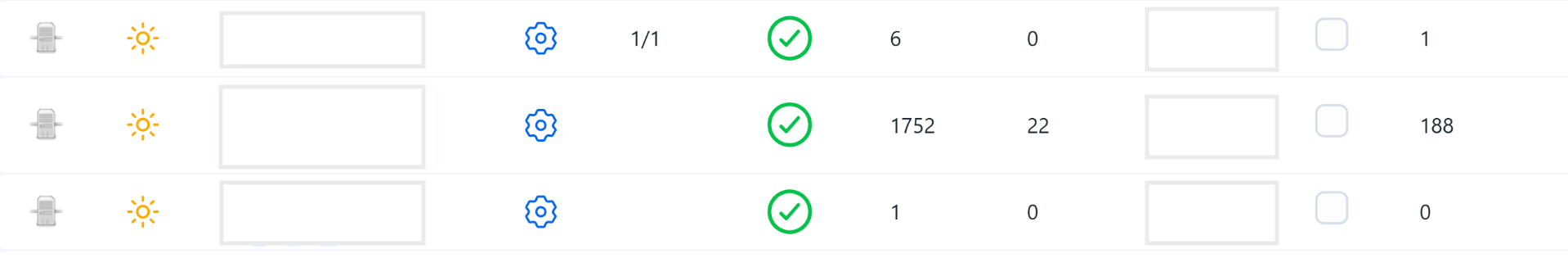
Workaround
There is a workaround that works in the majority of cases:
Every time we restart the operations center, we will need to deprovision and provision the managed controllers to make the managed controllers accessible and show the status in the operations center dashboard.
To deprovision the managed controller, you will need to go to the managed controller manage page:
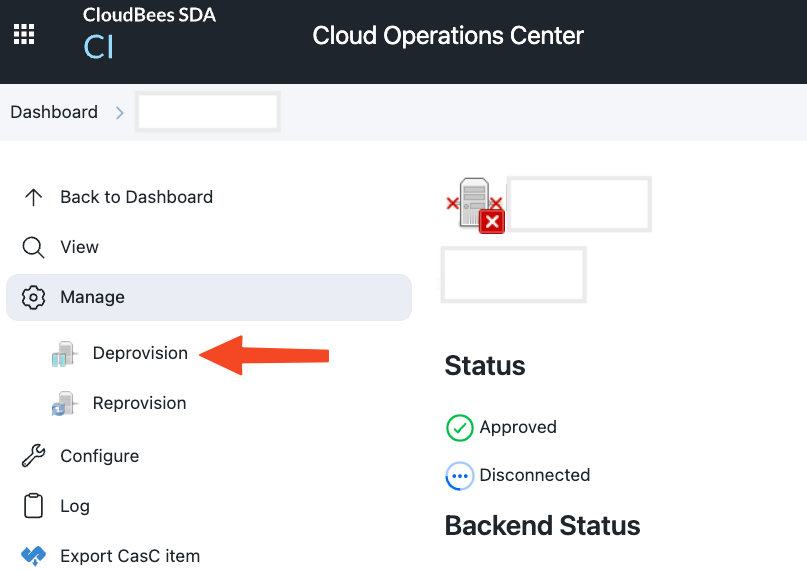
And click to Deprovision
To provision the managed controller, you will need to go to the managed controller manage page:
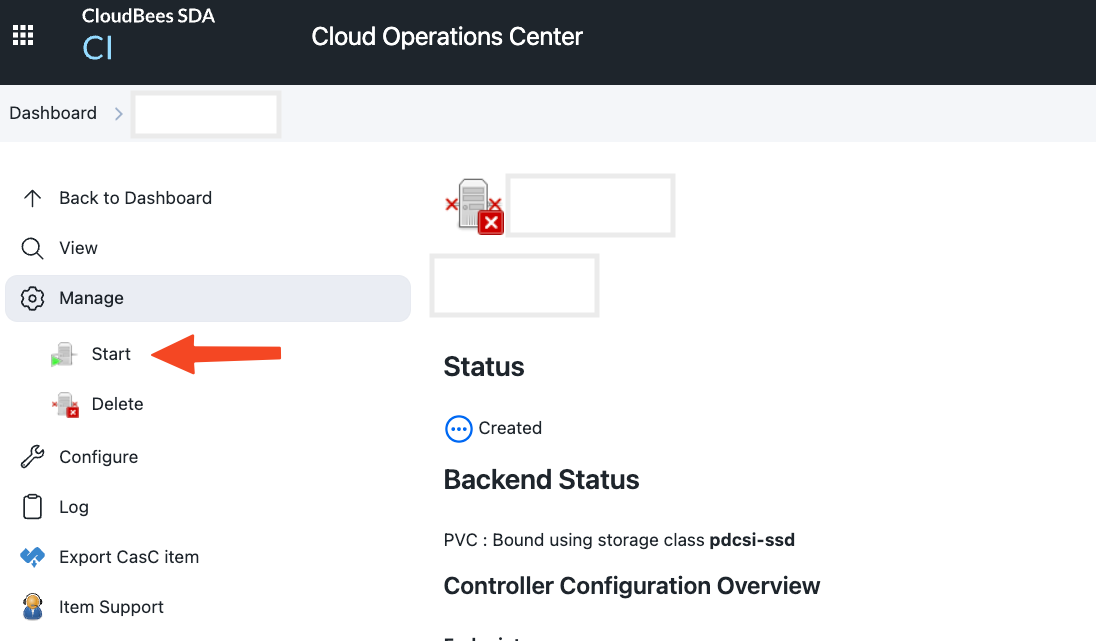
And click to Start
Deprovisioning and provisioning the managed controller will recreate the controller Watcher that will be used to show the status of the controller in the operations center dashboard, and it will allow us to go into the controller from the controller link (from the operations center).