Issue
After a planned restart, users are unable to trigger new pipeline builds. A red banner is also displayed across all pages that reads The Jenkins Controller is preparing for shutdown. No new builds can be started:

In the pipeline Builds widget, pending builds show a note that reads Jenkins is about to shut down:
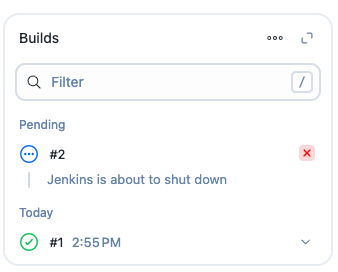
Cause
The controller was restarted with the Quiet start feature enabled. This feature intentionally keeps CloudBees CI in the quieting down state after a restart so that no new builds begin until an administrator explicitly cancels this state. This is typically used during maintenance to prevent build storms and allow controlled validation after startup.
Quiet Start is enabled from the UI: select the icon in the upper‑right corner and enabling the Stay in "quieting down" state when restarted option. If left enabled after maintenance, the controller restarts and remains in quiet mode, which blocks new builds.
Resolution
Cancel the quieting state (requires administrator permissions). You have two equivalent options:
-
From the
Build Queuewidget, click the (cancel) link shown in the banner text: Jenkins is going to shut down. No further builds will be performed. (cancel)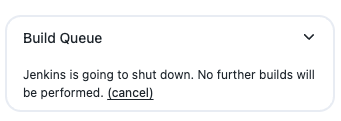
-
Browse directly to the following endpoint (replacing
<CONTROLLER_URL>with the affected controller’s URL):<CONTROLLER_URL>/cancelQuietDown
After cancelling, confirm that the red banner disappears and that new builds can be triggered.
|
To prevent recurrence after future restarts, select the icon in the upper‑right corner and uncheck Stay in "quieting down" state when restarted once maintenance is complete. This ensures the next restart behaves normally. |