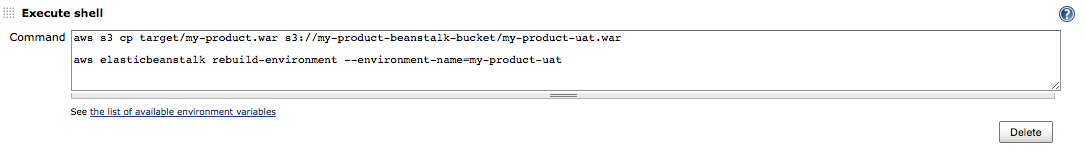The CloudBees Amazon AWS CLI Plugin plugin provisions the AWS CLI in your jobs so that you can deploy applications or interact with an Amazon Web Services environment.
| The AWS CLI only supports Linux distributions. |
AWS CLI Pipeline syntax
The Groovy syntax looks like:
node { // ... withAwsCli( (1) credentialsId: 'aws-cleclerc-beanstalk', (2) defaultRegion: 'us-east-1']) { (3) sh ''' (4) # COPY CREATED WAR FILE TO AWS S3 aws s3 cp target/petclinic.war s3://cloudbees-aws-demo/petclinic.war # CREATE A NEW BEANSTALK APPLICATION VERSION BASED ON THE WAR FILE LOCATED ON S3 aws elasticbeanstalk create-application-version \ --application-name petclinic \ --version-label "jenkins$BUILD_DISPLAY_NAME" \ --description "Created by $BUILD_TAG" \ --source-bundle=S3Bucket=cloudbees-aws-demo,S3Key=petclinic.war # UPDATE THE BEANSTALK ENVIRONMENT TO CREATE THE NEW APPLICATION VERSION aws elasticbeanstalk update-environment \ --environment-name=petclinic-qa-env \ --version-label "jenkins$BUILD_DISPLAY_NAME" ''' } }
| 1 | withAwsCli step |
| 2 | ID of the IAM credentials to configure the AWS CLI |
| 3 | Default AWS region |
| 4 | aws commands used in sh steps, the AWS CLI is configured with the desired credentials and AWS region. |
Evaluating aws commands result
Evaluating the result of the aws command is key to the logic of your Pipeline.
-
awscommands return non zero exit code in case of error and thus, shell steps will by default fail if aawscommand fails -
The AWS CLI plugin by default uses the JSON output format for
awscommands. This output format can be overridden using theAWS_DEFAULT_OUTPUTenvironment variable. Acceptable values are JSON (json), tab-delimited text (text) and ASCII-formatted table (table). For more details, see Controlling Command Output from the AWS Command Line Interface from the AWS documentation. -
To capture the output (stdout and stderr) of an
awscommand in a Pipeline, please refer to the tips provided in the Request For Enhancements -
JENKINS-28302: Pipeline steps should expose console output to script somehow
Pipeline snippet generator
You can generate the Pipeline statement to setup the AWS CLI using the Jenkins Pipeline Snippet Generator.
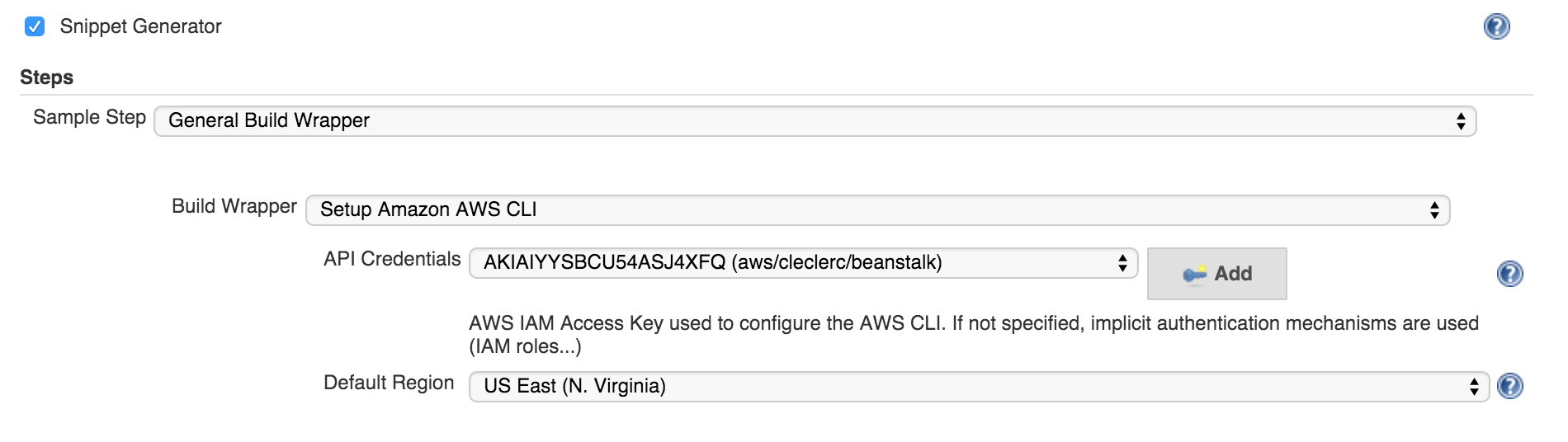
Configuring a job
To enable the Amazon Web Services CLI in a job:
-
Navigate to the Configuration page of the job and, in the Build Environment section, check Setup Amazon Web Services CLI.
You can then select:
-
API Credentials: Amazon Web Services Access Key to use when invoking the Amazon Web Services CLI (cf
aws configure). -
Default Region: The Amazon Web Services Default Region (cf
aws configure).