To create a filter:
-
On the Saved Filters panel on a page that supports filtering, click the
 (column filtering) button at the top of a column whose values you want to filter.
(column filtering) button at the top of a column whose values you want to filter.A dialog box appears that lets you select or enter the filtering specifics. For example, for the Duration column, a dialog box appears that lets you filter out builds whose durations (in seconds) are outside of a specific range:
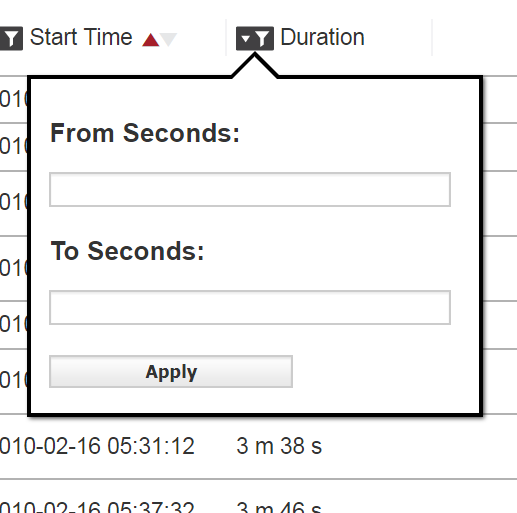
Also, for example, for the Status column, a dialog box appears that lets you filter out builds possessing one or more specific statuses (such as builds that are stopped or timed out):
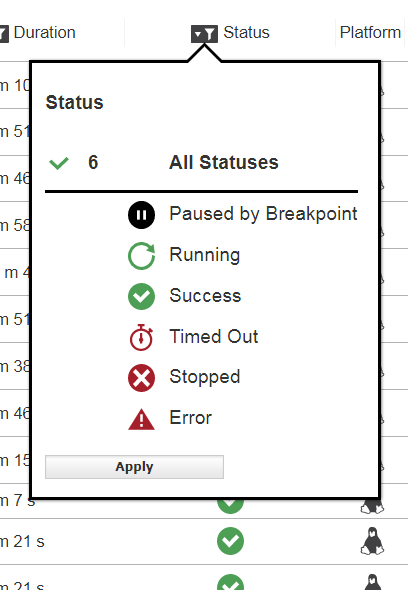
-
Repeat the prior step for additional columns as needed.
-
Type a name for the filter into the Save field and then click the
 button.
button.The filter is added to the Saved Filters list.