The Overview section displays the following build information:
-
Build ID and whether it was successful
-
Build duration
-
Number of makes in the build
-
Number of agents and hosts used by the build
-
Number of jobs in the build
-
Annotation details collected in the build
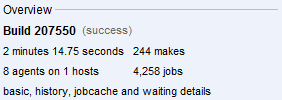
Keep in mind the following terminology:
-
Each makefile has one or more rules (lines of text).
-
A target is the rule output.
-
A command is a single shell invocation in a rule .
-
A job corresponds to a rule scheduled as part of a build—in most cases.
-
There are jobs that parse a makefile. Jobs also have status—possible status values include normal , conflict , rerun , reverted , and skipped . For more details about job status, see Supported Search Fields.
| You can hide the Overview, Legend, and Job Summary sections, by clicking the gray bar between those sections and the Agents & Jobs section. Click it again to show the hidden sections. |