getDeploymentHistoryItems
Retrieves all the deployment history items for a specific environment.
You must specify projectName.
| Arguments | Descriptions |
|---|---|
projectName |
Name of the project. This name must be unique among all projects. Argument Type: String Argument type: String |
applicationName |
(Optional) The application that owns the deployment history item. Argument type: String |
environmentName |
(Optional) The name of the environment where the application runs. Argument type: String |
environmentProjectName |
(Optional) The name for the project to which the environment or environment template belongs. Argument type: String |
latest |
(Optional) < Boolean flag— If this is set to Argument type: Boolean |
processName |
(Optional) The process that owns the deployment history item. Argument type: String |
snapshotName |
(Optional) The snapshot that owns the deployment history item. Argument type: String |
getEntityChange
Retrieves the entity changes.
You must specify entityId, entityPath, or entityType.
| Arguments | Descriptions |
|---|---|
entityId |
Entity ID. Argument Type: String |
entityPath |
Path to the entity. Argument Type: String |
entityType |
Type of entity. Argument Type: String |
modifiedBy |
(Optional) Login ID of the user who modified the object. Argument Type: String |
timeSince |
(Optional) Changes since this time, the start time for changes. This is the time line: 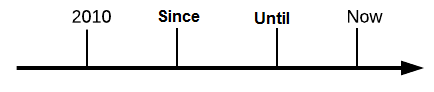
Argument Type: Long |
timeUntil |
(Optional) Changes up to this time, the end time for changes. If this argument is not specified, the default is Now . This is the time line: 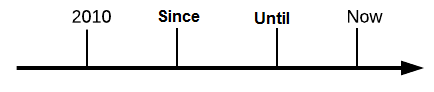
Argument Type: Long |
ec-perl
Enter one of these commands:
syntax: $<object>->getEntityChange(<entityId>, {<optionals>});
syntax: $<object>->getEntityChange(<entityPath>, {<optionals>});
syntax: $<object>->getEntityChange(<entityType>, {<optionals>});
getEntityChangeDetails
Retrieves the differences between entities.
You must specify entityId, entityType, and revisionNumber.
When CloudBees CD/RO exports entity changes in XML, as well as listing the ec_change_history_revision id as changeHistoryRevisionId, it now also lists this as revisionNumber.
|
| Arguments | Descriptions |
|---|---|
entityId |
The entity ID. Argument type: UUID |
entityType |
The entity type. Argument type: String |
revisionNumber |
The revision number of the entity. Argument type: Integer |
pruneChangeHistory
Prunes obsolete-for-days data from the Change History tables.
You must enter daysToKeep.
| Arguments | Descriptions |
|---|---|
daysToKeep |
Number of days of Change History data to keep. The minimum is 7. Argument type: Long |
forcePruneAll |
(Optional) Use this argument with caution. It is used most often for testing. It overrides the specified Argument type: Boolean |
revert
Reverts the state of the object to a previous state.
You must enter objectID, objectType, and revisionNumber.
You must have the Read , Modify , and Execute permissions to access to this API call.
When CloudBees CD/RO exports entity changes in XML, as well as listing the ec_change_history_revision id as changeHistoryRevisionId, it now also lists this as revisionNumber.
|
| Arguments | Descriptions |
|---|---|
objectId |
Object ID. Argument type: UUID |
objectType |
Object type. Argument Type: String |
revisionNumber |
Revision number of the object. Argument Type: Integer |
searchEntityChange
Searches for entity changes.
You must enter the entityId, entityPath, or entityType.
| Arguments | Descriptions |
|---|---|
entityId |
The entity ID. Argument Type: String |
entityPath |
Path to the entity. Argument Type: String |
entityType |
Type of entity. Argument Type: String |
modifiedBy |
(Optional) The login ID of the user who modified the object. Argument Type: String |
timeSince |
(Optional) Start of the time interval for changes. CloudBees CD/RO searches for changes since this time. This is the time line: 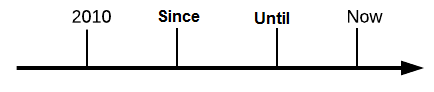
Argument type: Long |
timeUntil |
(Optional) End of the time interval for changes. CloudBees CD/RO searches for changes up to this time. If this argument is not specified, the default is Now . This is the time line: 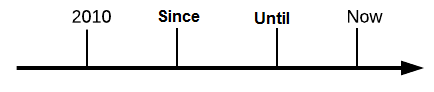
Argument Type: Long |
ec-perl
Enter one of these commands:
syntax: $<object>->searchEntityChange (<entityId>, {<optionals>});
syntax: $<object>->searchEntityChange (<entityPath>, {<optionals>});
syntax: $<object>->searchEntityChange (<entityType>, {<optionals>});
ectool
Enter one of these commands:
syntax: ectool searchEntityChange <entityId> [optionals]
syntax: ectool searchEntityChange <entityPath> [optionals]
syntax: ectool searchEntityChange <entityType> [optionals]