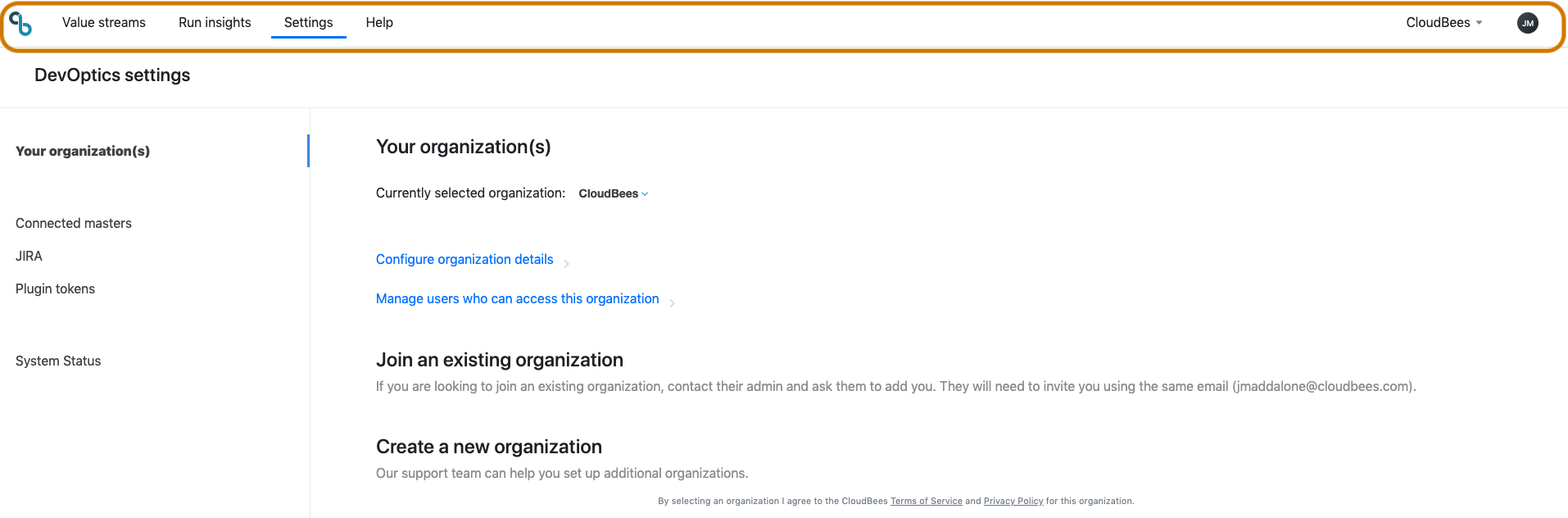For information about the latest updates to the DevOptics™ plugin, see the release notes for the plugin.
Installation prerequisites
The DevOptics plugin now requires the specified versions or higher of the following dependencies. Earlier versions can no longer be used with the DevOptics plugin.
If you are using any of the following optional plugins, the DevOptics plugin requires the specified versions or higher. Earlier versions can no longer be used with the DevOptics plugin.
Installing or upgrading the DevOptics plugin through the normal Jenkins plugin installation methods automatically updates the dependencies. |
|||
Installation prerequisites The DevOptics plugin now requires Jenkins 2.190.x and higher. Earlier versions of Jenkins can no longer be used with the DevOptics plugin. |
|||
Installation prerequisites The DevOptics plugin now requires Jenkins 2.164.3. Earlier versions of Jenkins can no longer be used with the DevOptics plugin. |
|||
Role-based access control in DevOptics A new role, called observer, is now available in CloudBees Grand Central. The observer role can view value streams in DevOptics, but cannot perform any actions related to value streams. This role cannot do the following:
You must contact a CloudBees Customer Success Manager to enable the custom observer role for your organization before you can use it. |
|||
DevOptics Free version updates The Free version of DevOptics now allows you to model an unlimited number of value streams. You can connect jobs to a gate in the value stream to receive the following data about a gate:
Additionally, you can set a gate as a deployment gate to see deployment frequency metrics for that value stream and gates within the value stream. Existing users of the DevOptics Free version must install DevOptics plugin 1.1711 or later to connect to the value stream service. |
|||
New location for navigation bar In an effort to continuously improve the user experience in DevOptics, the navigation bar is now located at the top of the screen. This newly located navigation bar contains all of the same options that were available when the navigation bar was located on the left side of the screen.
|
|||
New options to improve performance of large Jenkins masters If you have a busy Jenkins master that processes many jobs, you may notice a decrease in performance due to thread pooling for run insights. New options are now available that enable a Jenkins administrator to select the way in which run insight metric tasks are tracked. The new options let the Jenkins administrator switch from a thread pooling method to a less resource-intensive polling method. In addition, a default option automatically switches between the polling method and the thread pooling method based on the number of threads in the thread pool versus the number of processors that are available to the Jenkins master. |
|||
CD platform analysis per master With this new feature you can drill down on different sections of the Run insights dashboard or within a graph to get more granular data points related to the master or masters that contributed to a metric. |
|||
Required plugin update DevOptics has updated the backend services to process git commit data more efficiently. These changes are not backward compatible with versions of the DevOptics plugin up to, and including, version 1.1609. Plugin versions 1.1609 and earler are now officially deprecated. DevOptics will continue to support the data sent by plugin versions 1.1609 and earlier until August 18th, 2019. After that date, that data will no longer be supported and will no longer be available in DevOptics. To continue getting value from DevOptics value streams, you must update the DevOptics plugin on any of your Jenkins masters to version 1.1707 or later. |
|||
Value stream view improvements The newly redesigned value stream view makes it easier for you to get visibility into all the work that flows through a value stream. The value stream view has been enhanced with the following features:
|
|||
Automatically connect DevOptics to a Jenkins master by using plugin tokens The DevOptics pre-authentication plugin tokens enable customers who do not use operations center to automatically connect DevOptics to a Jenkins master in their organization. The DevOptics plugin version 1.1700 is required to use the plugin tokens. Additionally, your primary role in CloudBees GrandCentral must be set to Administrator. |
|||
Webhook notifications Webhooks provide a way to connect DevOptics value streams with a third-party application to receive notifications about gate events, such as gate status changes, gate failures, and gate successes. You can also choose to be notified about all runs for jobs that are associated with a gate. With this new feature you can be notified when an issue arises that needs your attention so that you can address it immediately, which helps to reduce downtime. |
|||
Run activity metric The new Run activity metric shows the mean number of runs for a selected gate. This metric is available for all non-deployment gates. |
|||
Installation prerequisites The DevOptics plugins now require Jenkins 2.107.3. Any earlier versions of Jenkins can no longer be used with the DevOptics plugins. |
|||
Gate Waste Insights Immediately visualize waste and low performance in a value stream by viewing the new gate waste insights. See the five gates with the highest total failure times and the five gates with the highest total lead times during the selected time period. |
|||
New Performance Metrics Three new performance metrics are available at the gate level:
|
|||
Value Stream Metrics Trends You can use metrics trends to analyze the impact of changes and initiatives that you made in your processes. You can track metrics trends over the last 1, 2, 7, 14, 30, or 90 days. |
|||
Easier creation of unconnected gates or sub-streams The method for creating an unconnected gate or sub-stream has been improved. Now you can click the plus (+) sign below the name of the phase in which you want to add an unconnected gate. Then, you can create new gates downstream and upstream and model independent gates and sub-streams. |
|||
Drill in to unticketed commits For each gate in a value stream, you can see which runs have commits without associated tickets and drill in to see the details of the unticketed commits. |
|||
Value Stream Artifact Tracking Users can now define/declare artifacts “produced” or “consumed” by a gate or job in a value stream, which allows users to track value through the value stream. Fingerprinting is no longer required. |
|||
CD Platform Analysis per Master - Filtering Users can now get more granular insight into platform activity and performance related to specific masters, can better understand the dependencies between masters, as well as group and structure masters based on teams. DevOptics allows the user(s) to filter CD Platform Monitoring metrics by one or multiple masters - showing only specific master or a group of masters that are of interest or relevant to the user(s). |
|||
Value Stream Mapping - Microservices Map software delivery process of loosely coupled microservices as separated streams as part of a holistic value stream. That enables you to visualize all services and components in one value stream to get a complete view of the software delivery process related to the delivery of a large complex applications. |
|||
Improvements to Value Stream Editor Improvements to the Value Stream editor to make it easier and more intuitive to successfully model and manage a value stream. The Value Stream Editor has been improved to make it easier to use and more flexible. Enhancements to UX and UI as part of the value stream editor include:
When creating a new value stream users are presented with a default value stream to make it easier to get started. |
|||
Jira direct connect Direct connection between the CloudBees DevOptics UI and Atlassian’s Jira Software - both Cloud and Server (self-hosted) deployment options. Jira direct connect helps provide a smoother, easier on-boarding experience for DevOptics customers. DevOptics users will be able to configure DevOptics with their Jira Software URL, and then retrieve details about the tickets in their Value Streams directly from their Jira Software instance, instead of going via the DevOptics CloudBees Core/Jenkins plugins. Customers will still enjoy all the benefits of the DevOptics/Jira integration, but now without the need to set up a master with a proxy into Jira. CloudBees is continuing to address customers' security concerns, since none of the Jira data is stored in the DevOptics backend store. |
|||
DevOptics Unified Plugin A single CloudBees DevOptics data collector plugin. The DevOptics Unified Plugin replaces two previously required plugins (Events and UI). This new plugin makes it easier to get started with DevOptics by simplifying the onboarding process for CloudBees Core and Jenkins users. The CloudBees DevOptics Plugin is readily available via all the CloudBees update centers. A CloudBees DevOptics Installer Plugin is also located in the CloudBees Core or Jenkins update center. This helps CloudBees Core/Jenkins users to find and install the CloudBees DevOptics plugin. |
|||
Group work by project/job runs This feature lets you view tickets categorized by CloudBees Core or Jenkins project/job runs. You can now open a gate and see which tickets were part of which run of the gate. Group work by project/job run lets you easily see which run processed which set of tickets and when. This removes the manual effort to create a release manifest, since release manifests are automatically generated the moment your production gate finishes running the projects/jobs. This feature becomes very useful, especially for production gates as it allows you to effectively view a release manifest in real-time. |
|||
Export metrics to CSV DevOptics generates performance metrics on deployment frequency, mean lead time, mean time to recover and change failure rate.
Users can export these metrics as Users can generate performance metrics on throughput and stability by gate and value stream, export them as a |