The hybrid deployment of CloudBees Release Orchestration SaaS is ideal for organizations who use DevOps tools on their own private network and prefer to store credentials securely on-prem installed in the CloudBees Release Orchestration SaaS agent.
To create an account:
-
Enter your work email.
-
Enter your Full Name.
-
Select Sign Up.
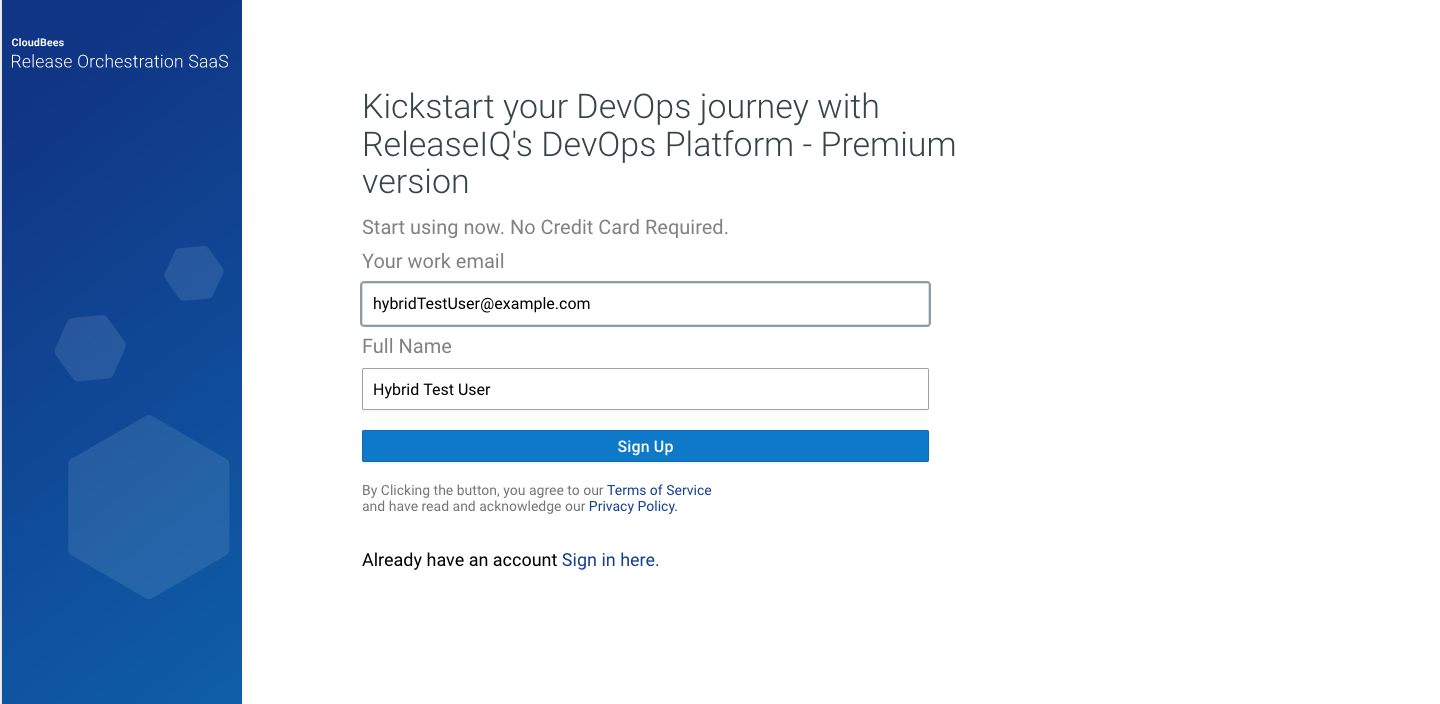 Figure 1. Signing up for a new account
Figure 1. Signing up for a new account -
Enter the verification code sent to your email.
-
Select Verify Code.
-
Enter a Password.
-
Re-enter your password in the Confirm Password field.
-
Select Proceed.
Your account is created, and you are ready to set up your agent for secure communication between CloudBees Release Orchestration SaaS and your DevOps environment.
For more information on signing in to CloudBees Release Orchestration SaaS, refer to Signing in to the admin portal.