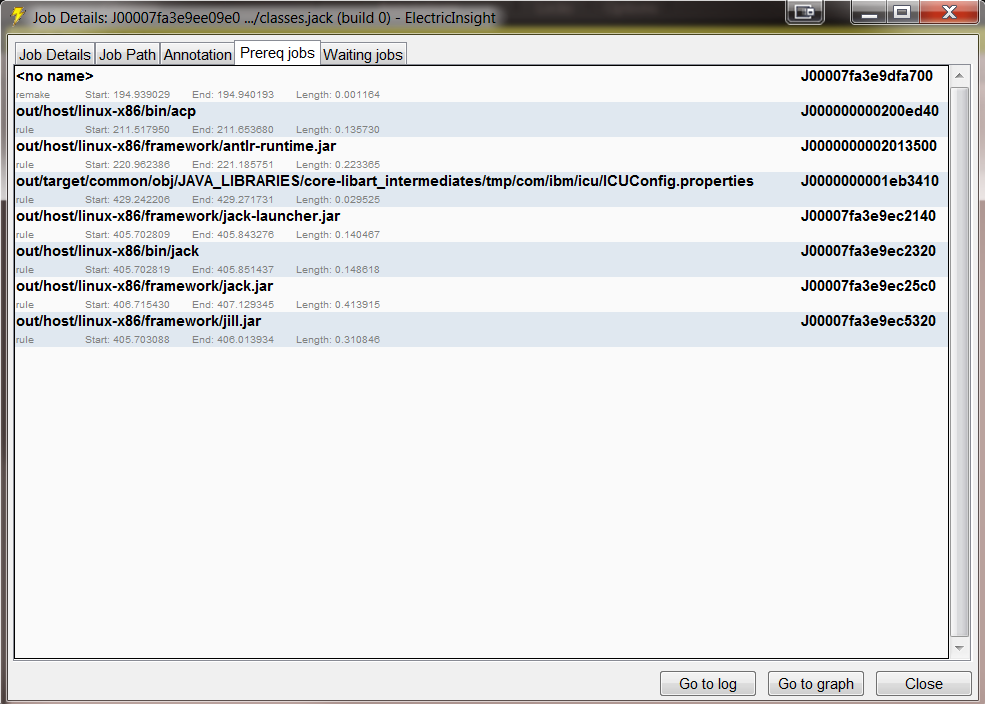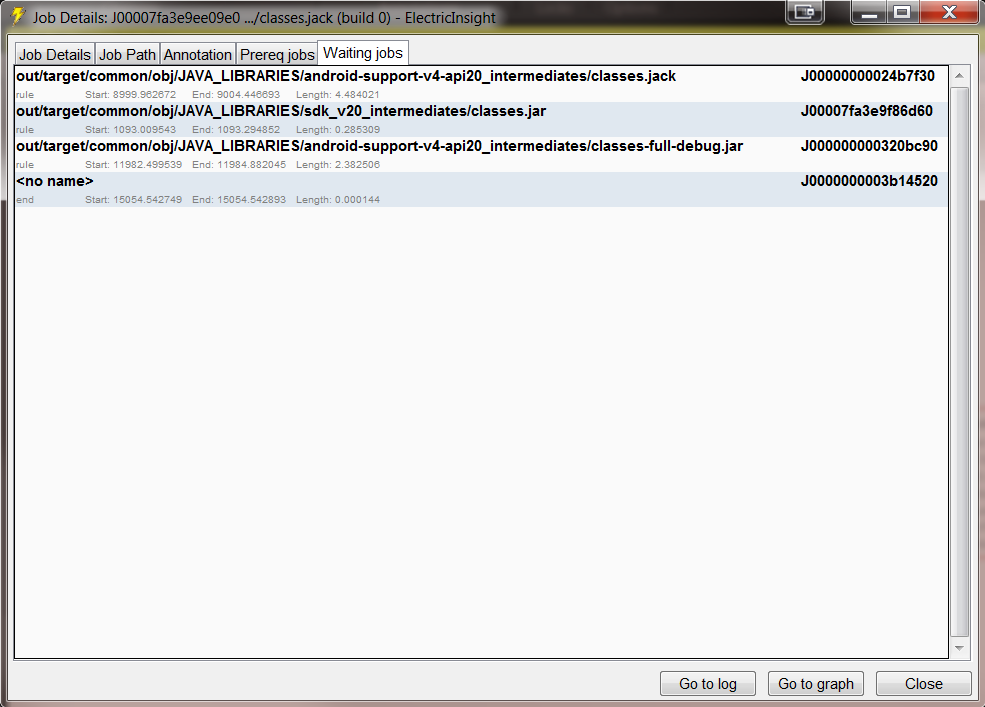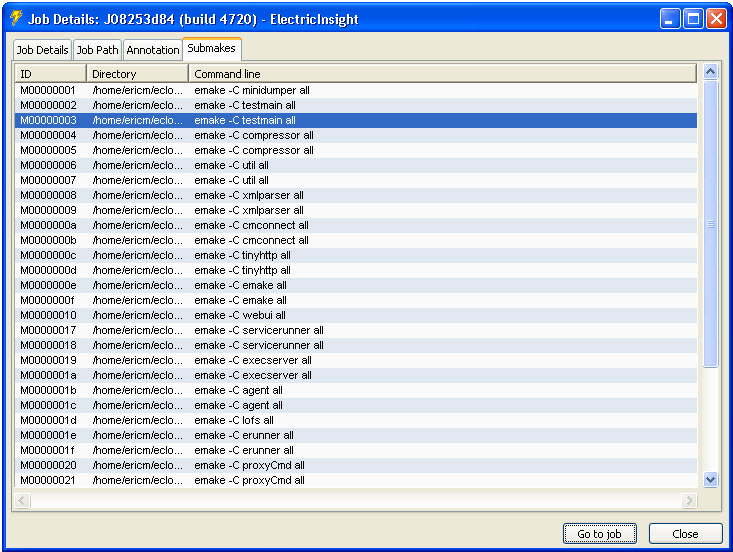To open the Job Details dialog, double-click a job in the Agents & Jobs section. The tabs in this dialog appear only as applicable. For example, the Submakes tab is available only if the job includes submakes. Also, for example, the Environment tab is available if you specified the env annotation level.
The tabs in this dialog are described in the following sections:
Job Details
This tab displays summary information about the job. The following fields contain the same information as they do on the main screen: ID, Type, Start, End, and Length.
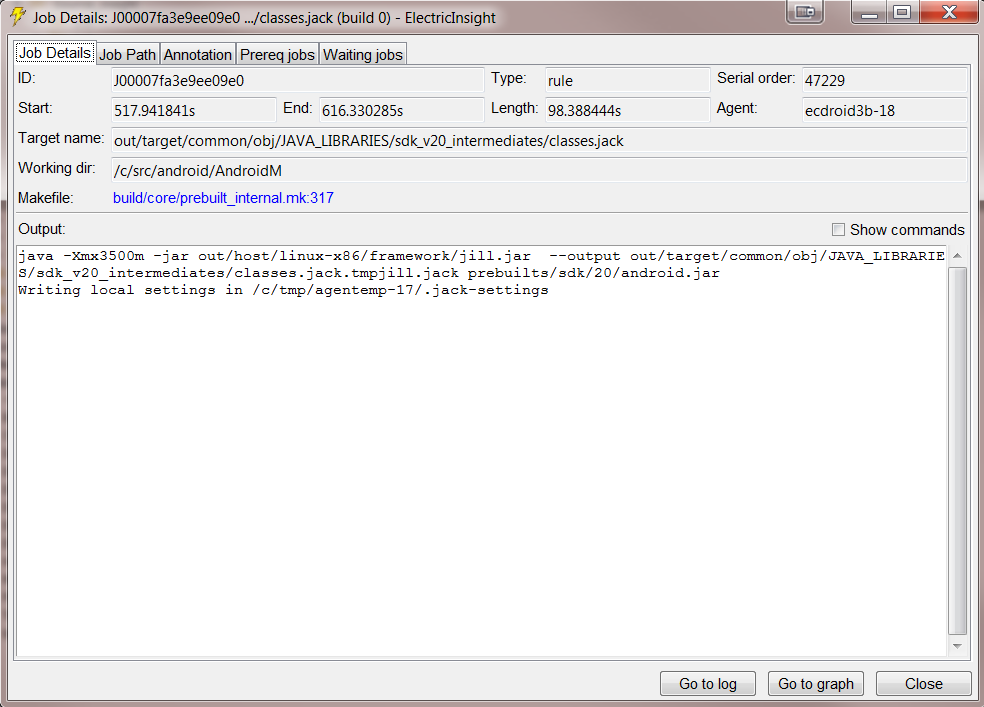
For some job types, the Target name, Makefile, and Output fields are populated.
If the Output field is populated, you can enable Show commands to see the makefile line that correspond to the job.
The Makefile field identifies the makefile and the relevant line in that makefile that created the job. You can click the makefile to open it in an editor.
The Makefile field is empty for parse-type jobs because parse jobs are not created from a line in a makefile. For example, there is no rule in the makefile that instructs eMake to parse the makefile. To find which makefile a job parses, refer to the Directory and Name columns in the Job Path tab. For details about this tab, see Job Path.
You can search the Output field by pressing Ctrl-F. Pressing Ctrl-G finds the next occurrence.
Job Path
This tab displays the path to the makefile line(s) that created the job.
The first line contains the command that invokes the top level makefile. Typically, this line invokes another makefile. If it does, the second line displays the job ID. If it does not invoke another makefile, the second line displays the name of the target the job executes.
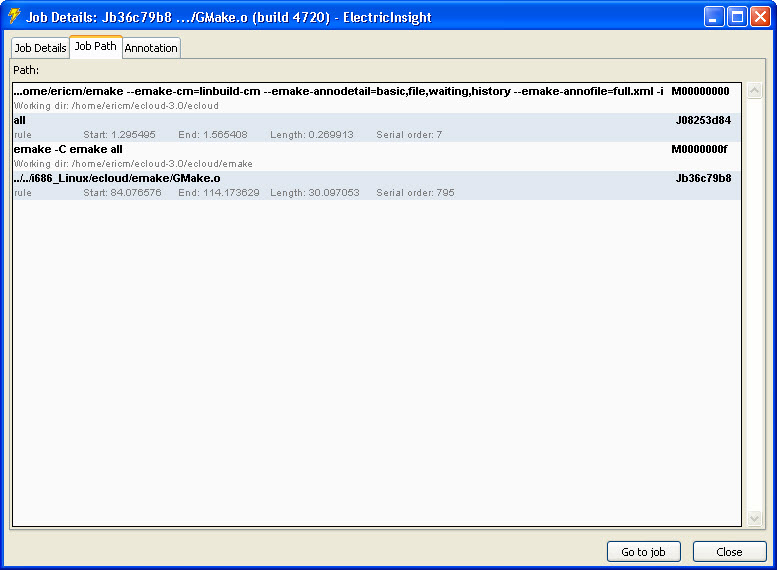
If the makefile line that created the job invoked a second makefile, this pattern of makefile lines and job IDs is repeated, chaining through makefiles until the target that created the job is reached.
Environment
This tab displays environment information that was used to run the job. The Environment tab is available only if your annotation file includes env level annotation.
You can copy environment information to the clipboard:
-
Right-click anywhere in the window.
-
Click Copy to clipboard.
-
Click …for bash/ksh or …for cmd.
Annotation
This tab displays the portion of the annotation file pertaining to the job.
Pressing ` Ctrl-F` searches for and highlight text; Ctrl-G finds the next occurrence.
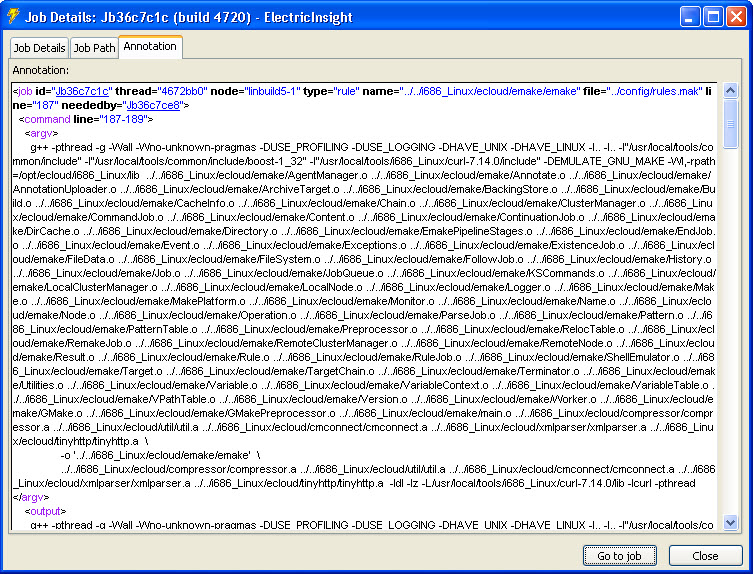
Prerequisite Jobs
This tab displays the list of job prerequisites. A job prerequisite is a file or target that must be up to date before this job is run.