Built into the Cluster Manager are
-
A complete, robust, context-sensitive online help system.
In any page of the Cluster Manager web UI, click the user assistance pulldown menu (located in the top right of the banner), and choose Help :
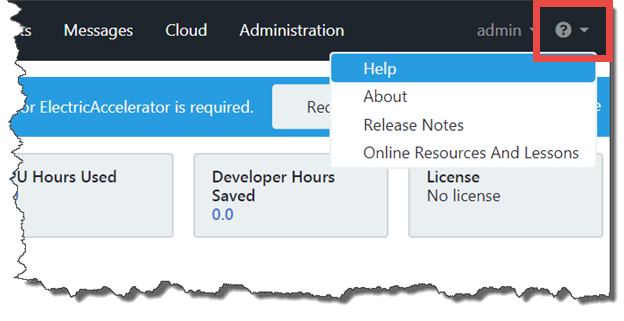
These help topics cover Cluster Manager functionality such as managing builds and build classes, agents and agent policies, resources, users and groups, permissions, messages, the database, server settings, and licenses. The topics also cover how to see server statistics such as server load and server metrics and also how to use filters in lists.
-
Tooltips with information to help fill in form fields.