To start Insight:
-
Based on your system:
-
Linux: Type
einsightat the command prompt, optionally including the build annotation filename.% einsight [build-annotation-file] -
MacOS: Select
einsightfrom the Applications folder. -
Windows: Select Start→CloudBees Build Acceleration Insight→CloudBees Build Acceleration Insight.
or
Type
einsightat the command prompt. Optionally, you can specify the target annotation file.% einsight [build-annotation-file]
-
-
If you did not specify a build annotation file on the command line, click the folder icon on the toolbar or click File>Load annotation.
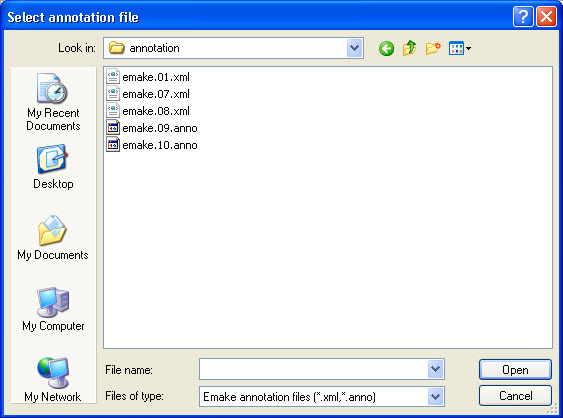
If you want to use Insight with an
ebitbakebuild, you must first create a pseudo-annotation file for that build. For instructions, see the “Analyzing a Build Using Insight” section in the KBEA-00171 - Using eMake to Accelerate BitBake Builds Using ElectricAccelerator 11.0.1 KB article. You load aebitbakepseudo-annotation file into Insight just as you do with any other annotation file. -
Navigate to the annotation file of a completed build that you want to analyze and click Open.
Your build is now displayed.