CloudBees Software Delivery Automation maintains the primary and any alternate email addresses for a given user. This list is available to a signed-in user via their user profile. To view the user profile select in the upper right corner of the CloudBees Software Delivery Automation UI.
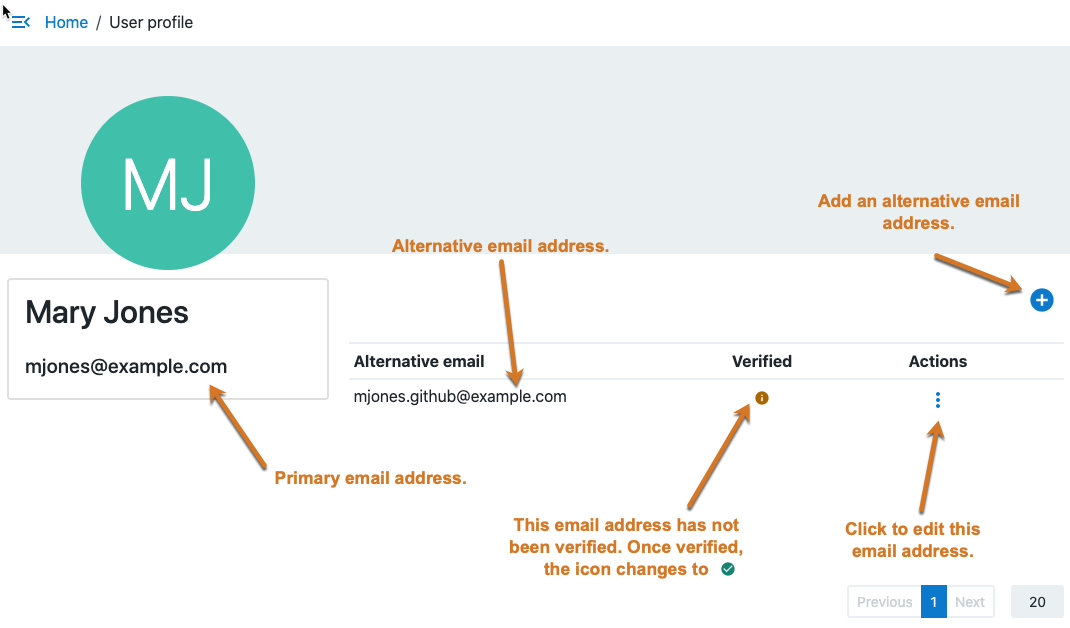
Mary Jones, who has a primary and one alternative email address.Managing alternative email addresses
-
To add one or more alternative email addresses to the list, select the + in the upper right side of the page.
-
To modify an existing alternative email address on the list, select Edit from the Actions menu at the right of the entry.
Verifying email addresses
All email addresses associated with a given user must be verified so the user is counted once regardless of any alternative email addresses they may have.
Verification steps include:
-
Once an address is added or modified, a verification email is automatically sent to the user requesting their verification.
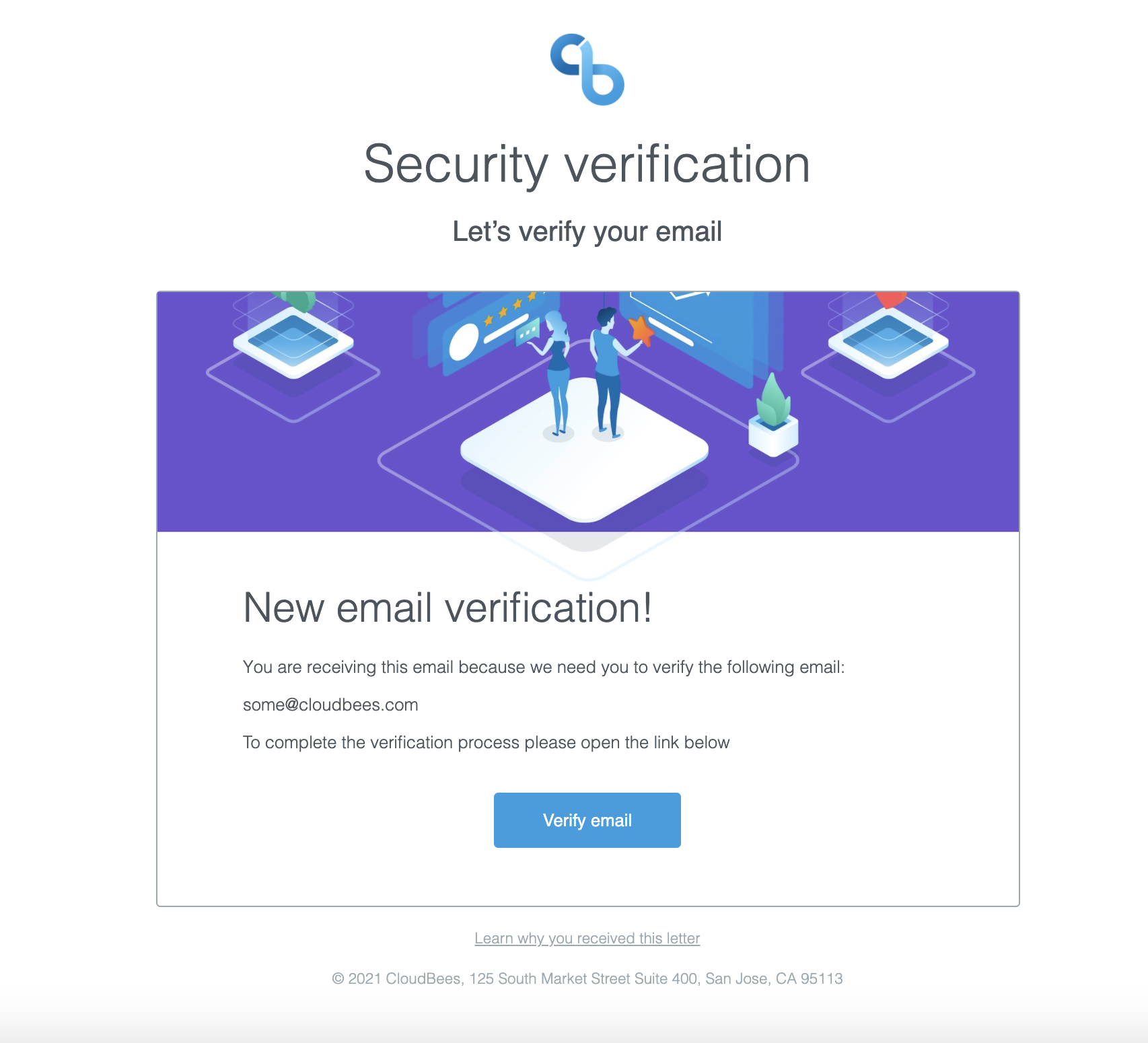 Figure 2. Sample verification request email.
Figure 2. Sample verification request email. -
The user selects Verify email in the email to complete the verification.
-
The verification is sent back to the system and recorded.
-
Email verification is noted with a green checkmark on the entry in the user profile.