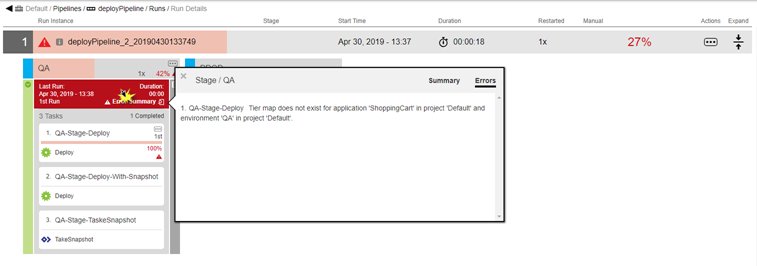This section shows how to troubleshoot your pipeline runs. If your pipeline result is not green, you may have a problem that you want to resolve. This topic describes some of the common steps that you may need to use when determining where there are issues in the pipeline process.
Example: Error Due to Gate Approvals
This example uses the fictitious pipeline, OnlineBanking. Starting in the Pipelines list:
-
Locate the Online Banking pipeline from the list and click its Expand button to view details. All pipeline runs for this pipeline are displayed.
-
For the specific pipeline run in question, select Details from its Actions button. Underlying details for this run are displayed. In this example, there is an error in the exit gate for the Dev stage.
-
To get more information about the exit stage, click in the exit gate error button. In this example, the approval at the exit gate of the PROD stage was rejected because a
Sev 1 bug was foundin the software release.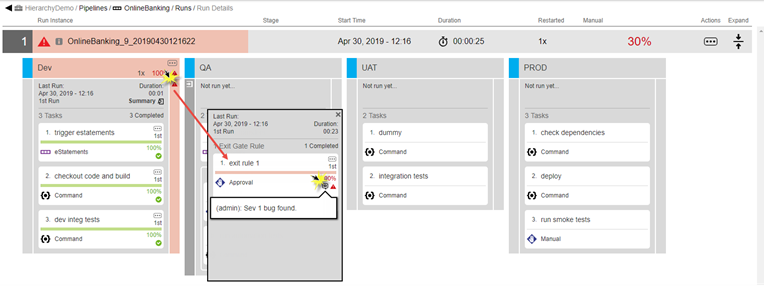
Example: Error in a Pipeline Stage
This example uses the fictitious pipeline, deployPipeline. Starting in the Pipelines List:
-
Locate the deployPipeline pipeline from the list and click its Expand button to view details. All pipeline runs for this pipeline are displayed.
-
For the specific pipeline run in question, select Details from its Actions button. Underlying details for this run are displayed. In this example, there is an error in the QA-Stage-Deploy task of the QA stage.
-
To get more information about the error, click Error Summary in the stage header—the Errors dialog displays. In this example, the tier map is missing for the ShoppingCart application.