How to get to here : Browse to https://<cloudbees-flow-server>/flow/. If you have not already logged in, see Logging in to CloudBees CD/RO . After successful login, you are directed to your home page.
Default home page
As shipped, this is the default home page.
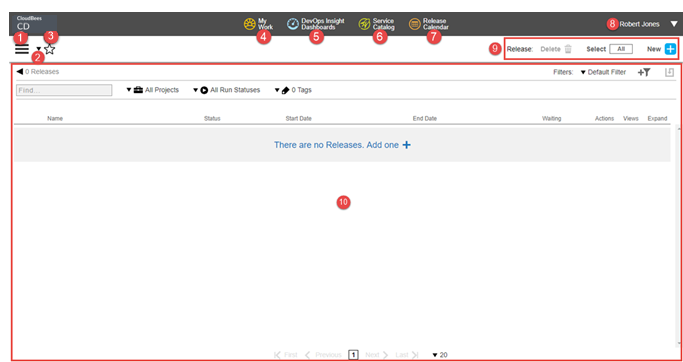
Header Section |
|
1 |
Main menu button—Opens a list of launch pads for other CloudBees CD/RO pages. |
2 |
Favorites —Opens the favorite pages list, if so configured. If no pages have been made a favorite, this icon is not present. Select an entry to go directly to that page. |
3 |
Favorites button—Indicates favorite status for the current page. It appears in one of the following states.
|
4 |
My Work button—Opens the My Work page. |
5 |
CloudBees Analytics Dashboards button—Opens the CloudBees Analytics Dashboards page. |
6 |
Service Catalog button—Opens the All Items list page for the Self-Service Catalogs |
7 |
Release Calendar button—Opens the release calendar page for all projects or a specific project |
8 |
Indicates the user who is currently logged in and provides the following actions:
|
9 |
List management: click buttons to delete and create lists |
10 |
Home page payload. This varies based on current default home page setting. |