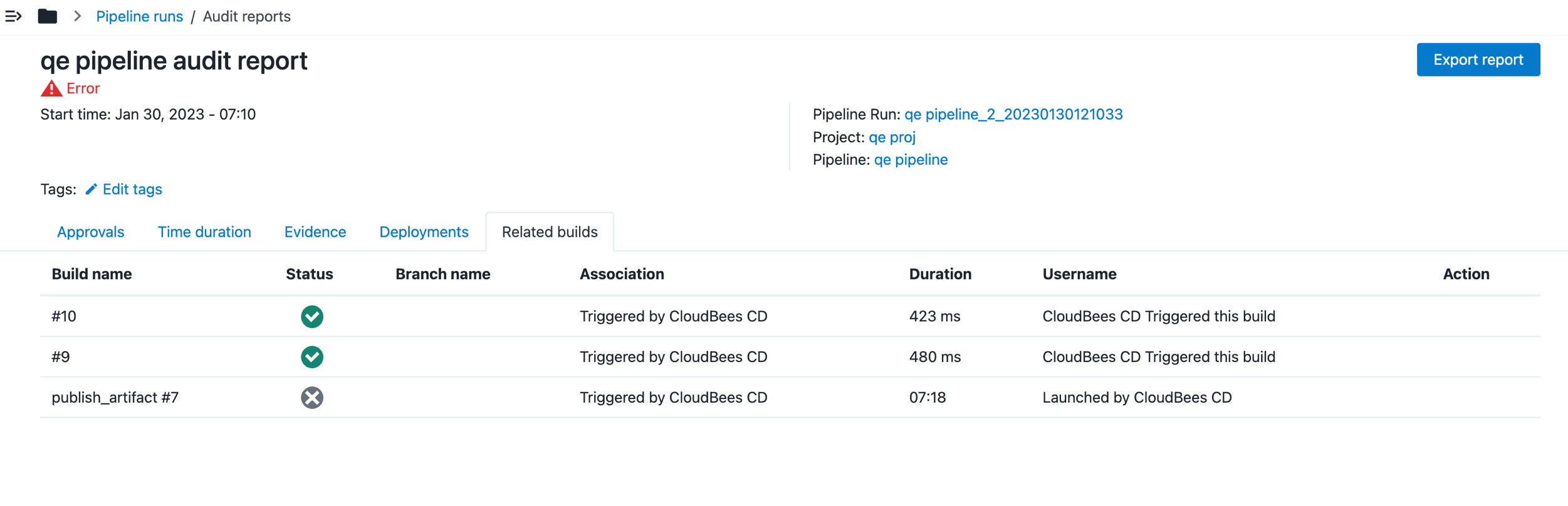Native audit reports in CloudBees CD/RO aggregate data generated and collected throughout CloudBees CI and CloudBees CD/RO processes. This data is compiled into easy to read reports that address auditing requirements of CloudBees CD/RO customers.
Access CloudBees CD/RO audit reports one of the following ways:
-
Navigate to . Then select Audit Reports from the
 pipeline three-dots menu.
pipeline three-dots menu. -
From the Release editor or Pipeline editor select the Pipeline runs tab. Then select Audit Reports from the
 pipeline three-dots menu.
pipeline three-dots menu.
The following audit reports are available:
| Select Export report to download the full audit report in PDF format. |
Approvals
The approval audit report provides a single tabular view of pipeline approval data. This report contains the following information:
-
Stage in which the approval occurred.
-
Pipeline task type and name.
-
Approver comments and name.
-
Task status and run date.
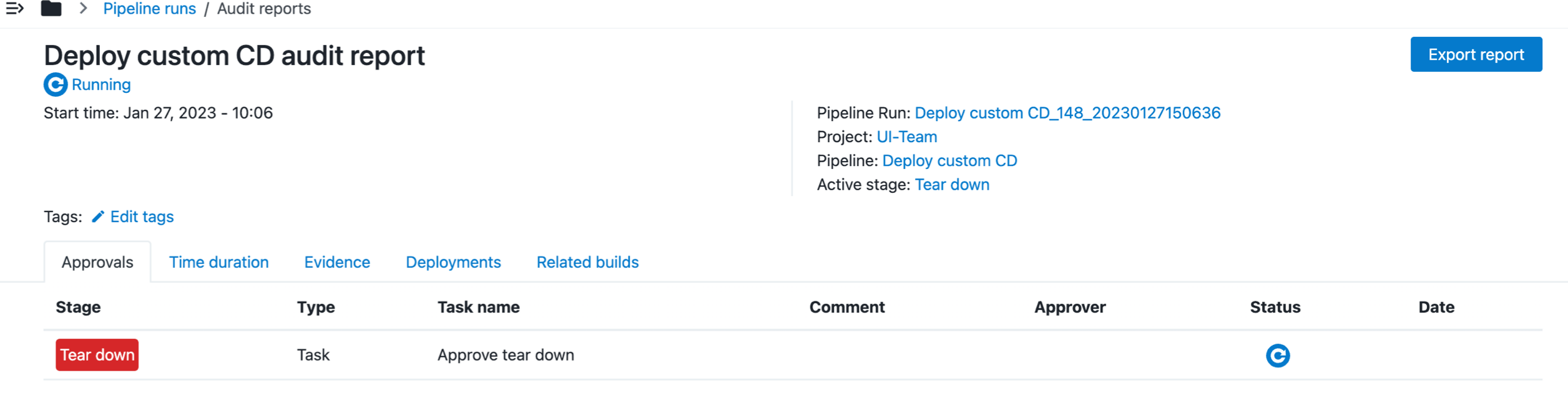
Time duration
The time duration audit report focuses on showing the time (duration) to complete all stage and gate tasks. The following data is contained in this report:
-
Pipeline stage name.
-
Pipeline task type and name.
-
Name of user who launched the pipline.
-
The amount of time the task took to complete.
-
Status of the task.
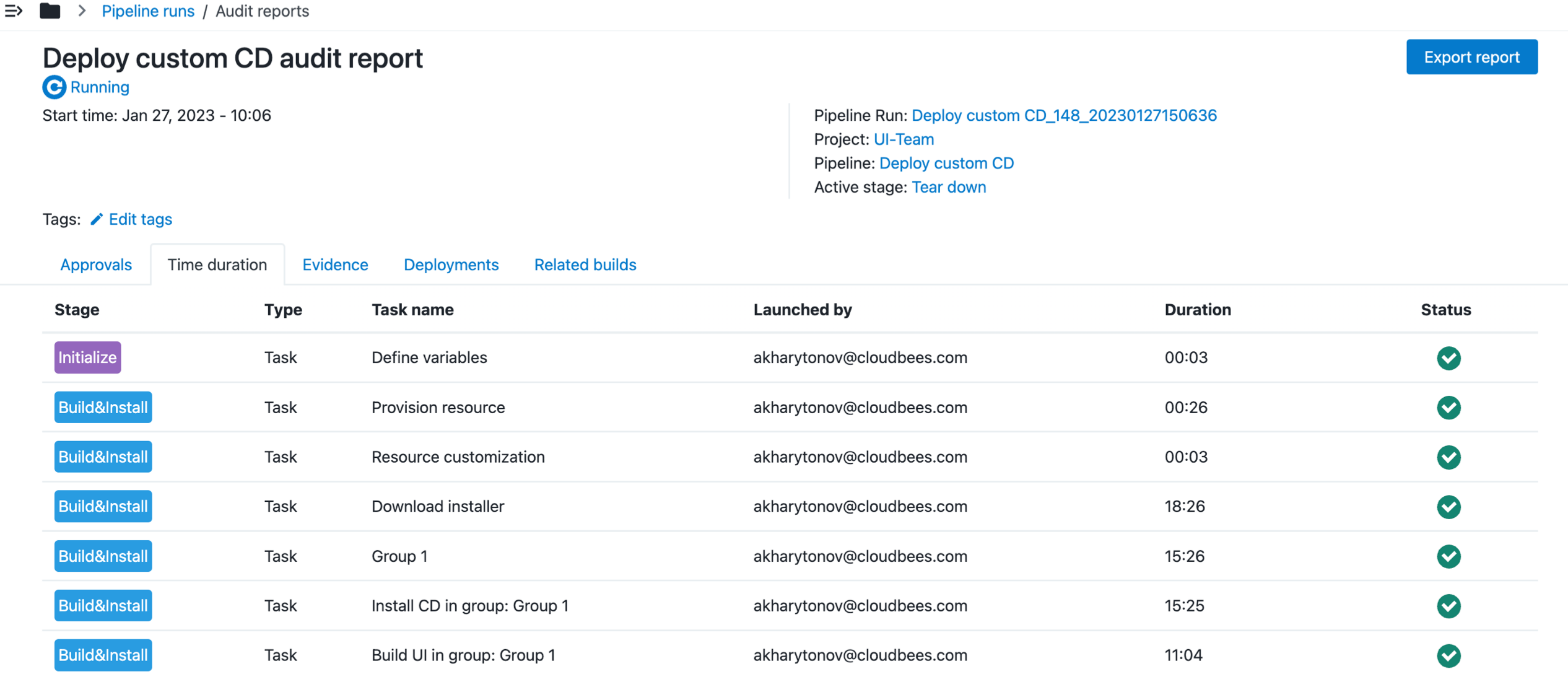
Evidence
The evidence report collates all the pipeline evidence information into a single downloadable report. Select the Download Report link to review the pipeline evidence data.
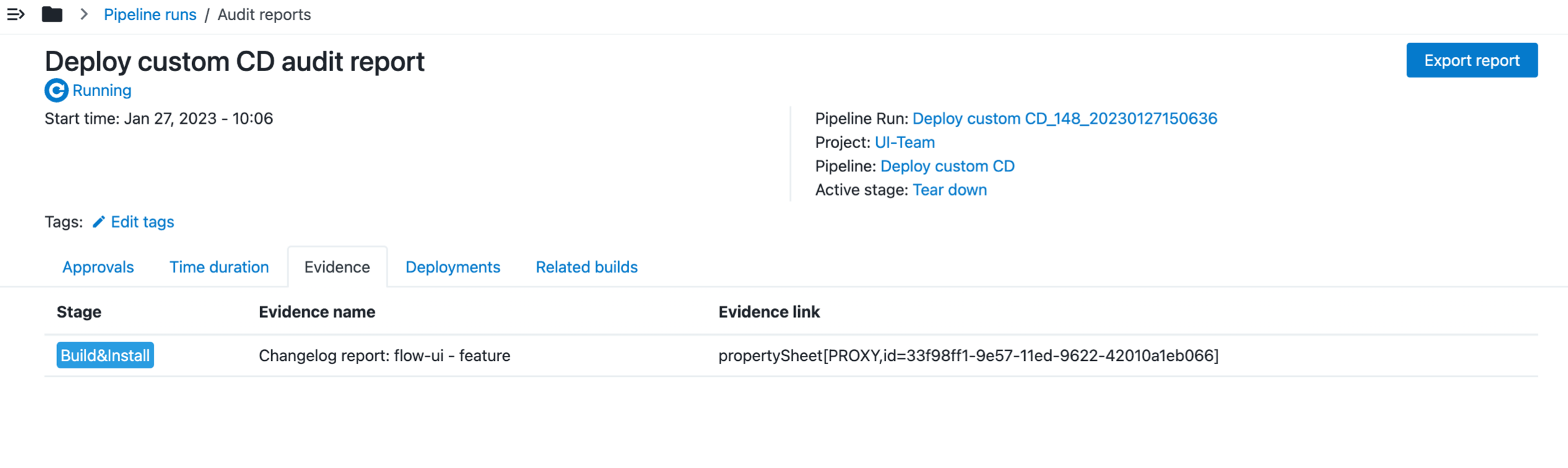
Deployments
| The application deployment audit report for microservice application requires the EC-Helm plugin version 1.4.0 or later. For traditional applications, this is not a prerequisite. |
The deployments report provides details for each application deployed during the pipeline run. The following data displays for each deployed application:
-
Name of the pipeline stage.
-
Task name and type.
-
Application component.
-
Task status.
-
Application artifact name and version.
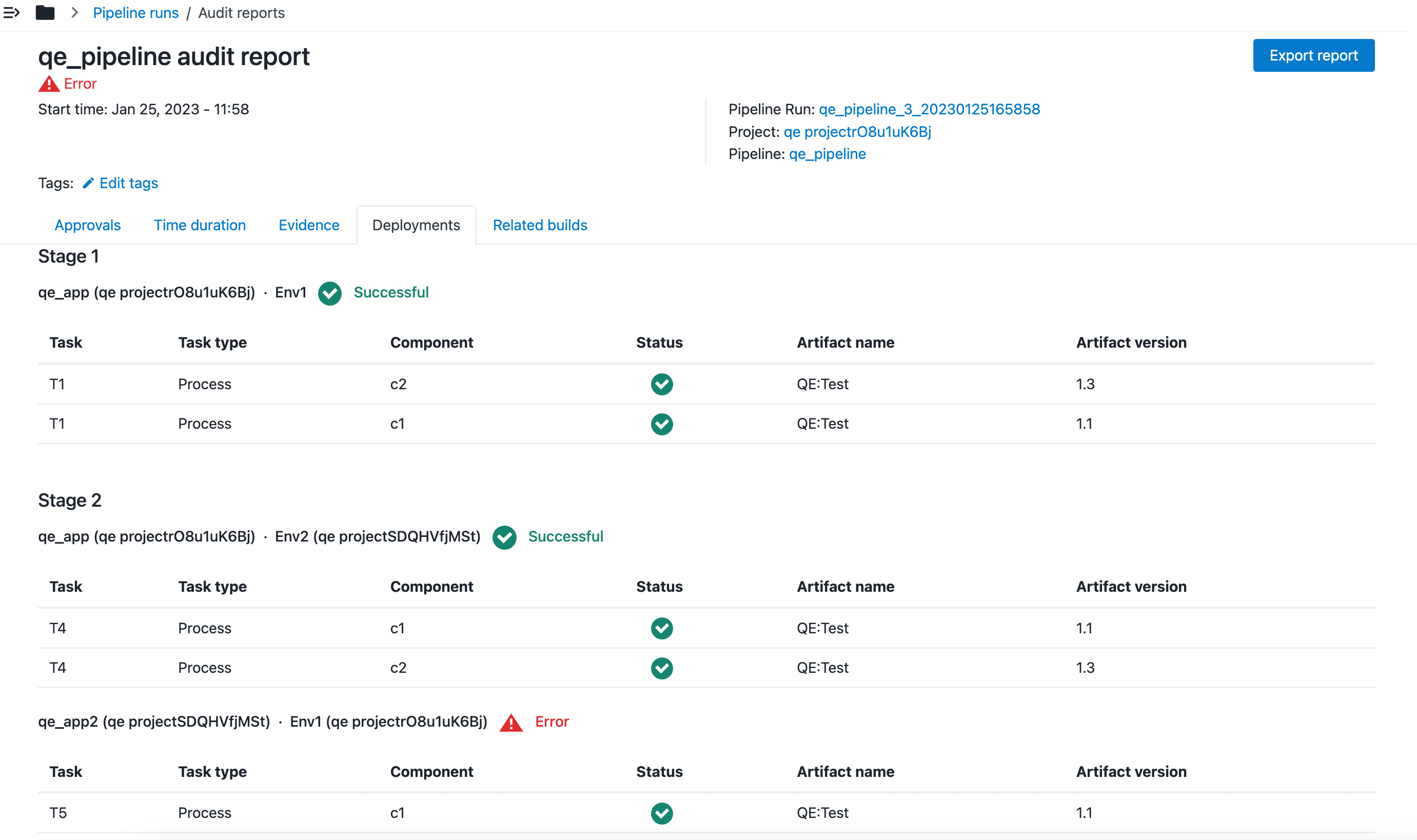
Related builds
| Build data is available for pipelines that execute a CloudBees CI job as a pipeline task. For more information, refer to Native CI integration. |
The related build report provides details related to CloudBees CI jobs executed as part of the pipeline run. The report contains the following CloudBees CI job data:
-
Build name and status.
-
Branch name.
-
Triggering entity.
-
Job duration.
-
Name of the user who executed the pipeline.
-
Related actions.