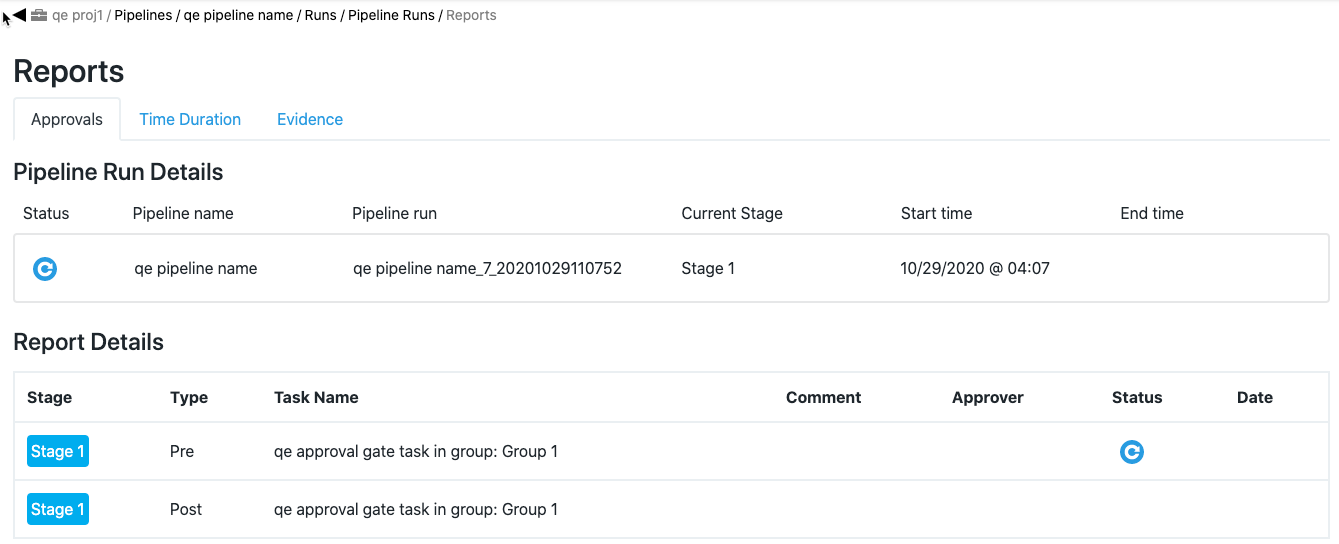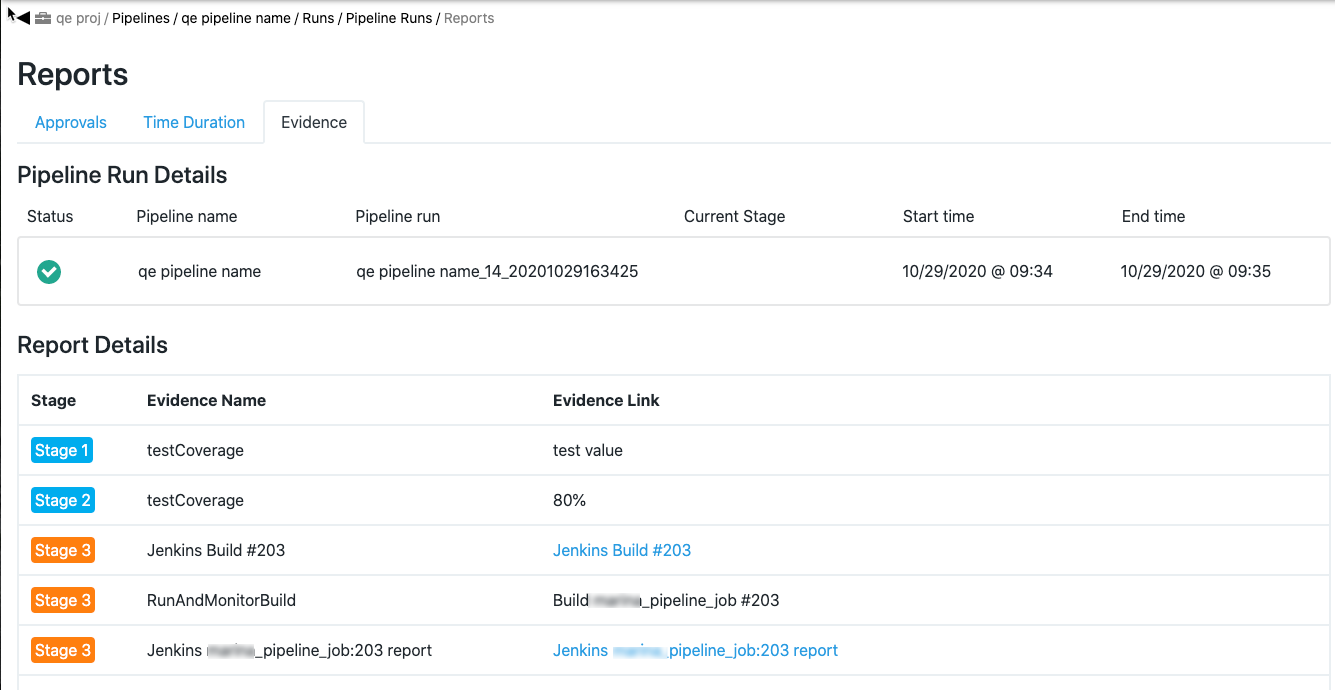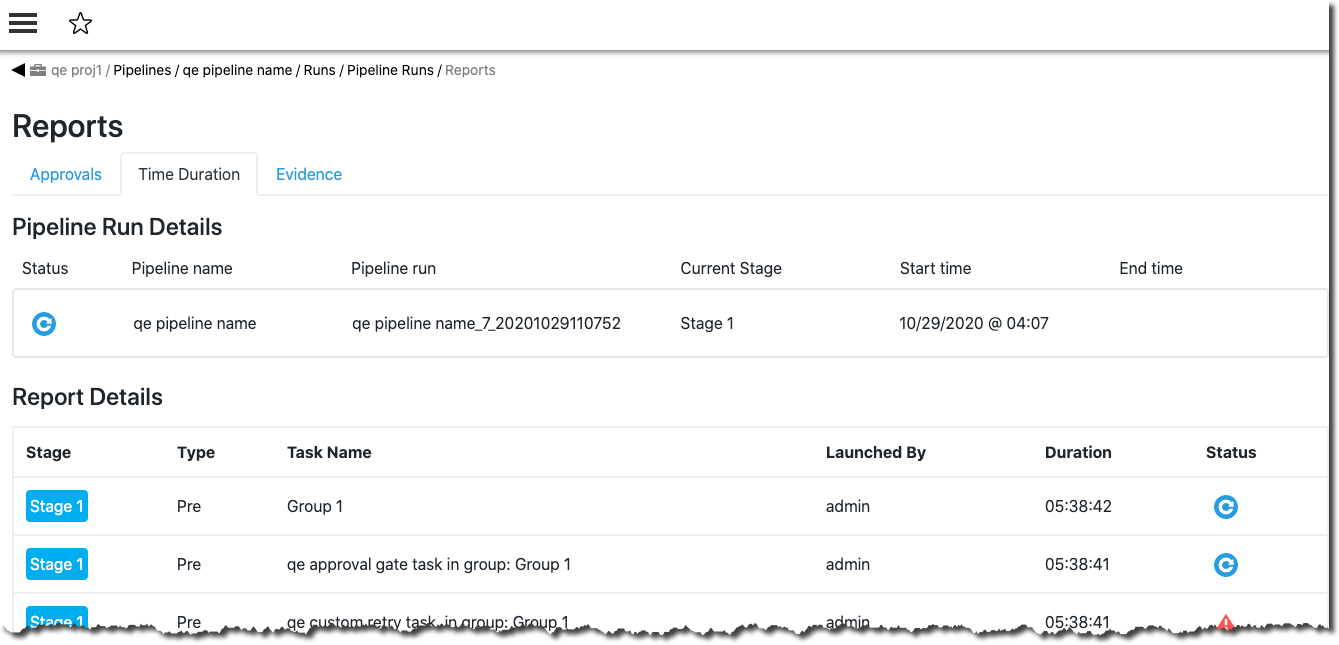Native audit reports in CloudBees CD/RO aggregate data generated and collected throughout CloudBees CI and CloudBees CD/RO processes into easy to read reports that address auditing requirements of CloudBees CD/RO customers.
The following reports are available:
Accessing reports
-
Navigate to and select a pipeline run from the list. The pipeline run entry expands to show details.
-
From the right-side Actions menu, select Audit Reports. The Reports dashboard displays as shown below.
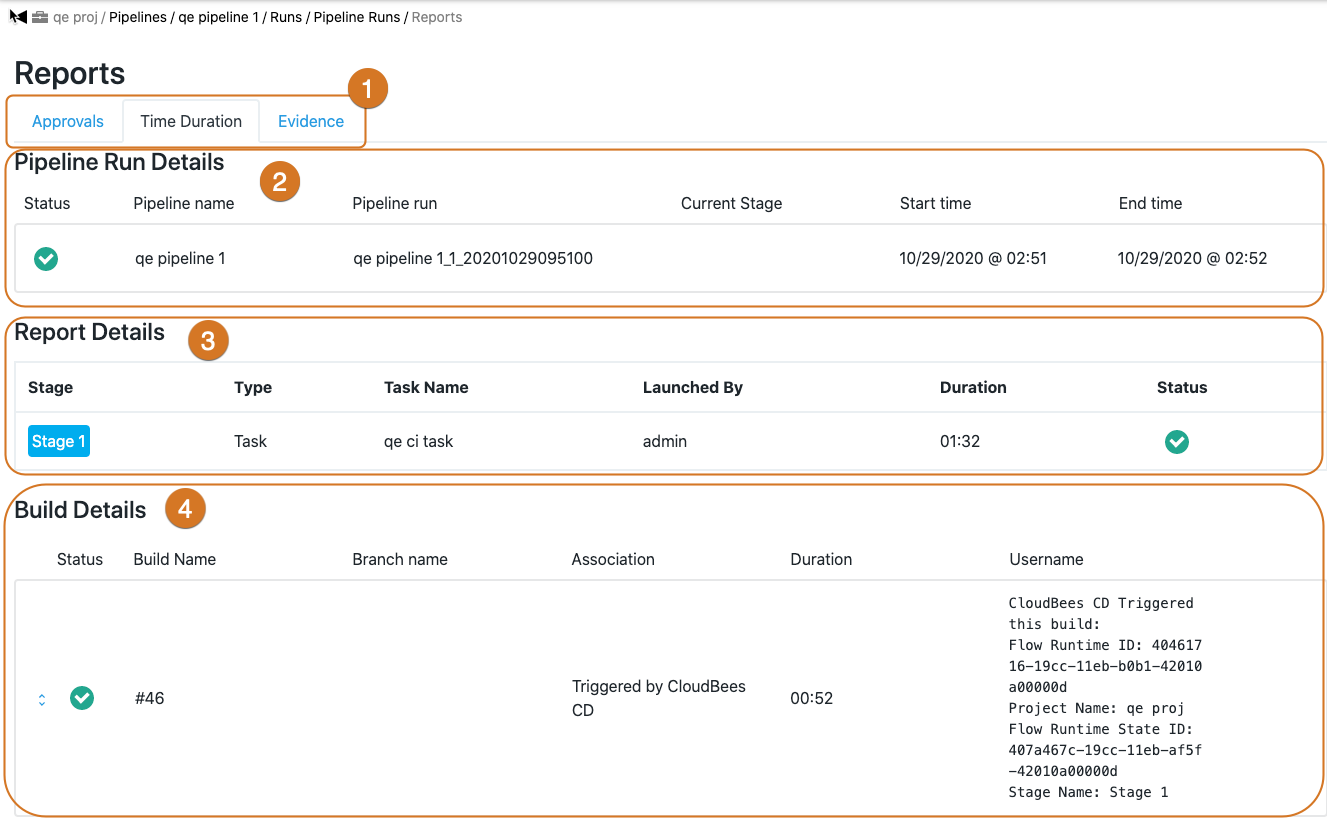
1 |
Report tabs: Select the desired report. Here, the Time Duration report is selected. |
2 |
Pipeline Run Details: This section appears for each report type. |
3 |
Report Details: This section appears for each report type. The format of this section varies by report type. |
4 |
Build Details: This section appears if CI pipeline build data is attached to the pipeline run. See Viewing pipeline build data for details about associating CI pipeline build data to a CloudBees CD/RO pipeline. |
Approval audit report
The approval audit report provides a single tabular view showing all manual and automated gates and manual task details for a given pipeline or release run.