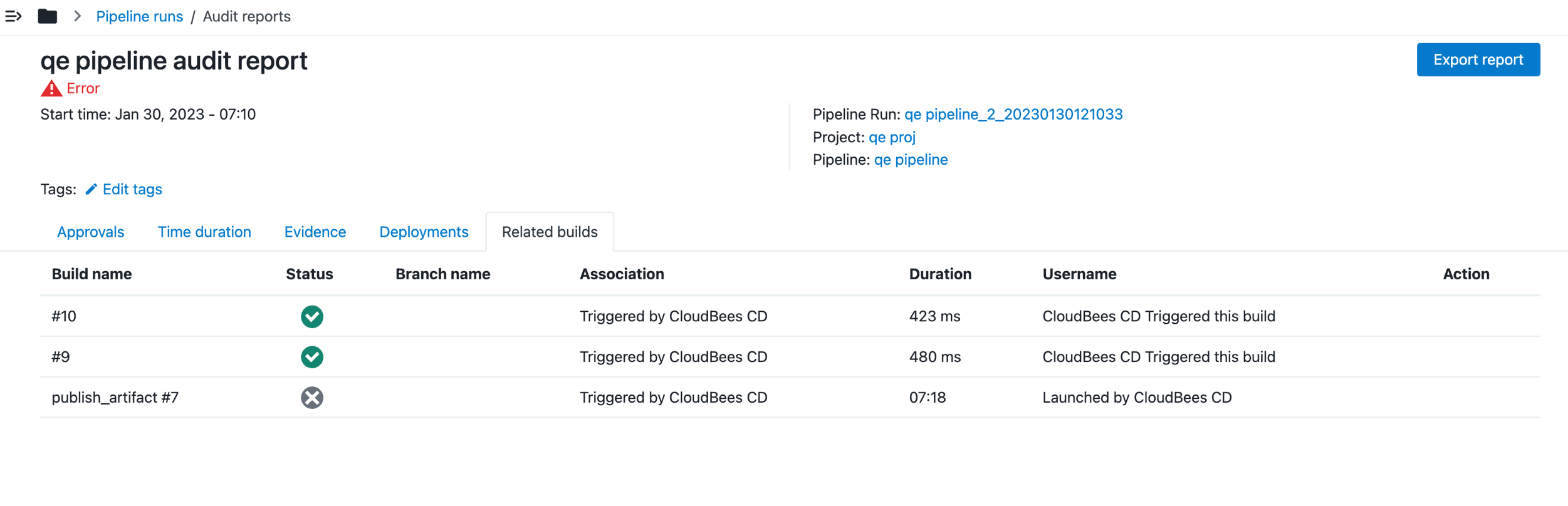CloudBees CD/RO built-in audit reports aggregate data generated and collected from CloudBees CI and CloudBees CD/RO processes. This data is compiled into reports that can be used to address auditing requirements.
Access CloudBees CD/RO audit reports one of the following ways:
-
Navigate to . Then select Audit Reports from the pipeline three-dots menu.
-
From the Release editor or Pipeline editor select the Pipeline runs tab. Then select Audit Reports from the pipeline three-dots menu.
The following audit reports are available:
| Select Export report to download a PDF of the full audit report. |
Approvals
The Approvals audit report provides a single tabular view of pipeline approval data. This report includes the following information:
-
Stage in which the approval occurred.
-
Pipeline task type and name.
-
Approver comments and name.
-
Task status and run date.
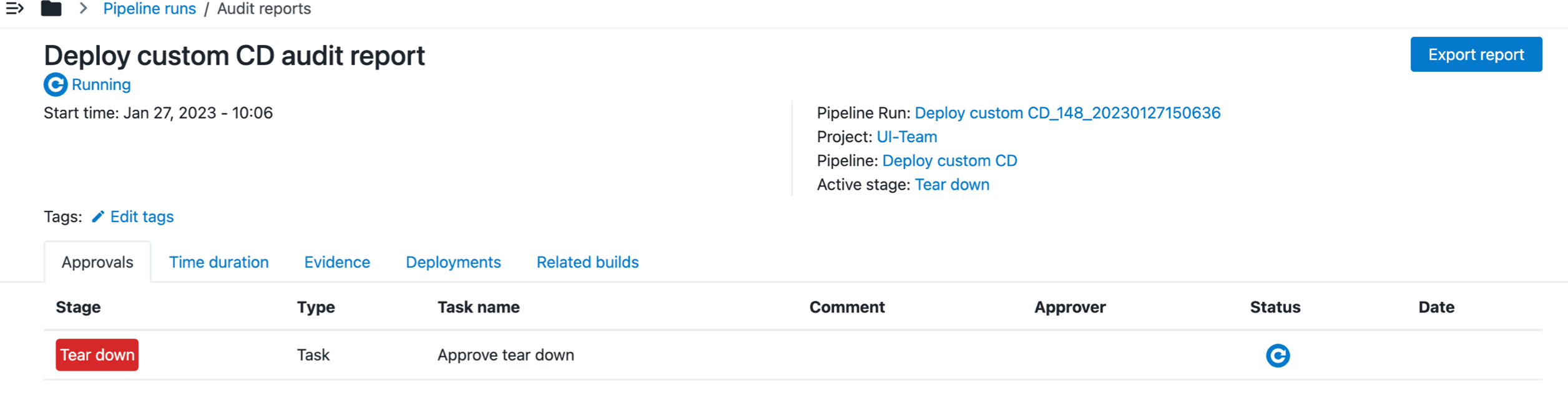
Time duration
The Time duration audit report provides the time (duration) to complete all stage and gate tasks. This report includes the following information:
-
Pipeline stage name.
-
Pipeline task type and name.
-
Name of user who launched the pipeline.
-
The amount of time the task took to complete.
-
Status of the task.
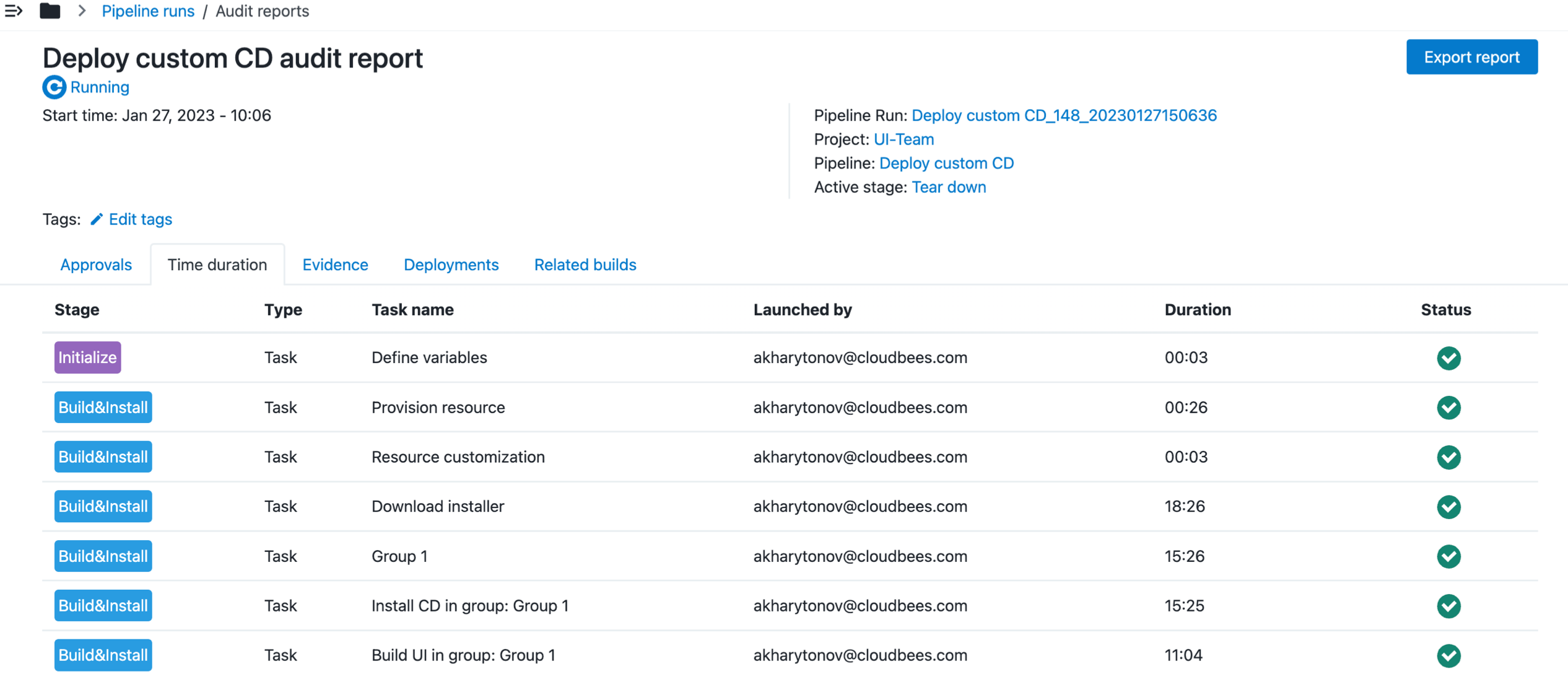
Evidence
The Evidence audit report collates all the pipeline evidence information into a single downloadable report. Select the Download Report link to review the pipeline evidence data.
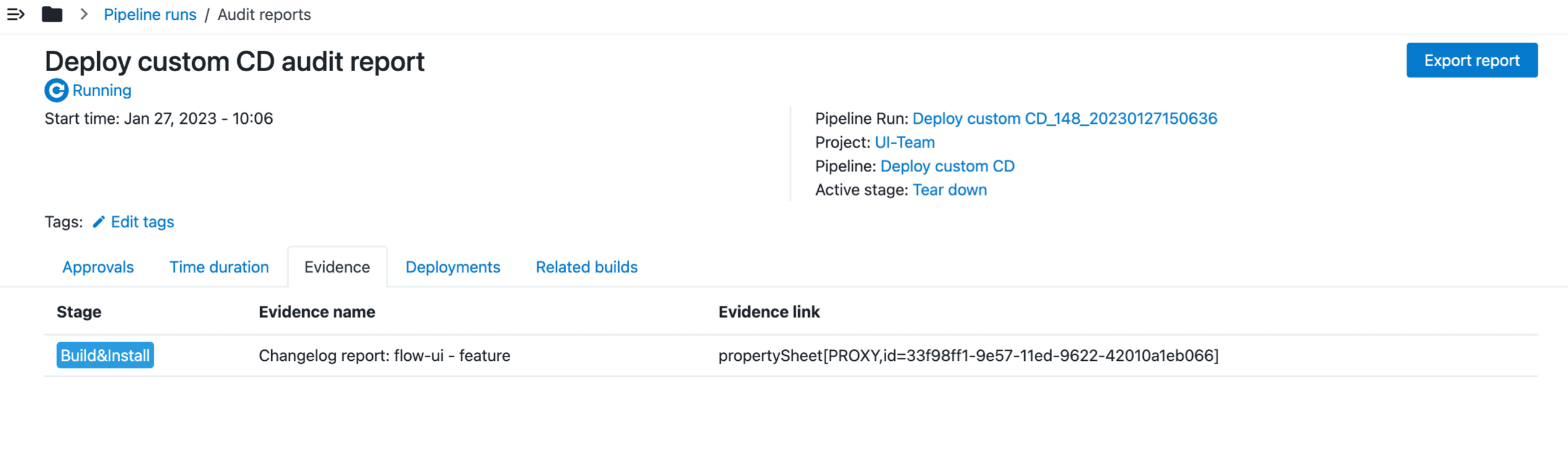
Deployments
| The Deployments audit report for microservice application requires the EC-Helm plugin version 1.4.0 or later. For traditional applications, this is not a prerequisite. |
The deployments report provides details for each application deployed during the pipeline run. The following data displays for each deployed application:
-
Name of the pipeline stage.
-
Task name and type.
-
Application component or microservice with Argo Rollouts.
For more information on advanced deployments with Argo Rollouts, refer to Argo Rollout deployment and delivery. -
Task status.
-
Application artifact name and version.
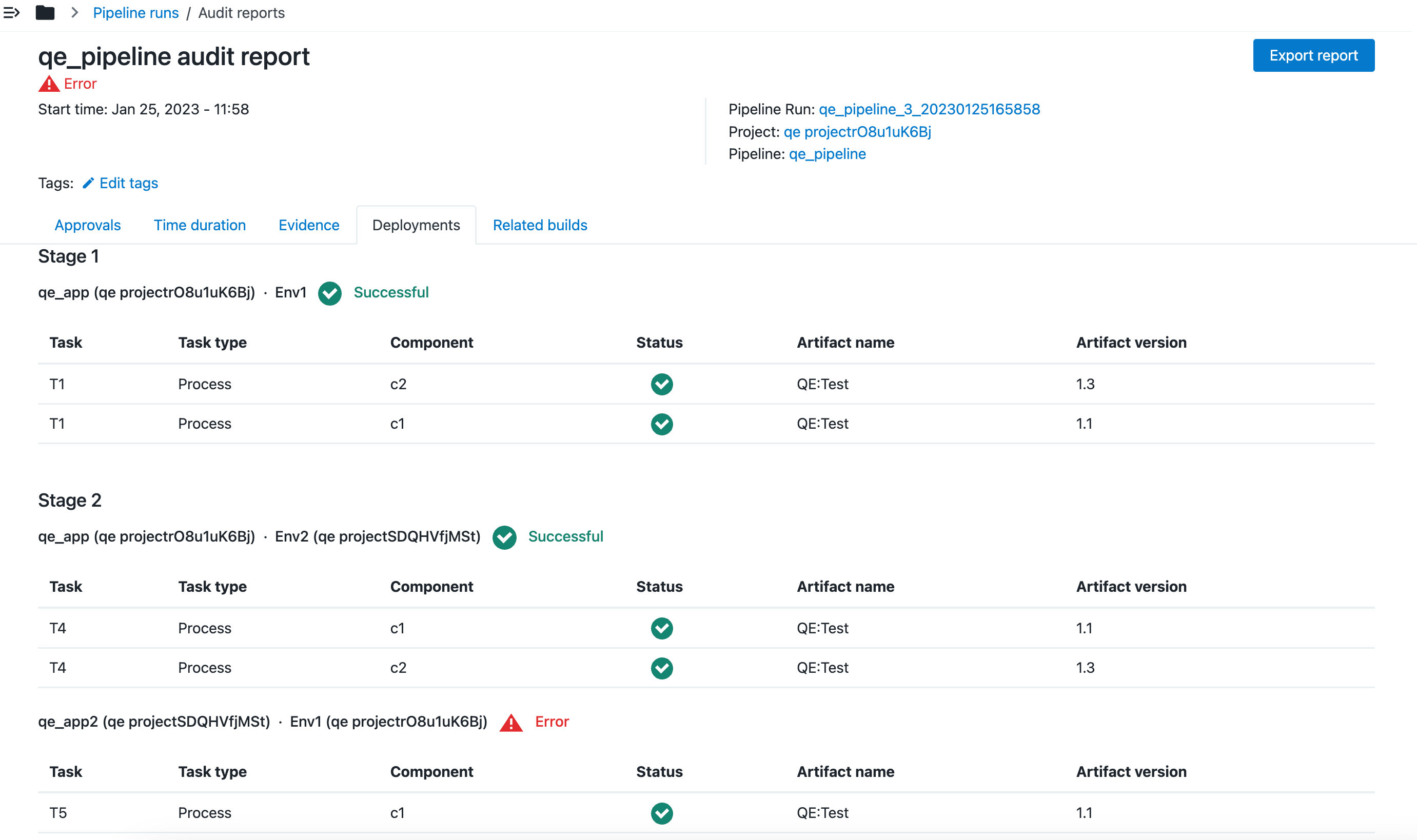
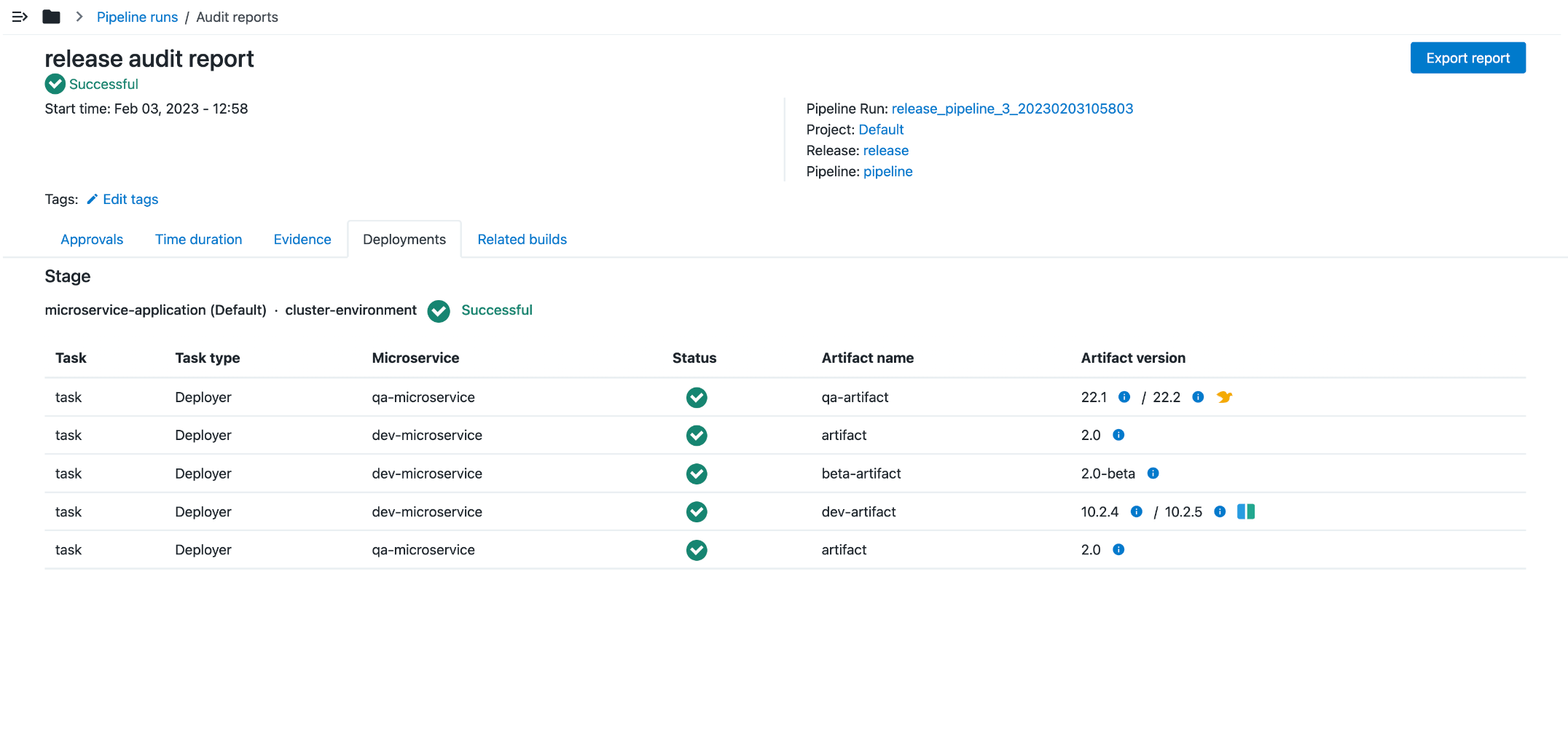
Related builds
| Build data is available for pipelines that execute a CloudBees CI job as a pipeline task. For more information, refer to Native CI integration. |
The related build report provides details related to CloudBees CI jobs executed as part of the pipeline run. The report contains the following CloudBees CI job data:
-
Build name and status.
-
Branch name.
-
Triggering entity.
-
Job duration.
-
Name of the user who executed the pipeline.
-
Related actions.