To remove a master from the list of masters that are connected to DevOptics:
-
Go to Jenkins > Manage Jenkins > DevOptics.
-
Under Status, next to Configured and associated with the <name of account> account, click Reset.
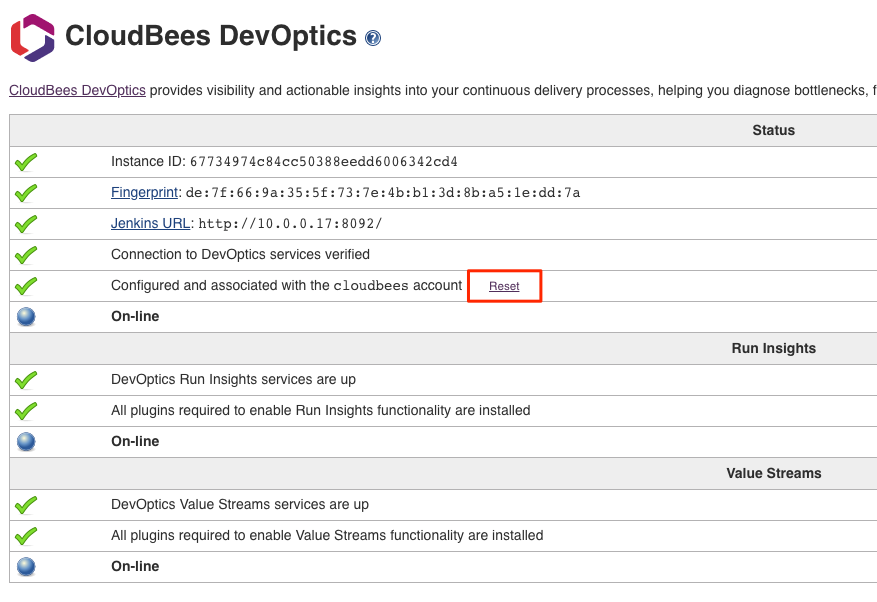
-
On the confirmation screen, click Yes.
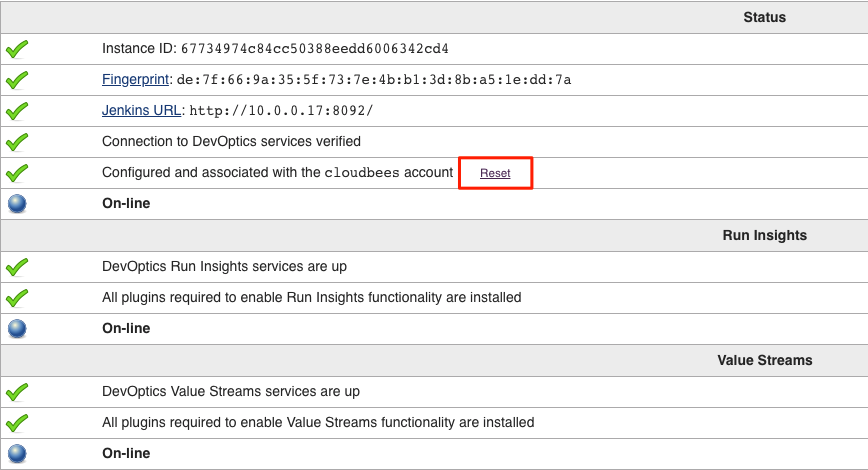
You should now see the Connect button again, which means that your master is no longer connected to DevOptics.