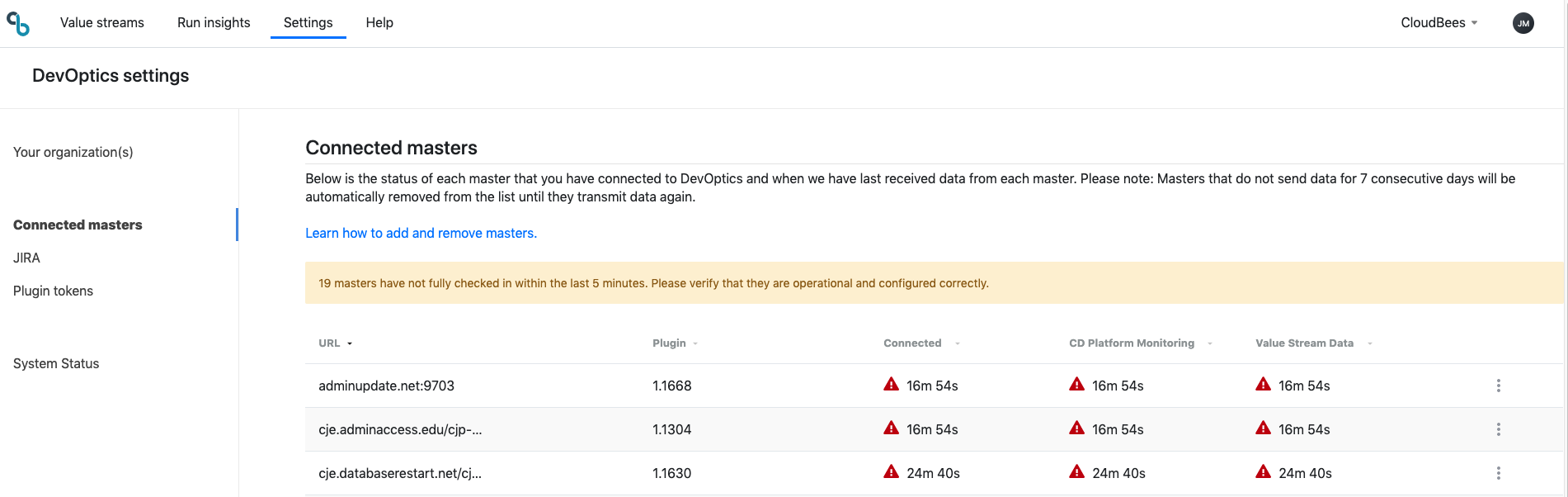Do the following steps in the order listed to set up DevOptics on CloudBees CI with operations center.
Installing the DevOptics plugin on operations center
The DevOptics plugin is installed on the central operations center that manages multiple masters. With this plugin, operations center replicates DevOptics configuration settings from operations center to managed masters and team masters. The DevOptics plugin should be installed on operations center and all masters connected to that operations center, including managed masters and team masters.
-
Go to Jenkins> Manage Jenkins > Manage Plugins.
-
On the Available tab, type "DevOptics" in the Filter field.
-
Click the checkbox for DevOptics Plugin.
-
Click Install without restart.
You should now Connect the operations center to the DevOptics service.
Connecting the operations center to the DevOptics service
| Before you connect to the DevOptics service, ensure there are no warnings around URL mismatches. If you see one, fix the root URL first. |
The DevOptics plugin reports the status of its connection to the DevOptics service through Jenkins > Manage Jenkins > DevOptics.
The plugin reports statuses of Not Enabled and This master is NOT enabled for connection to the DevOptics service until the subscription is connected.
-
Go to Jenkins > Manage Jenkins > DevOptics.
-
Under Status, click Connect to set up a connection. This redirects you to DevOptics and requires you to sign in.
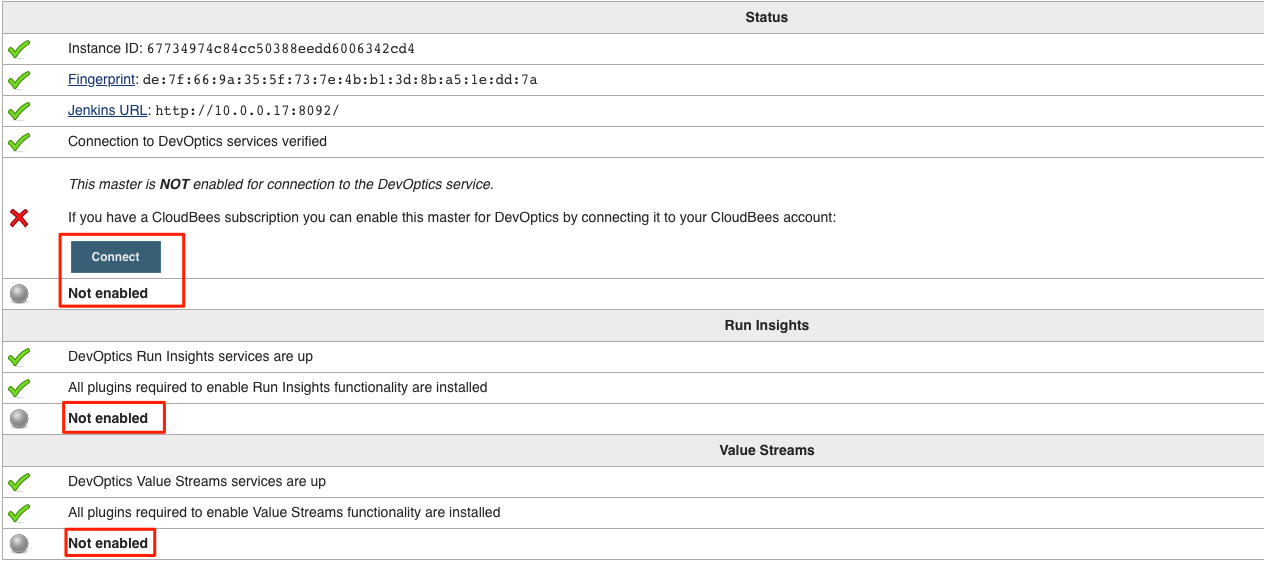
-
On Connect to DevOptics, under Account, select the DevOptics organization from the list of accounts.
-
Click Connect to complete the connection to the operations center with your DevOptics organization.
After completing these steps, the Jenkins master is now connected to the DevOptics service, as visible on the DevOptics plugin configuration page. Additionally, you can confirm successful connection of the master.
Installing the DevOptics plugin on masters connected to the operations center
Install the plugin on all masters that are connected to the operations center, including managed masters and team masters.
-
Go to Jenkins > Manage Jenkins > Manage Plugins.
-
On the Available tab, type "DevOptics" in the Filter field.
-
Select the checkbox for DevOptics Plugin.
-
Click Install without restart.
You should now confirm that masters are connected.
Confirming a master is connected
After your subscription is activated, you can sign in to DevOptics using the same credentials you used to connect your master to the DevOptics service.
-
Open a browser and navigate to https://devoptics.cloudbees.com.
-
Click Login or Login here.
-
Sign in using your credentials.
-
Click the Settings icon.
-
Select Connected masters.
You should now be able to see your master listed in the Connected masters section.