To start using CloudBees Smart Tests’s features, you must send build and test data from your CI pipeline to your CloudBees Smart Tests workspace.
The diagram below diagrams the high-level data flow:
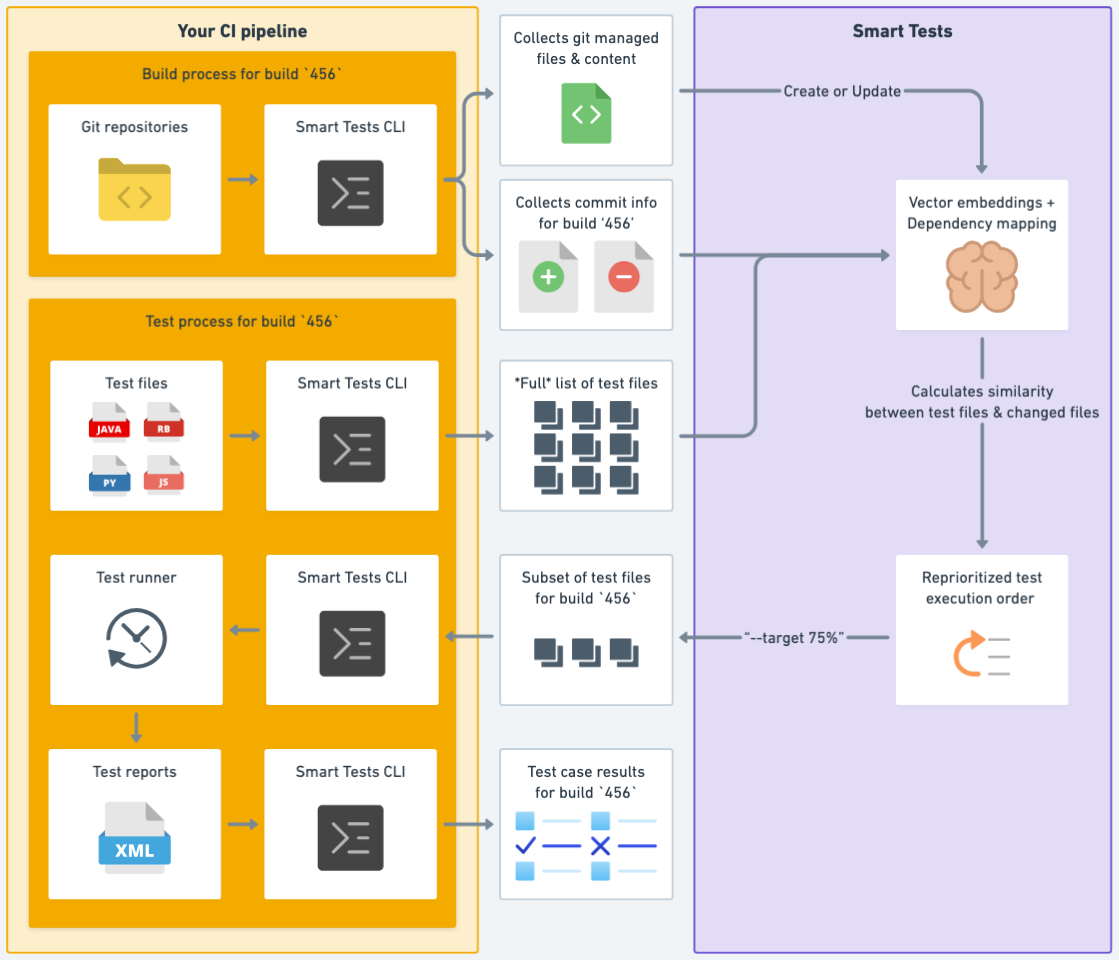
Integration options
CloudBees Smart Tests CLI
We support a variety of tools to integrate with, all through the CloudBees Smart Tests CLI. Supports Android Debug Bridge, Ant, Bazel, Behave, CTest, cucumber, Cypress, GoogleTest, Go Test, Gradle, Jasmin, Jest, Maven, minitest, pytest, Robot, Rspec, and other/custom test runners
First, follow the steps in Getting Started to set your API key, install the CloudBees Smart Tests, and verify your connection.
Then complete the two steps for sending your test suite’s data to your CloudBees Smart Tests workspace:
Next steps
Once you’ve started sending your builds and test results to CloudBees Smart Tests, you can
-
Get Test Notifications via Slack and
-
See Trends in your test sessions,
-
Find Unhealthy Tests ,
-
Save time running tests and run tests earlier with Predictive Test Selection