CloudBees CD/RO was designed to support small, mid-range, or enterprise scale software production. Based on a three-tier architecture, CloudBees CD/RO scales to handle complex environments. The CloudBees CD/RO multi-threaded Java server provides efficient synchronization even under high job volume.
-
The CloudBees CD/RO server manages resources, issues commands, and generates reports.
-
An underlying database stores commands, metadata, and log files.
-
Agents execute commands, monitor status, and collect results in parallel across a cluster of servers for rapid throughput.
Simple Architectural Overview
This local configuration applies to all the use cases. The CloudBees CD/RO server, web server, artifact cache, Artifact Repository server, workspace, command-line tools, resources, agents, and job steps are all in the automation platform.
In this local configuration:
-
The CloudBees CD/RO server manages resources, issues commands, and generates reports.
-
Resources, agents, and databases are managed in the automation platform.
-
An underlying database stores commands, metadata, and log files.
-
Procedures, which include job steps, are defined in the automation platform.
-
Job steps are executed on resources in the defined environments.
-
Applications (which include processes), components, microservices (which also include processes), containers, and environments are defined for deployment automation.
-
Pipelines, stages, and tasks are defined for pipeline management.
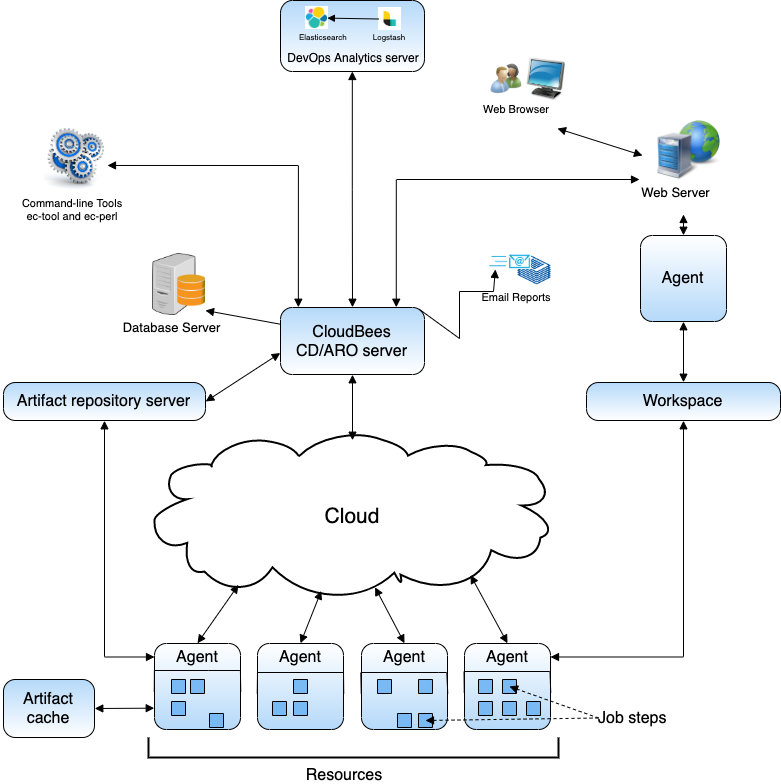
For a production environment, CloudBees recommends that you install the database on a separate machine from the CloudBees CD/RO server to prevent performance issues. It is acceptable for the CloudBees CD/RO server, web server, and repository server to reside on the same machine in a local configuration, but not required. If you are only evaluating CloudBees CD/RO, the CloudBees CD/RO software, the database, the CloudBees CD/RO server, the web server, and the repository server can reside on the same machine.
For a production environment, CloudBees recommends that you install the CloudBees Analytics server on a system other than systems running other CloudBees CD/RO components (such as the CloudBees CD/RO server, web server, repository server, or agent). If you must install it on the same system (such as for testing or other nonproduction or trial-basis situations only), see the “Running the CloudBees Analytics Server on a System with Other CloudBees CD/RO Components”, on this page Before You Install CloudBees CD/RO, for instructions.
Expanded Remote Configuration
CloudBees CD/RO is not limited by only the components shown in the previous configuration. This configuration applies to all the use cases.
The following shows a remote web server configuration and is an example for how you may set up a remote web server installation.
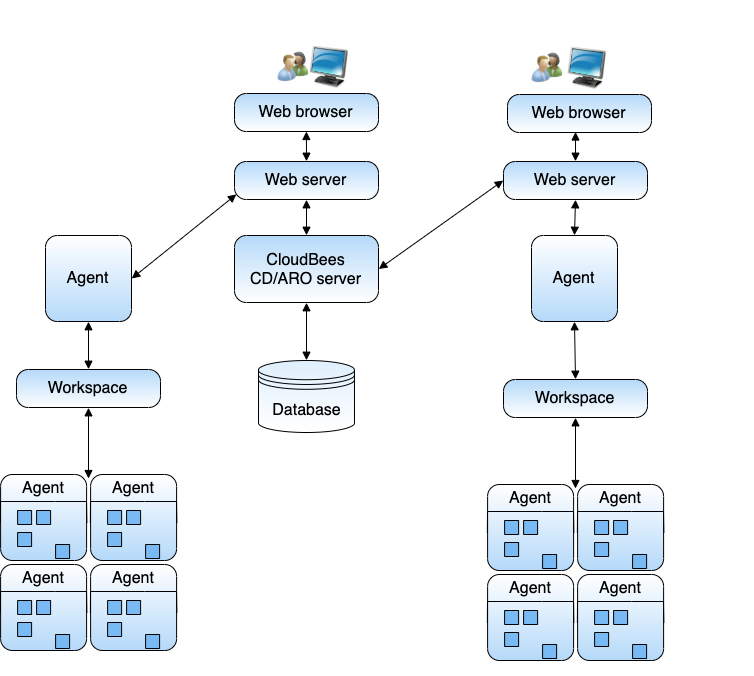
This type of remote web server configuration helps prevent network latency. If you have multiple sites, CloudBees CD/RO can be configured to help you work more efficiently.
Other Configurations
Go to Installing CloudBees CD/RO on Traditional Platforms for other architecture configurations:
-
Proxy (universal) resources
-
Remote database
-
Multiple remote web servers
-
Multiple remote repository servers
-
Clustered configuration for horizontal scalability and high availability
-
Configurations designed specifically for failover