To access the home page, browse to https://<cloudbees-flow-server>/flow/. If you have not already logged in, refer to Signing in to CloudBees CD/RO. After successful login, you are directed to your home page.
Default home page
As shipped, the Release Dashboard is the default home page. For more information, refer to Release dashboard.
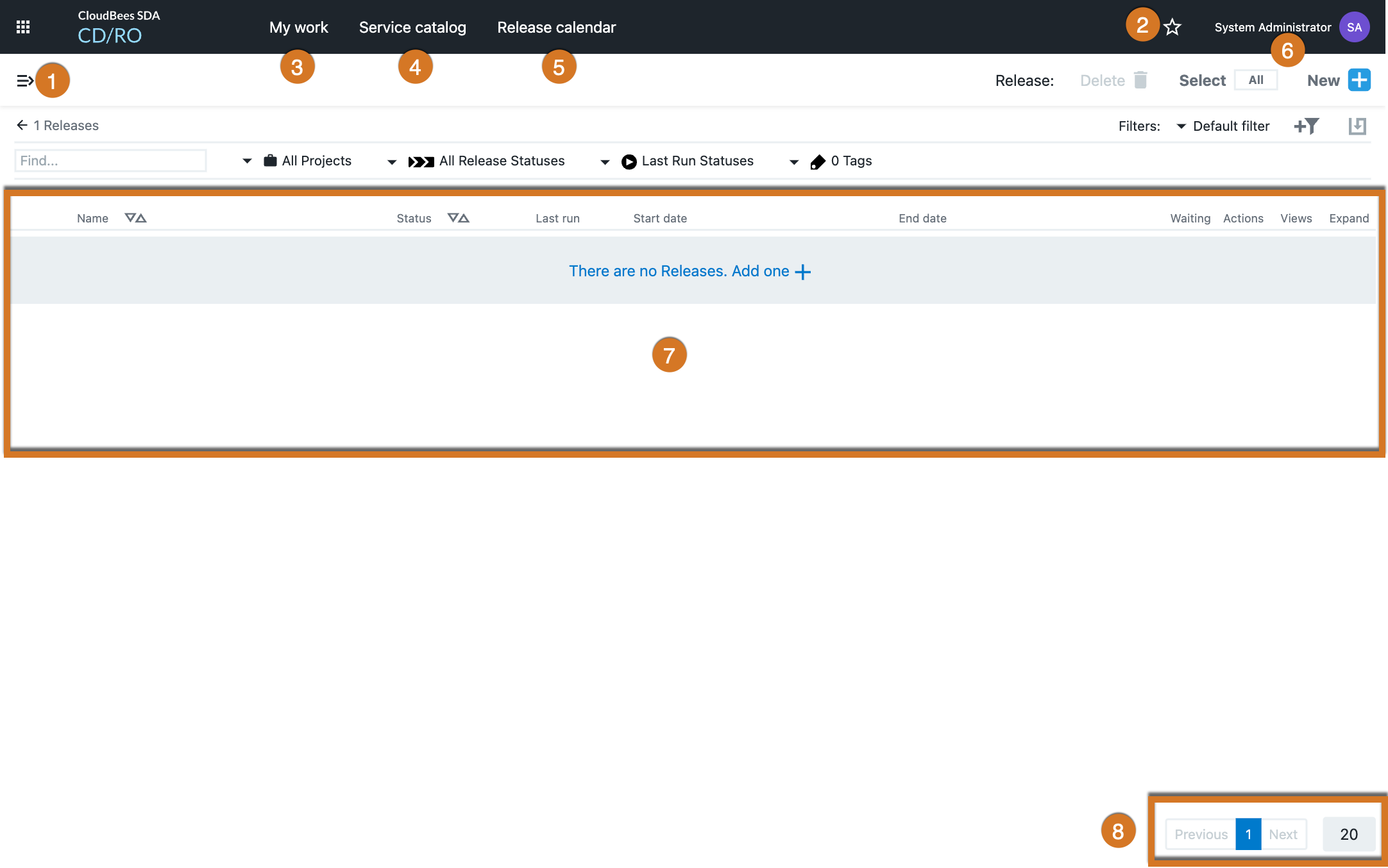
Header Section |
|
1 |
Main menu: Opens the CloudBees CD/RO left navigation. |
2 |
Favorites: Opens the favorite pages list and indicates the favorite status for the current page, if configured. If you have not set any favorite pages, this icon is not present. Select an entry to go directly to that page. |
3 |
My Work: Opens the My Work dashboard. For more information, refer to My work dashboard. |
4 |
Service Catalog: Opens the All Items list page for the Self-Service Catalogs. |
5 |
Release Calendar: Opens the release calendar page for all projects or a specific project. |
6 |
Indicates the user who is currently logged in and provides the following actions:
|
7 |
Home page payload. This varies based on current default home page setting. |
8 |
Pagination controls: Refer to Pagination for details. |