In the Navigation section, the view frame indicates which part of the build the Agents & Jobs section currently displays. If the entire build is displayed, the view frame is the same size as the scroll bar. Drag the frame to view different build stages. You can also use the arrows on either side of the navigation bar to move the view frame.
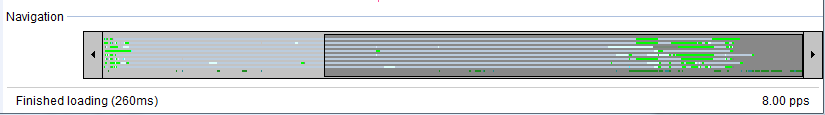
For more information about the Agents & Jobs section, see Agents & Jobs.
Below the Navigation section is a field showing how long it took Insight to load build annotation information.