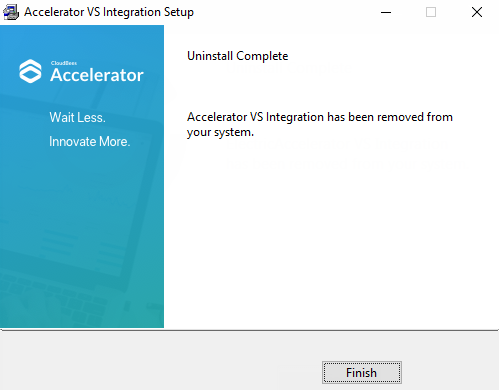An uninstallation removes all Visual Studio Integration components from a machine. This includes the converters and the ecdevenv.exe utility from the prior installation. To uninstall the software, follow the procedures described in the following topics.
The uninstaller removes all Visual Studio Integration components from a machine at the same time.
Using the GUI
-
Go to the CloudBees Build Acceleration installation folder.
-
Run the uninstaller one of these ways:
-
Enter
uninstall-vsaddin.exe. -
Invoke the uninstaller by using the "Add or Remove Programs" or "Programs and Features" utilities in the Windows Control Panel. The following prompt appears:
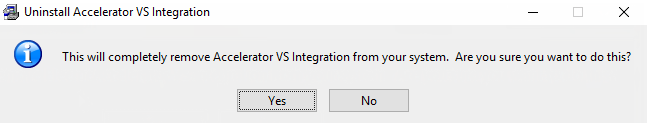
-
-
Click Yes.
The "Uninstall Complete" dialog box appears when the uninstallation is complete: