Use this page to transition your workflow to a different startable state. Note the name after the page title, "template-99"—this is the name of the workflow in our example.
Links and actions above the table
-
The "star" icon allows you to save the Transition Workflow page to your Home page.
-
The "bread crumbs" Project: SoftwareBuild / Workflow: template-99 provide links to a previous web pages.
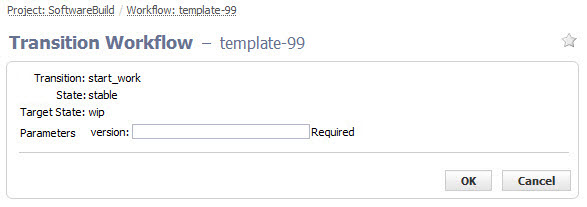
Field descriptions
Enter information into the fields as follows:
| Field Name | Description |
|---|---|
Transition |
The name of this transition. |
State |
The name of the state that owns the transition— the active state of the workflow. |
Target State |
The name of the target state— the state where the workflow will transition. |
Parameters |
In the screen example above, "version" is the name of the parameter and you must enter a value for this parameter. This is a required field. |
Click OK to transition the workflow to the target state.