This section describes where applications are deployed.
Environments are modeled using resources that are statically defined on the system, dynamically spun up at deployment time, or a combination of both.
-
For microservice applications, environment object contains one or more Kubernetes clusters supported via Helm.
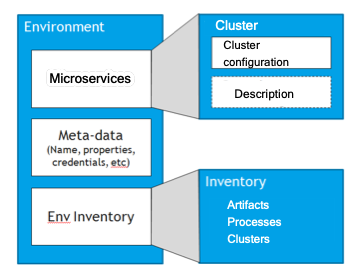
-
For traditional applications, an environment object contains one or more tiers. These environment objects are logical groupings of resources and map with the tiers in traditional applications. Each tier defines the resources in that tier, which could be static resources in the CloudBees CD/RO system or dynamic configurations that are spun up on deployment.

An environment also contains an environment inventory that details the current versions of each component or snapshot deployed in that environment.
Once you have defined your application and environment, they must be connected with a tier map.
-
For microservice applications, this is a mapping of the microservices to corresponding Kubernetes clusters.
-
For traditional applications, this is a mapping of the application tiers to the corresponding environment tiers where the application runs.
Environment maps provide a level of indirection, allowing you to freely add or remove resources from an environment without having to make any changes to the automation.
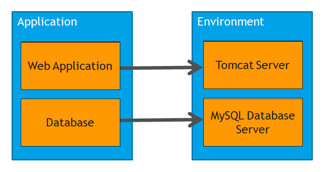
See Creating Environments for more information about modeling static environments. See Deploying Applications in Dynamic Environments for more information about modeling dynamic environments.