The Annotation Differences report compares the currently loaded annotation file with another annotation file. This report quickly and intelligently pinpoints notable differences between two builds, whether those differences are behavioral, structural, or performance related. For example, the report helps you troubleshoot a slower build by comparing it to a similar “good” build and helps you understand the reasons for job cache misses between seemingly identical builds that actually differed slightly.
To load the second file, click the  button and then browse to select the file. The currently loaded annotation file appears on the left, and the second file appears on the right:
button and then browse to select the file. The currently loaded annotation file appears on the left, and the second file appears on the right:
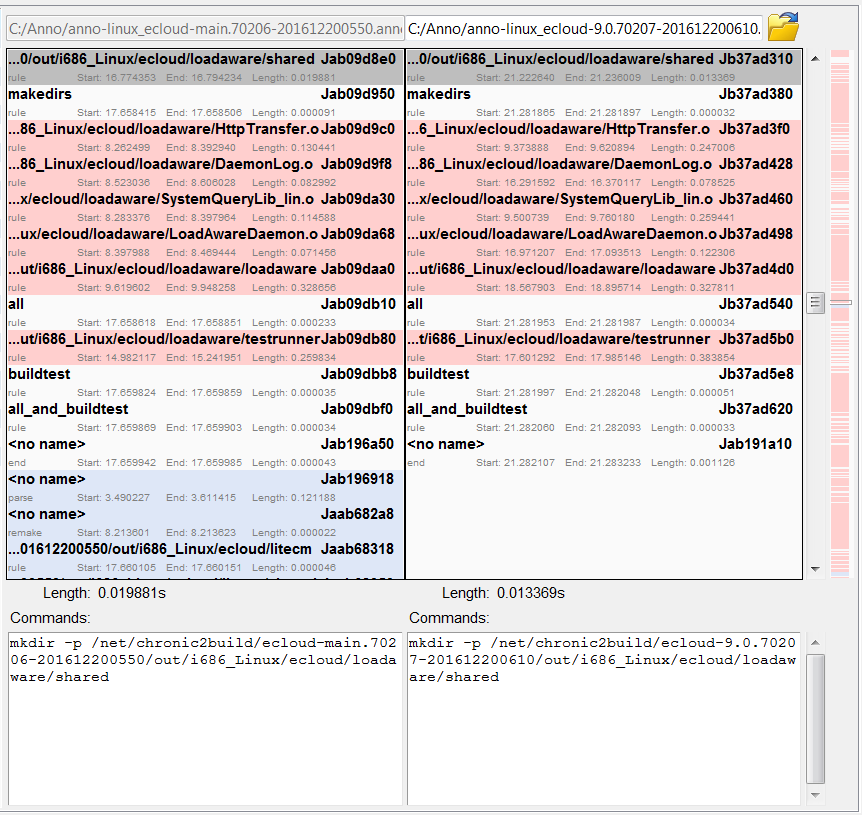
Note that you can invoke the CloudBees Accelerator Insight GUI with the report preloaded by entering:
einsight --diff <anno_file1> <anno_file2>
Differences are color coded as follows:
-
Pink indicates a difference in job duration above a threshold of one second and 20% of the shorter job, or a difference in command line, or both.
-
Blue indicates a job or a command that is unique to one of the builds.
Click a row for more information. If the row is pink because of a command difference, the difference is highlighted in pink in the Commands field:
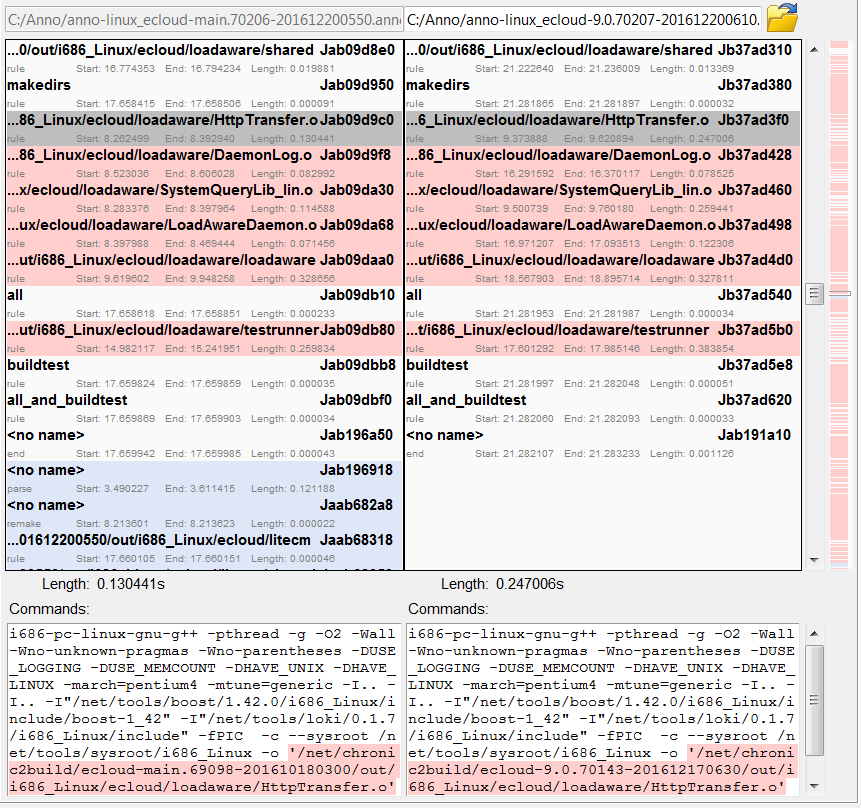
If the row is pink because the job length difference exceeds the threshold, each job length is highlighted in the Length fields in pink. If the row is pink because a job has a unique command, the command is highlighted in blue. If both types of differences exist, both are highlighted:
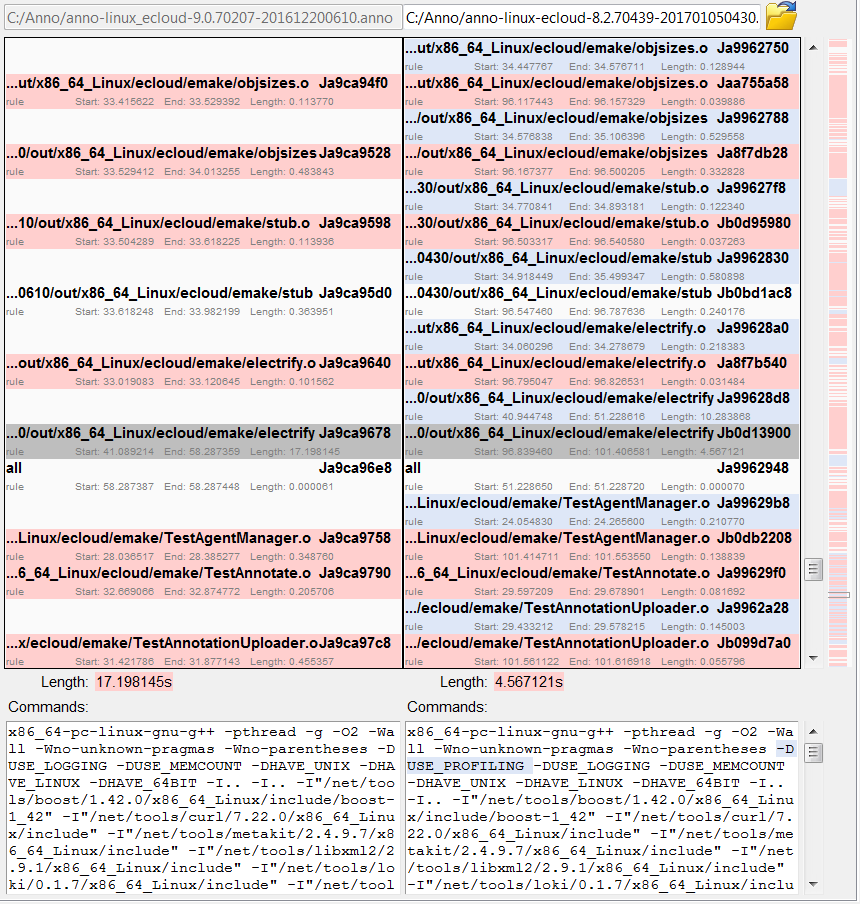
To see the details for a job, double-click the job:
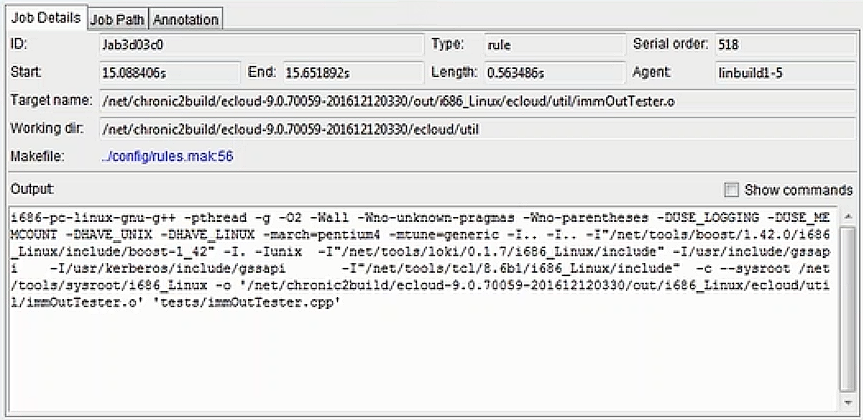
For more information, see Job Details Dialog.