Creating a basic pipeline is key to your understanding of using CloudBees Release Orchestration SaaS. A pipeline orchestrates processes by listening to code check-in from your SCM, building jobs, deploying to environments, and testing jobs.
There are three parts to creating a pipeline:
-
Tool settings
-
SCM tools, such as GitHub, Gitlab, BitBucket, Perforce, and SVN
-
CI tools, such as CloudBees CI, Jenkins, CircleCI, and Bamboo
-
Environments
-
Test Management format support
-
-
Pipeline composer
-
The CloudBees Release Orchestration SaaS UI, which displays the pipeline in action
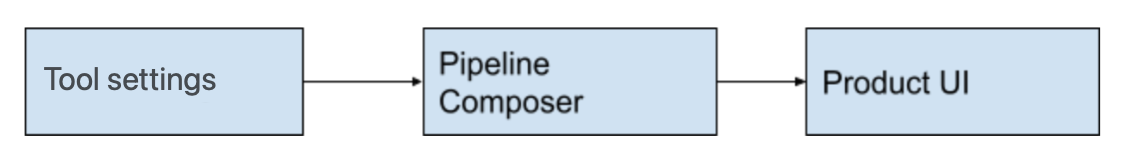
Figure 1. The three parts to creating a pipeline
| For more information, refer to Working with pipelines. |